PLANET WAP-4000 User Manual
Page 29
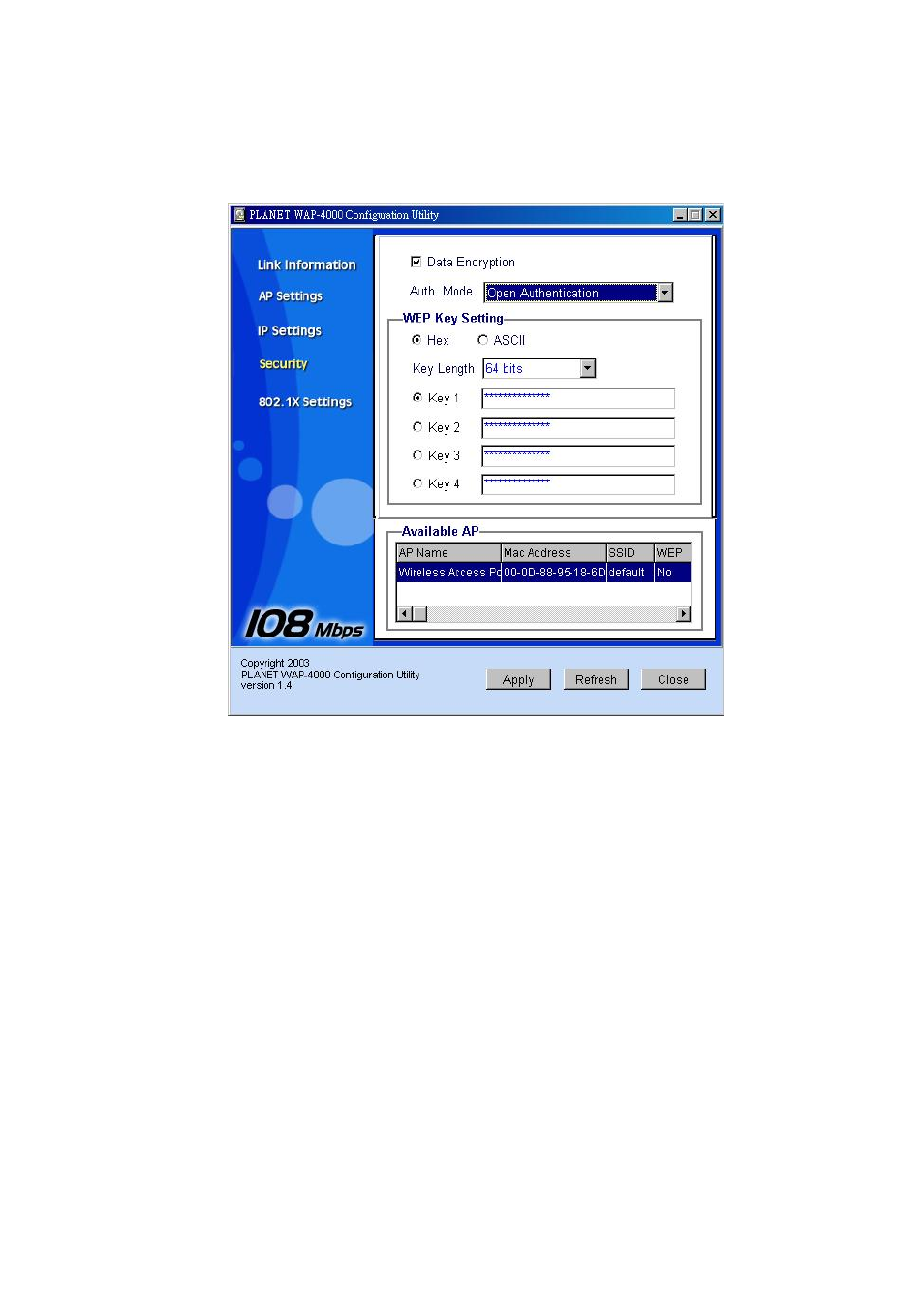
- 24 -
DHCP Server: Enable or disable DHCP server function of WAP-4000. When DHCP server is
enabled, you can specify the IP range and DNS server IP fields below.
3.2.2.4 Security
Data Encryption: Select this option when you want to enable security function.
Auth. Mode: Select the type from the pull-down list. If Open Authentication or Shared
Authentication is selected, the screen would appear as above
WEP Key Settings: You can define the WEP (Wired Equivalent Privacy) function by yourself. There
are 4 keys available, please ensure you have enter correct number for the key values with different
Key Length and coding (Hex or ASCII) as 64bit (10 Hex digit / 5 ASCII), 128bit (26 Hex digit / 13
ASCII) or 256bit (58 Hex digit / 29 ASCII), please select one of them and enter the key you want to
use. When Hex is selected, you may enter alphanumeric characters in the range of
“A-F”, “a-f” and
“0-9” in the WEP Key entry field. Alternatively, you may enter digit hexadecimal values in the range
of
“a-z”, “A-Z” and “0-9”.
Note: If you have many WAP-4000s in LAN and you want to set them have the same WEP key. You
can set one of them, and then select all the WAP-4000 in the Available AP and press Apply. You
will see a dialog box appears as below. You can enter their User Name and Password in this dialog
box and click OK to apply.