3 wireless bridge mode, 4 multiple bridge mode, 5 repeater mode – PLANET WAP-4000 User Manual
Page 61
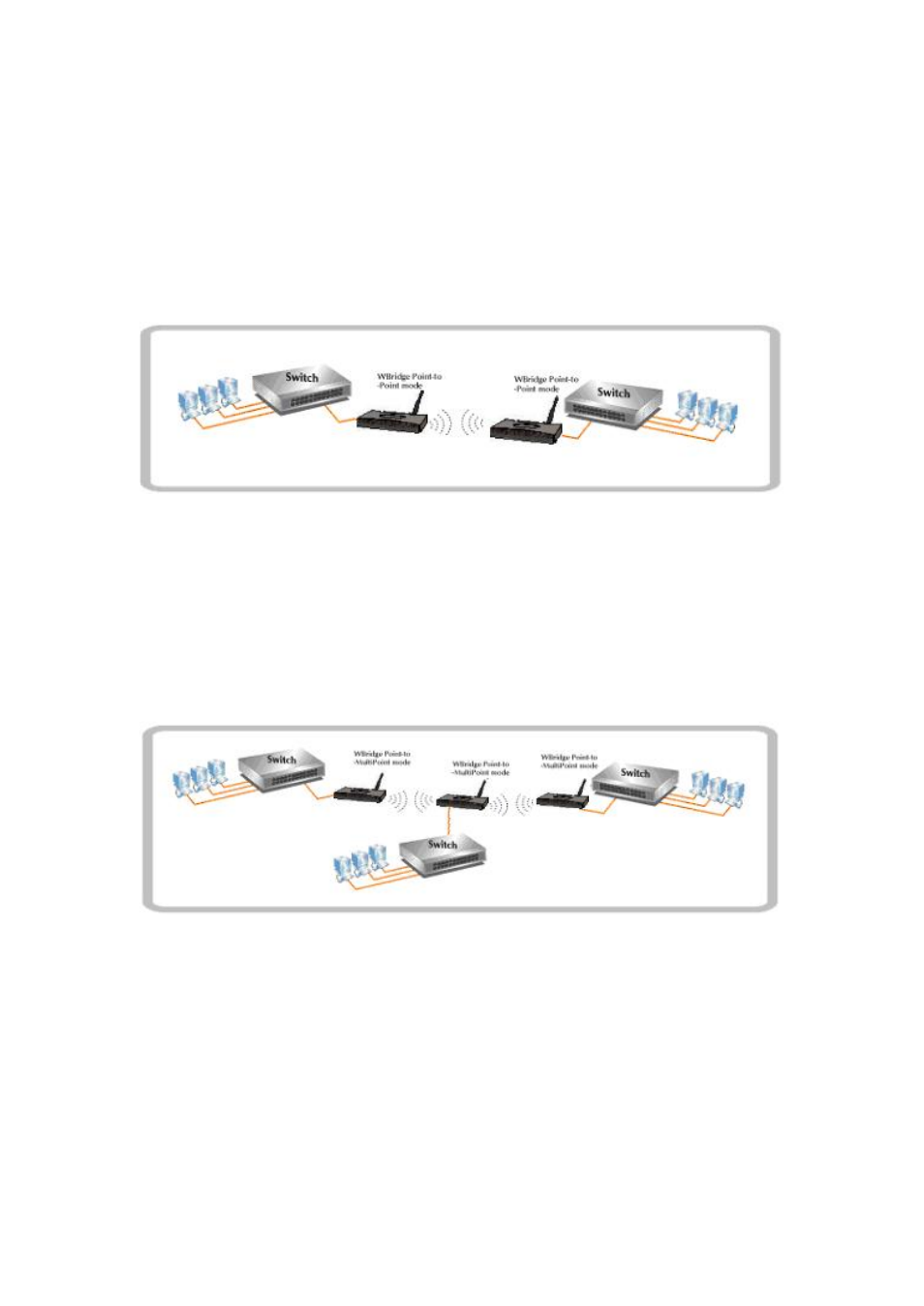
- 56 -
5.3 Wireless Bridge mode
The Wireless Bridge mode help to make the two Ethernet networks connected without any wire. With two
WAP-4000s in this mode, the two LANs in distance can communicate to each other. This could be
deployed if the networks are hard to make the wire in between. Please be noted, key in the LAN MAC
address to make the WAP-4000 communicate with a specific remote Access Point, you can find the MAC
address either from the utility or from the label under the Access Point. It is suggested to fix the
transmission rate when WAP-4000s are configured in bridge mode.
The omni antenna is with 17dBm transmitting power, if you would like to make longer distance that the
default antenna cannot reach, consult your local dealer for more about how to extend your distance.
Note: Please do consult your local dealer about the external or directional antenna you would like to
install and get the connection. Improper outdoor antenna installation could damage the Access Point or
get injured or get killed in some condition like thunders or strong winds.
5.4 Multiple Bridge mode
For multiple LANs, the WAP-4000 also helps to make the connections. With this mode, three or more
LANs can bridge to each other. All WAP-4000s in this mode must be within the operating range of one
another.
Note: The mode
“Multiple Bridge” will turns the Access Points, for example the above three Access point
in the figure, into one network domain. It is suggested to fix the transmission rate when WAP-4000s are
configured in bridge mode. For performance reason, please connect no more than 6 WAP-4000 in
Multiple Bridge mode in one WLAN.
5.5 Repeater mode
When WAP-4000 works in repeater mode, it will repeat the wireless signal from AP to wireless client or
from wireless client to AP. Thus, the distance between wireless client to AP can be double. However,
the trade off is the connection speed between wireless client to AP become half since the WAP-4000
repeat the wireless signal on same channel. Besides, when the WAP-4000 is configured to repeater
mode, you can only manage the AP through LAN interface and the PC(s) connected to its LAN port
cannot communicate with other wireless clients. You need to input the remote AP
’s MAC address when