PLANET WAP-8000 User Manual
Page 11
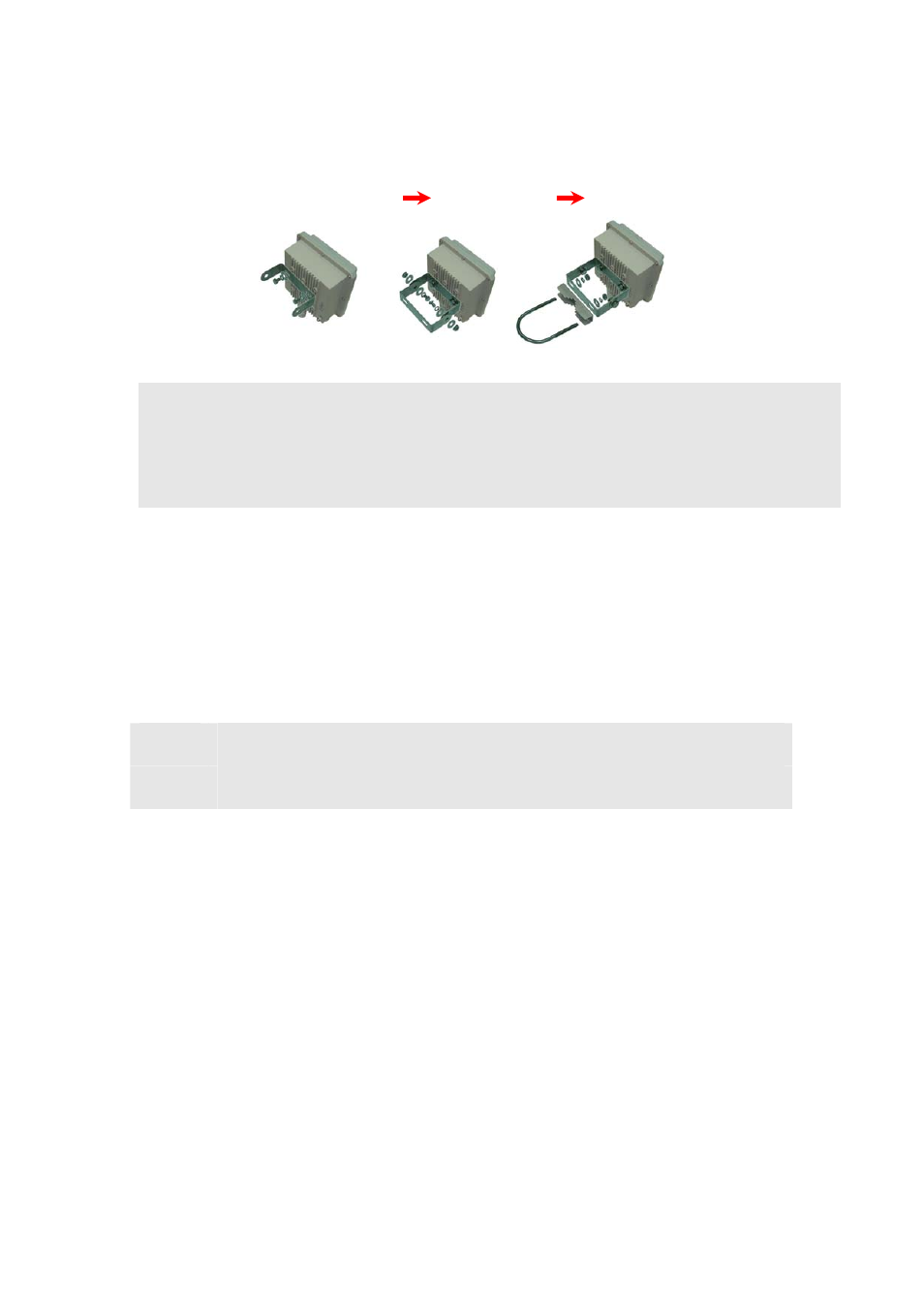
4. Locate an optimum location and use the provided Mounting kit to tie the
WAP-8000 to a pole.
Step3
Step2
Step1
Note: For secured reason, while install the CPE AP, please be aware for the
electric wires around, and tighten the pole.
Without tighten the CPE AP, the pole and the installed site is with electric
wire around, there could be danger of being hurt by falling or lethal injury.
5. Connect the “LAN” port of PoE Injector to Ethernet hub, switch or PC on the
same LAN for management.
6. Connect the power adapter to the PoE Injector, and plug it into an AC outlet
to power on the WAP-8000.
Note1:
ONLY use the power adapter supplied with the WAP-8000.
Otherwise, the product may be damaged.
Note2:
Strongly suggest using SFTP cable whether the cable exposed
outdoor for waterproof and avoiding thunder stroke.
11