4 wireless performance – PLANET WAP-8000 User Manual
Page 7
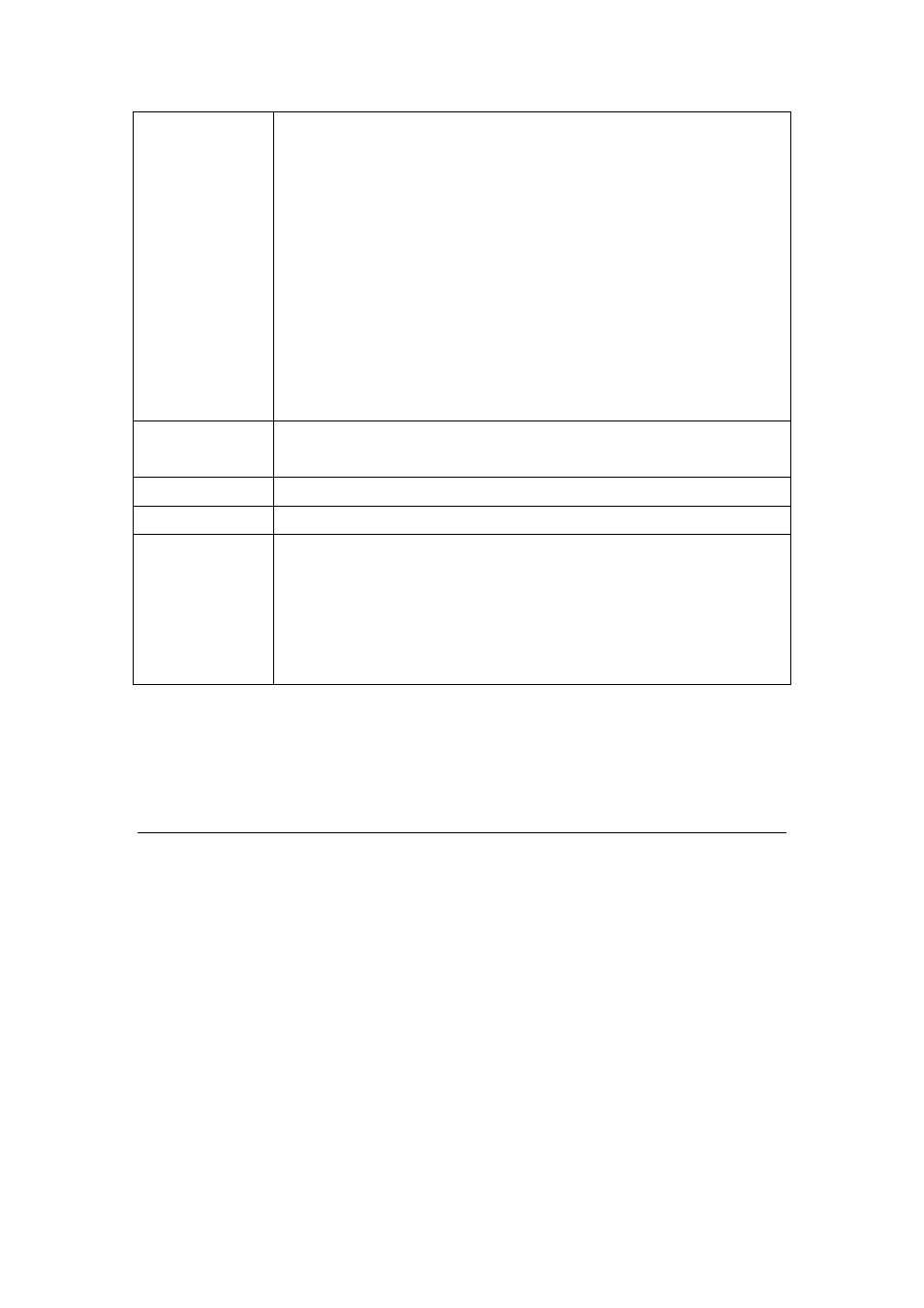
802.11a/g:
54Mpbs (64QAM): -66dbm
48Mbps (64QAM): -71dbm
36Mpbs (16QAM): -78dbm
24Mbps (16QAM): -80dbm
18Mbps (QPSK): -81dbm
12Mpbs (QPSK): -82dbm
9Mbps(BPSK): -85dbm
6Mbps (BPSK): -87dbm
(typically @PER < 10% packet size 1024 and @25ºC + 5ºC)
Wireless
Security
WEP64/128, WPA-PSK, WPA2-PSK
Case IP Code
IP 68*
Antenna 1x
N-Type
connector
Environmental
Spec.
Operating
Temperature:
-40~85°C
Relative Humidity:
5%~98% non-condensing
Storage
Temperature:
-40~85°C
Relative Humidity: 5%~98% non-condensing
Remark: Protection of IP 68 should be under the condition of Twisted Pair wire well tighten to the device, without well
tight to the connector, the device will still be effected in different installation. Please also follow the hardware
installation section for more.
1.4 Wireless Performance
The following information will help you utilizing the wireless performance,
and operating coverage of WAP-8000.
1. Site selection
To avoid interferences, please locate WAP-8000 and wireless clients away
from transformers, microwave ovens, heavy-duty motors, refrigerators,
fluorescent lights, and other industrial equipments. Keep the number of
walls, or ceilings between AP and clients as few as possible; otherwise the
signal strength may be seriously reduced. Place WAP-8000 in open space
or add additional WAP-8000 as needed to improve the coverage.
7