Chapter 5 network, 1 wireless settings – PLANET WAP-8000 User Manual
Page 18
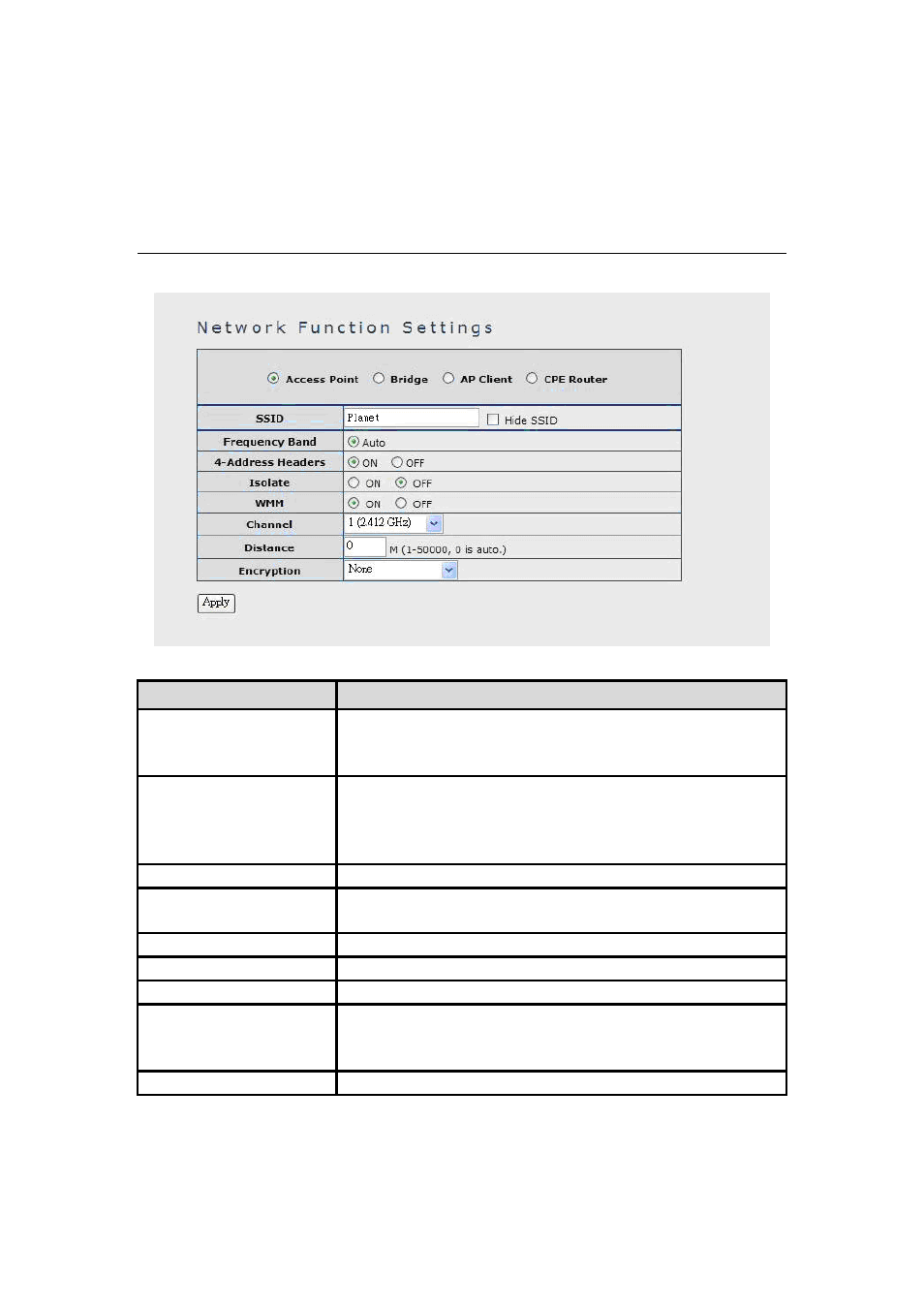
Chapter 5 Network
5.1 Wireless Settings
This page allows you set wireless relative parameters for your wireless network.
Parameter
Description
Mode
WAP-8000 supports not only AP mode, but also
provides Bridge, AP Client, CPE Router (WISP) mode.
In Default, WNRT-6200 will work with AP mode.
SSID
It shows the SSID of this WAP-8000.
The SSID is the unique name of WAP-8000 and
shared among its service area, so all devices attempts
to join the same wireless network can identify it.
Frequency Band
It shows the current wireless operating frequency.
4-Address Headers
Display the “4-Address Headers” Status.(Enable or
Disable)
Isolate
Show the “Isolate” function is on or off
WMM
Click Enabled/Disabled to init WMM feature.
Channel
It shows the wireless channel connected currently.
Distance
Setup “Distance” according to the longest link distance
between the point to point or point to multi-point in the
network.
Encryption
Display Encryption mode.
18