6 firmware upgrade, Firmware upgrade, Igure – PLANET WNAP-7335 User Manual
Page 64: Atchdog, Irmware, Pgrade
Advertising
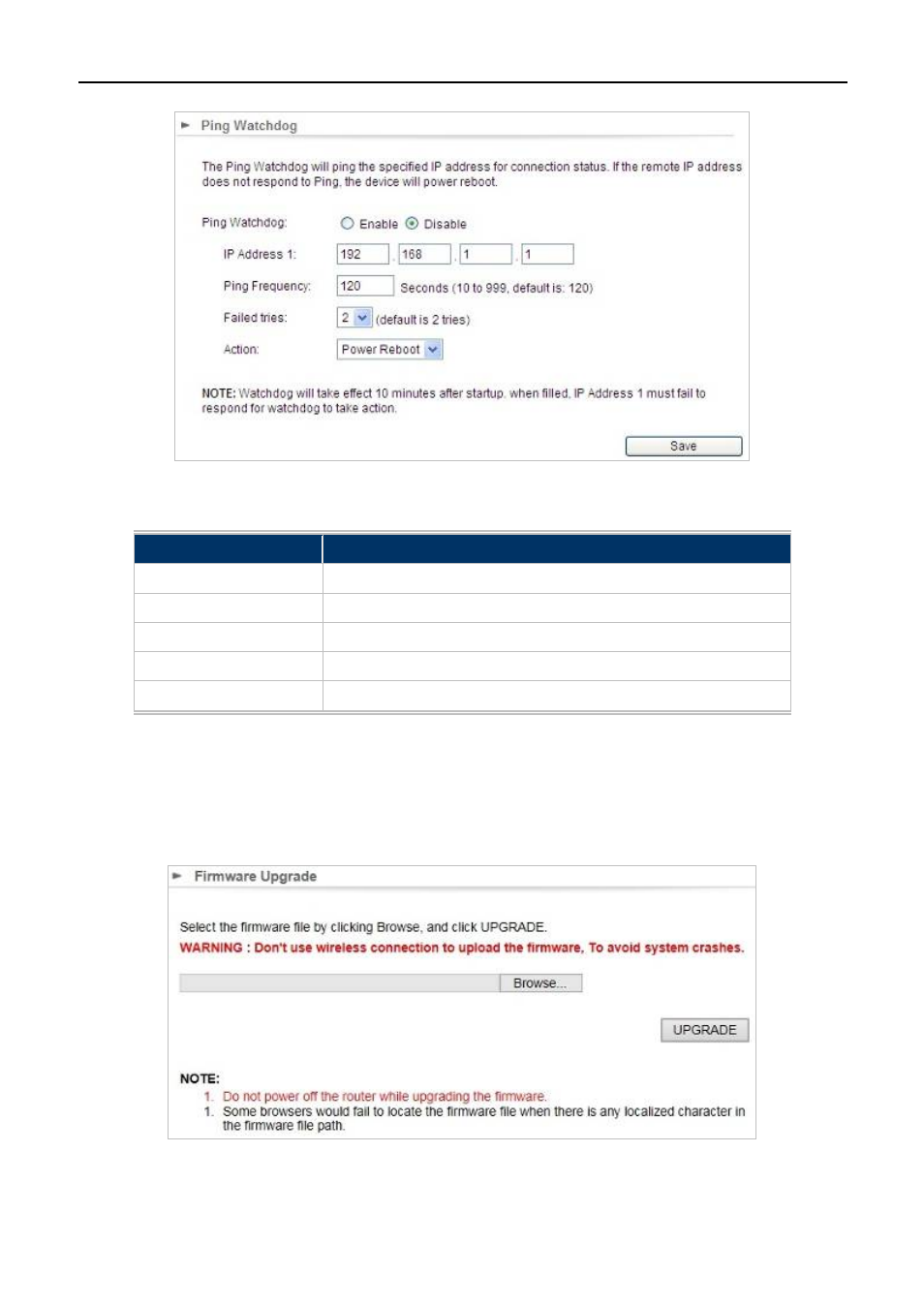
User Manual of WNAP-7325/WNAP-7335
-63-
Figure 5-38 Ping Watchdog
Object
Description
Ping Watchdog
Enable or Disable this function.
IP Address 1
Enter the IP address which pings every time interval
Ping Frequency
Set times from 10 to 999.
Failed tries
Select failed tries from 1 to 5.
Action
System will reboot when failing to ping the IP.
5.2.6 Firmware Upgrade
Click “System Configuration” “Firmware Upgrade” and the following page will be displayed.
Figure 5-39 Firmware Upgrade
Advertising