PLANET WNAP-7335 User Manual
Page 89
Advertising
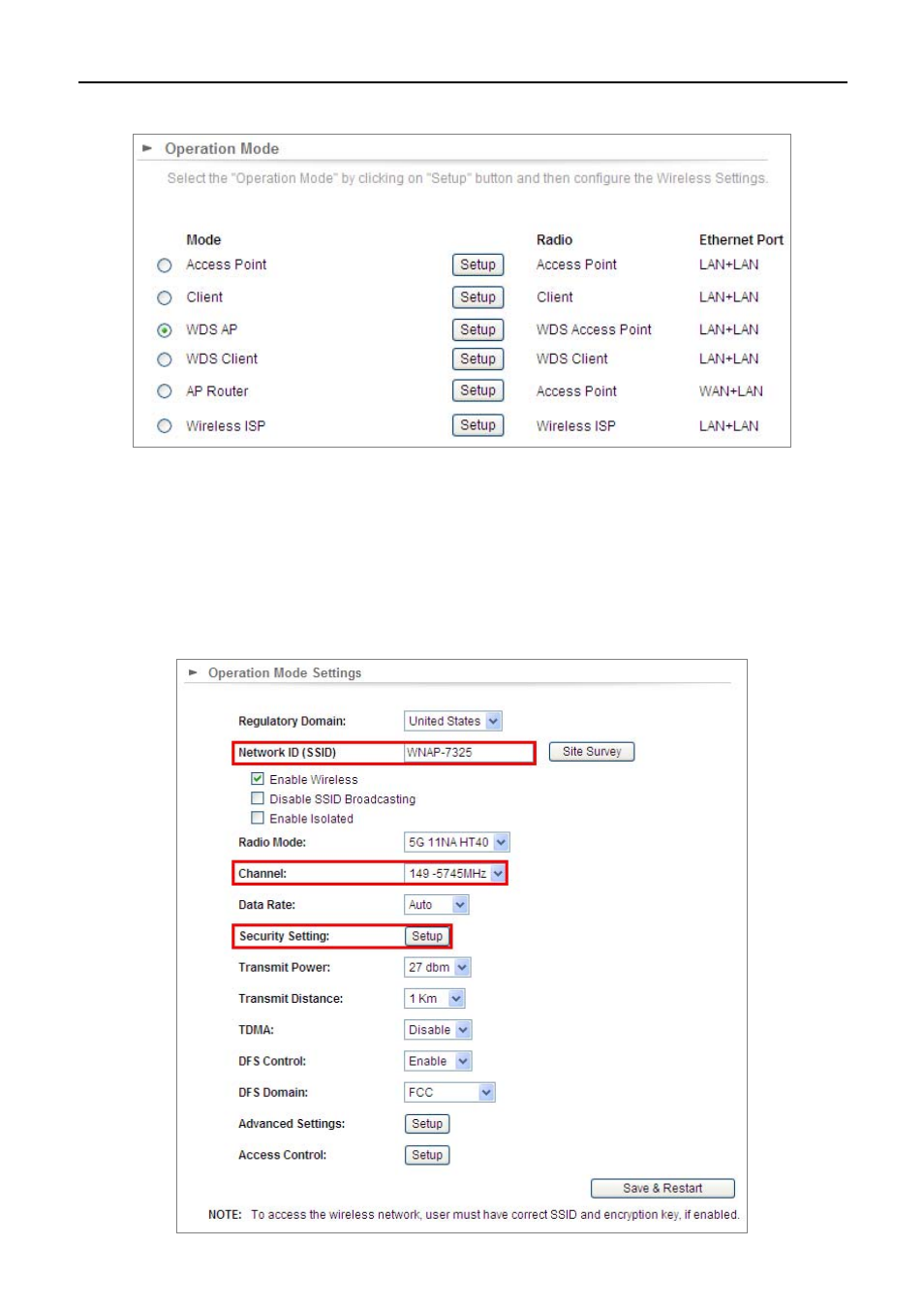
User Manual of WNAP-7325/WNAP-7335
-88-
Step 2. In AP-1, go to “Operation Mode” to configure it in Access Point Mode.
Step 3. Click “Setup” to configure the following parameters and then click Save & Restart to save the settings.
4)
Network ID (SSID)
: set to a unique value
5) Channel: set to a fixed one
6)
Security Setting
: strongly suggested to configure it.
In this case, we configure it to WPA2-PSK, AES
Advertising