PLANET WNAP-7335 User Manual
Page 81
Advertising
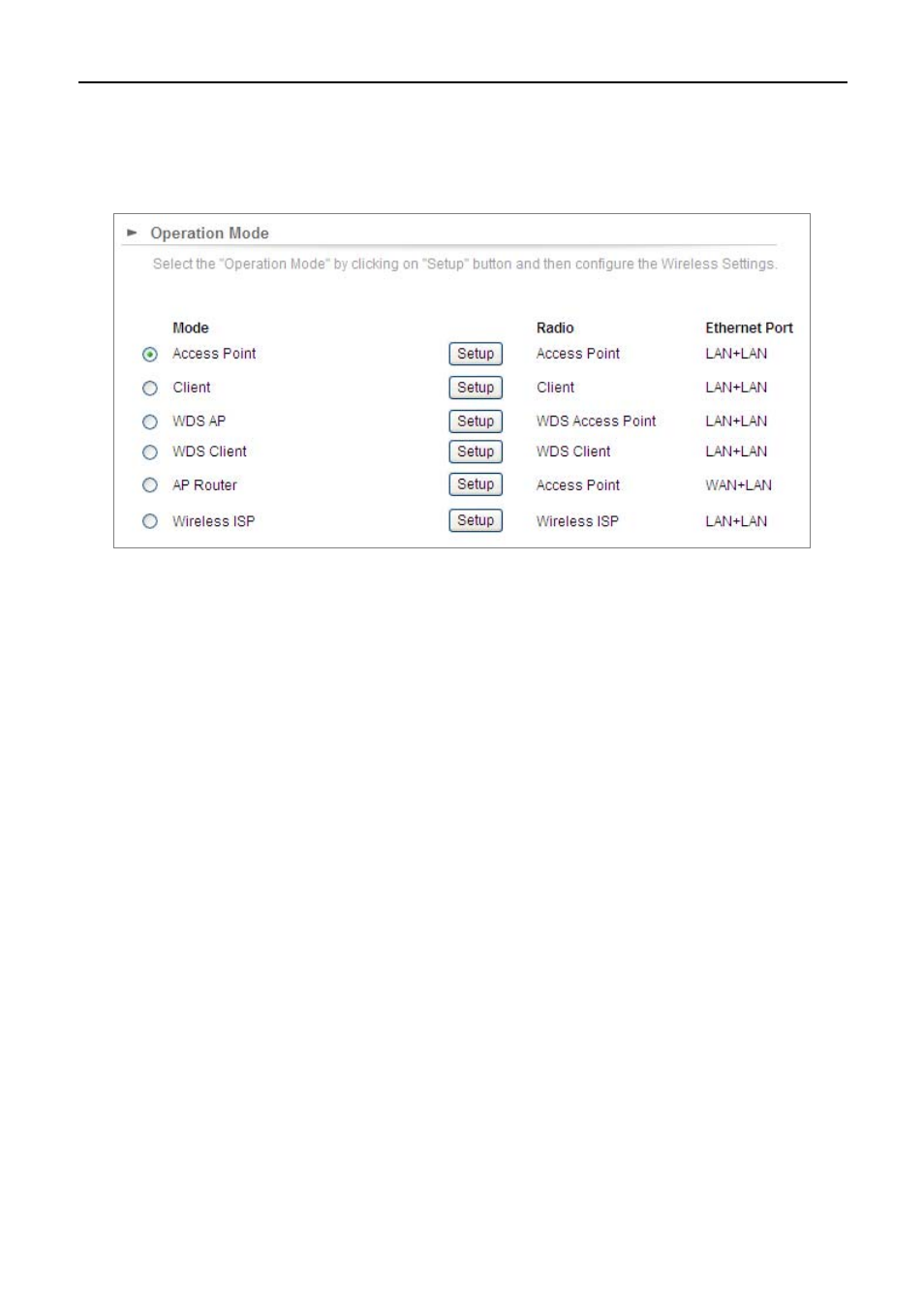
User Manual of WNAP-7325/WNAP-7335
-80-
Step 2. In AP-1, go to “Operation Mode” to configure it to Access Point Mode.
※
You can also configure it in “AP Router” mode if you want to connect the WAN port of the AP
to the internet directly.
Step 3. Click “Setup” to configure the following parameters and then click Save & Restart to save the settings.
1)
Network ID (SSID)
: set to a unique value
2) Channel: set to a fixed one
3)
Security Setting
: strongly suggested to configure it.
In this case, we configure it to WPA2-PSK, AES
Advertising