PLANET WNL-9501 User Manual
Page 14
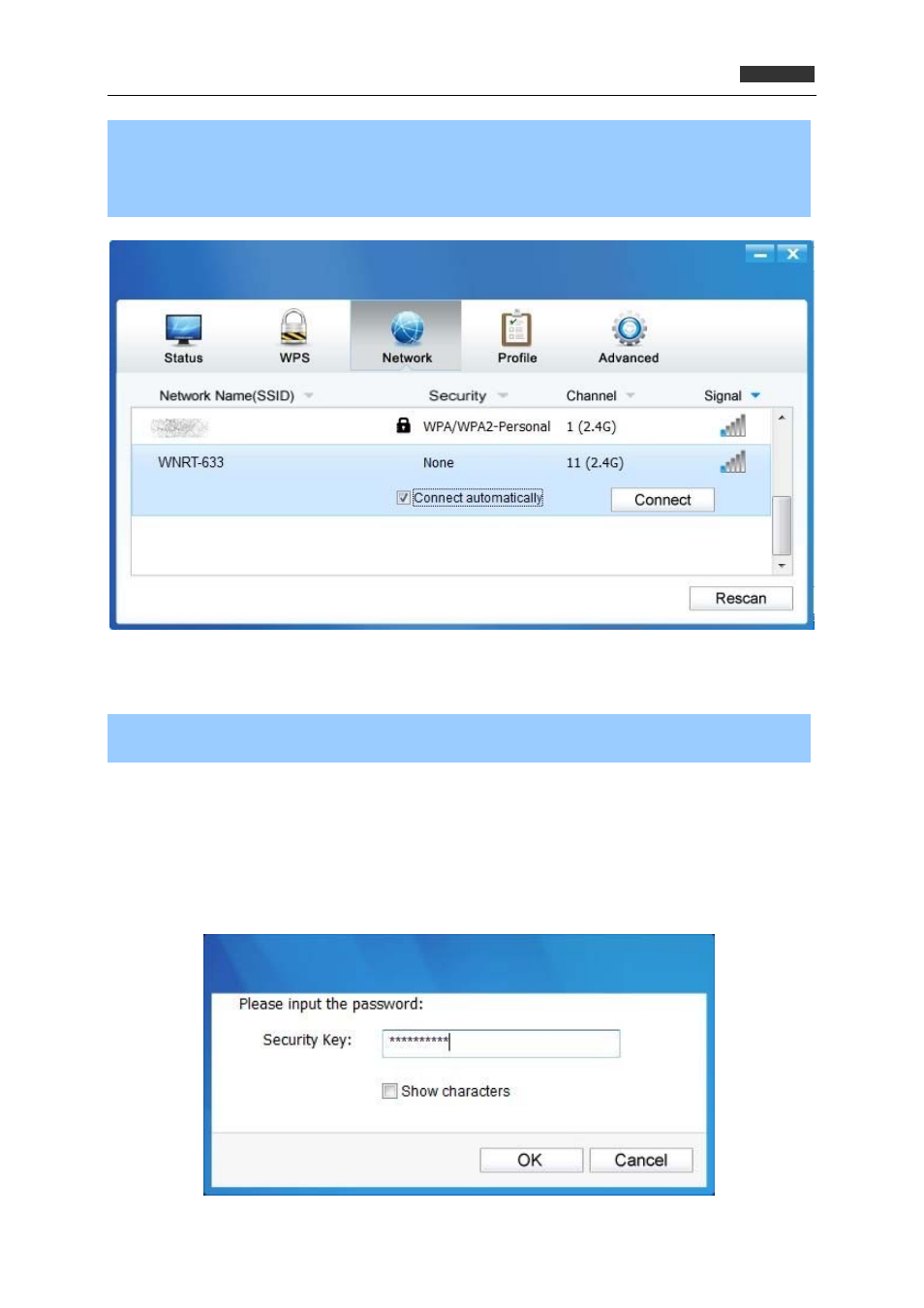
802.11n Wireless PCI Express Adapte
r
WNL‐9501
Step 2. The Network page will display all wireless networks that are available in your area. To
connect to a network, simply highlight the wireless network name (SSID) and click Connect.
If you tick Connect automatically, the adapter will automatically connect to your target
network next time.
Figure 3-1-2
Step 3. You will be prompted different windows when you choose wireless network of different
security types.
Wireless network of WPA/WPA2-Personal
If you select a wireless network of the security type WPA/WPA2-Personal, you will be prompted to
enter the password in the security key field, as shown in Figure 3-1-3. Or you can push the WPS
button on your router (if it features the WPS function) to quickly build a connection without entering
the security key (password).
Figure 3-1-3
14