2 utility installation, Utility installation – PLANET WNL-9501 User Manual
Page 9
Advertising
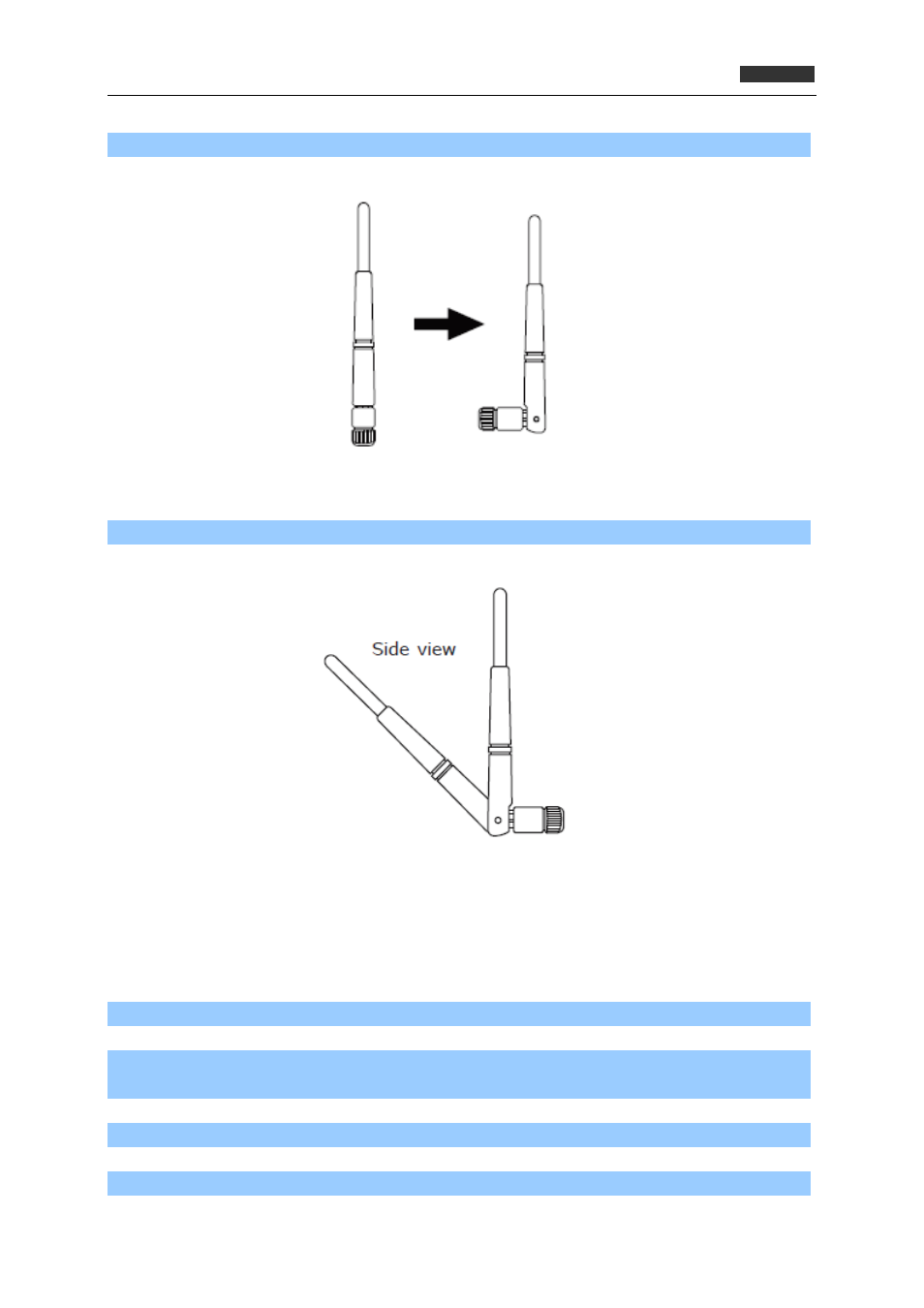
802.11n Wireless PCI Express Adapte
r
WNL‐9501
Step 3. You can bend the antenna to best suit your actual needs.
Figure 2-1-3
Step 4. To improve radio reception, please adjust antenna to the position shown in the picture.
Figure 2-1-4
2.2 Utility Installation
Step 1. Power on the computer. The system will find the new hardware.
Step 2. Insert the bundled CD into the CD-ROM drive to launch the auto run program. Once
completed, a menu screen will appear.
Step 3. Click the “setup.exe Utility” hyperlink to initiate the install wizard.
Step 4. Read the License Agreement carefully. Click “Yes” to accept it and continue.
9
Advertising