1 windows xp - use windows zero configuration, Connecting with windows built-in wireless utility, Windows xp - use windows zero configuration – PLANET WNL-9501 User Manual
Page 22
Advertising
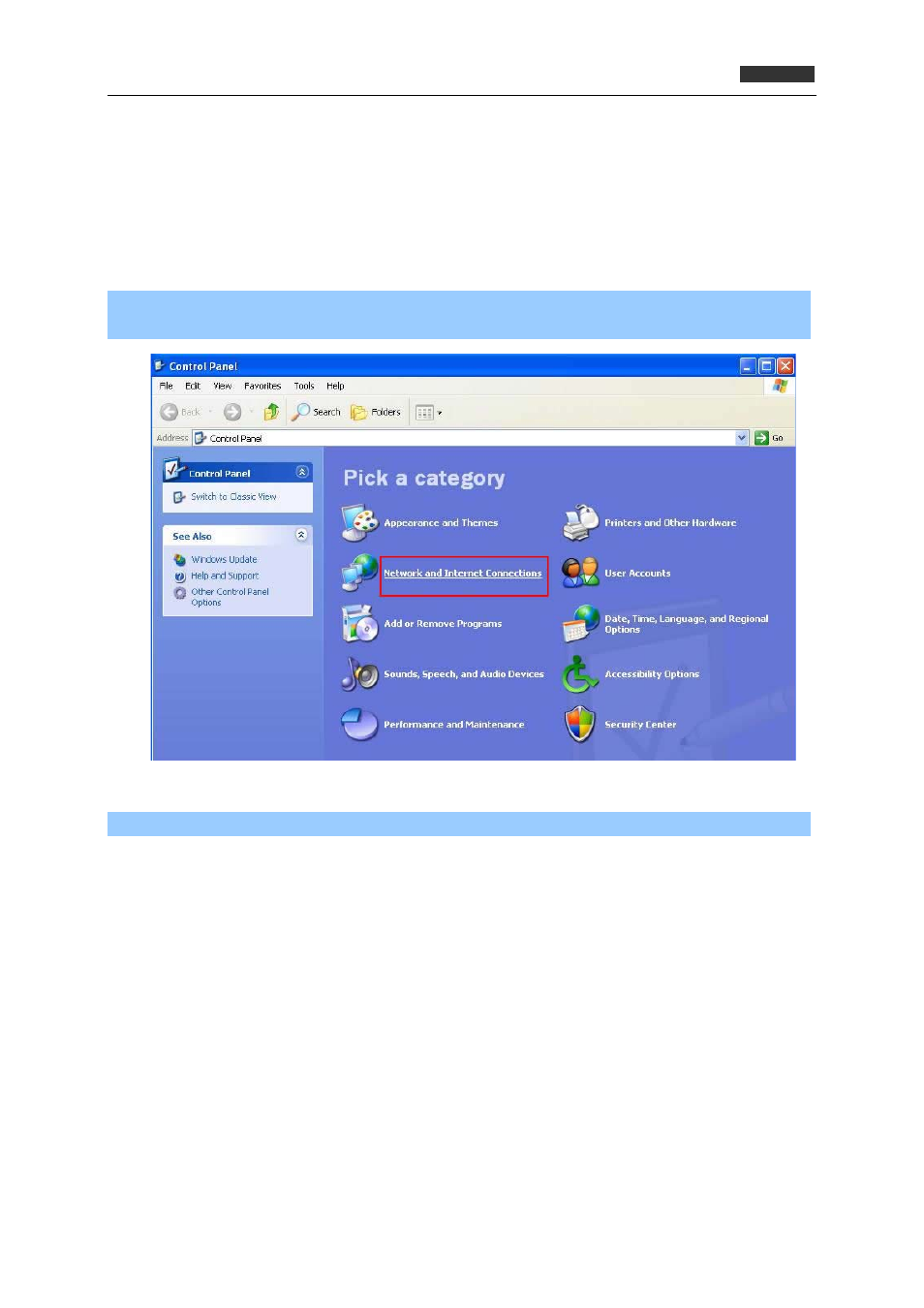
802.11n Wireless PCI Express Adapte
r
WNL‐9501
3.3 Connecting with Windows Built-in Wireless Utility
Windows XP / Vista / 7 has a built-in wireless network configuration utility, called as “Windows Zero
Configuration” (WZC). You can also use WZC to configure your wireless network parameter:
3.3.1 Windows XP - Use Windows Zero Configuration
Step 1. Click “Start” button (should be located at the bottom-left corner of Windows desktop), click
“Control Panel”, and then click “Network and Internet Connections” in Control Panel.
Figure 3-3-1
Step 2. Double-click “Network Connections”.
22
Advertising