2 mac os x 10.x driver installation, Mac os x 10.x driver installation – PLANET WNL-U554A User Manual
Page 15
Advertising
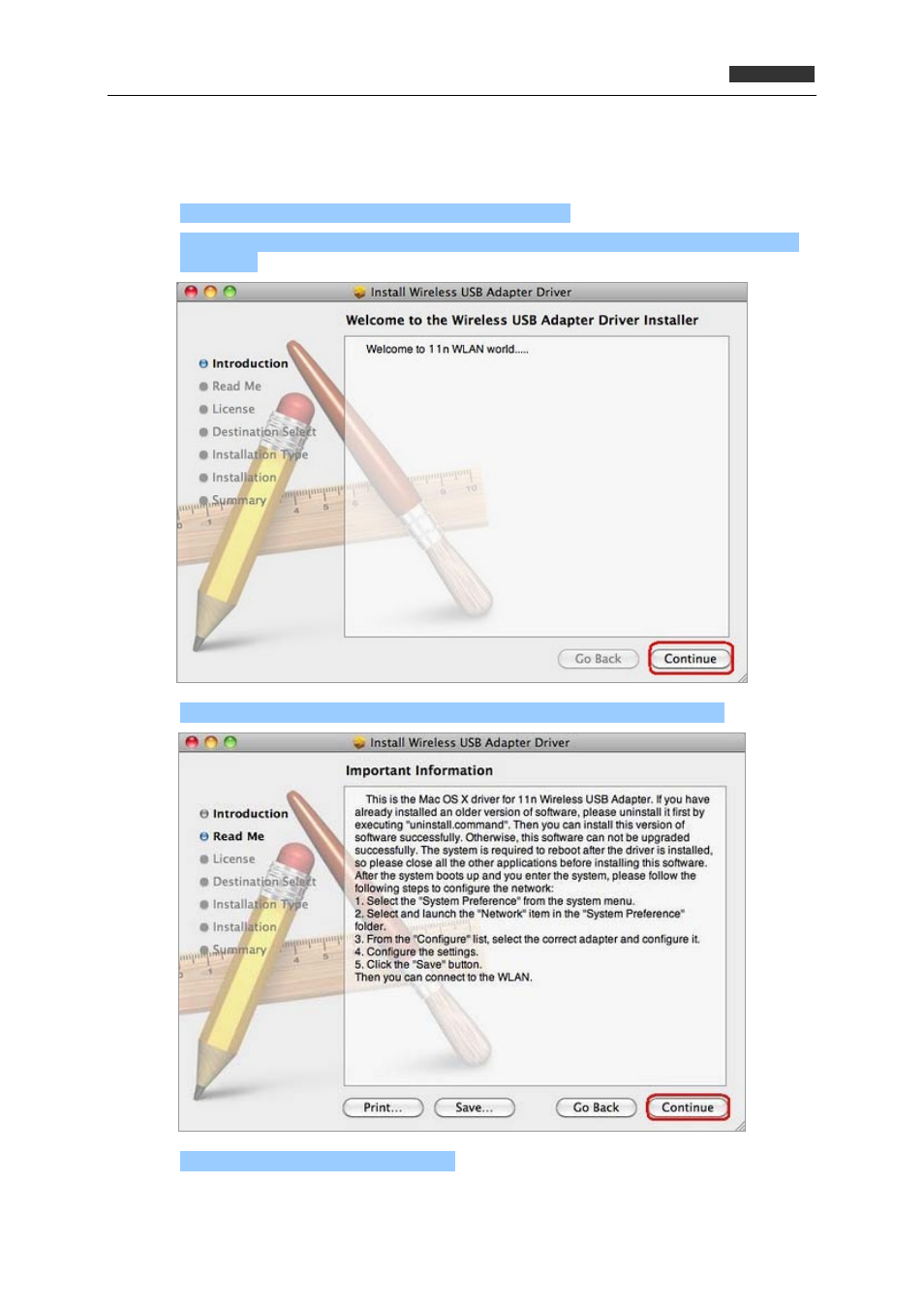
150Mbps 802.11n Wireless USB Adapte
r
WNL‐U554A
‐ 15 ‐
2.2 MAC OS X 10.x Driver Installation
The WNL‐U554A supports MAC OS X 10.4 / 10.5 / 10.6. To install in MAC OS X operation system, please
follow the instructions below to install the USB Wireless Adapter:
Step 1.
Unzip the driver package, and then click the “Installer.pkg”.
Step 2.
It will pop up a window “Welcome to the Wireless USB Adapter Driver Installer”, please click
“Continue”.
Step 3.
After reading the important information, please click “Next” in the following steps.
Step 4.
Select the language, and click “Continue”.
Advertising