2 push button config (pbc), Push button config (pbc) – PLANET WNL-U554A User Manual
Page 43
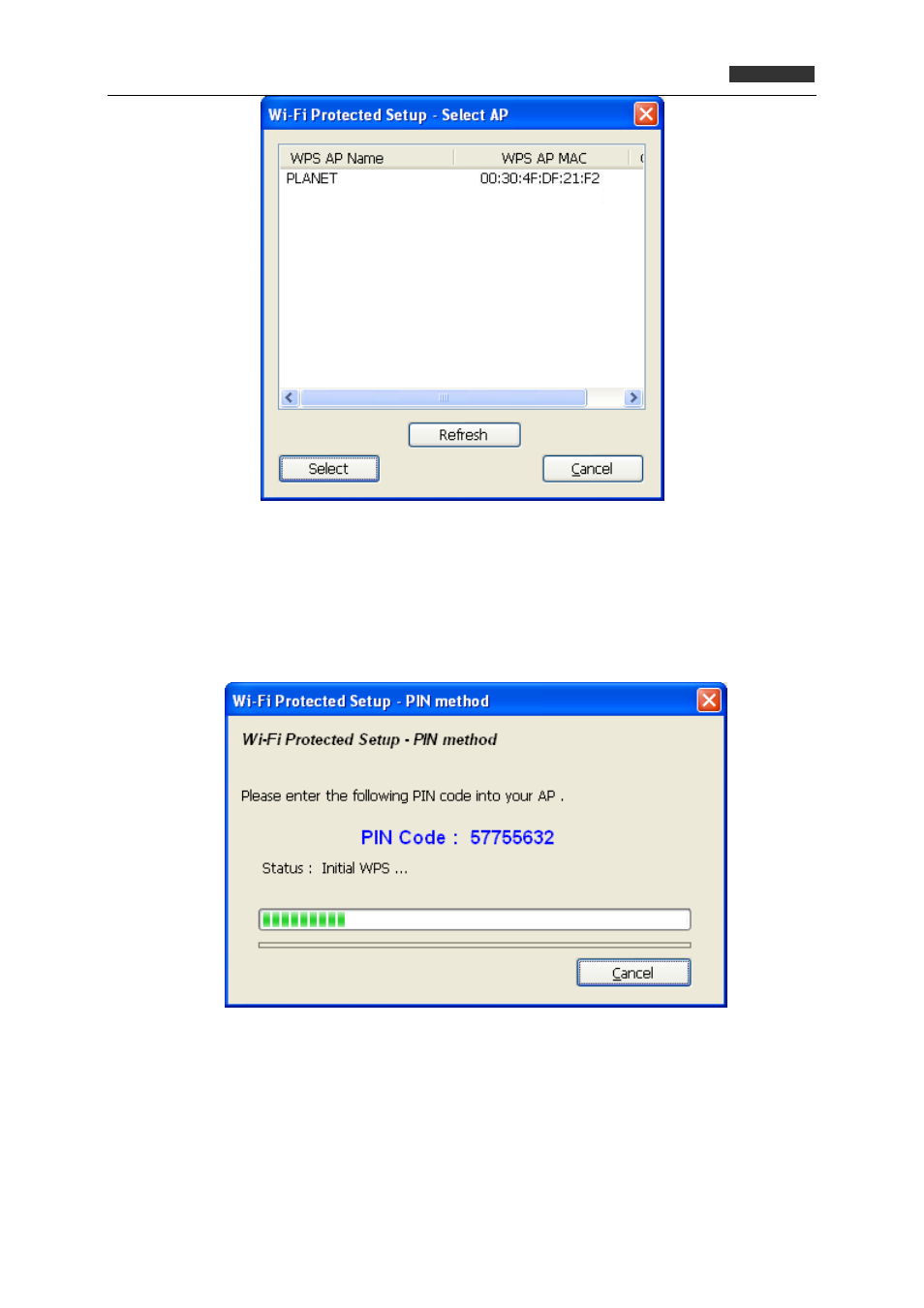
150Mbps 802.11n Wireless USB Adapte
r
WNL‐U554A
If you select “No”, wireless adapter will prompt you to enter 8-digit PIN code into your access point,
without selecting an access point in advance.
After you select “Yes” or “No” in the previous step, wireless adapter will attempt to connect to
WPS-supported access point, and an 8-digit number will appear. Please input this number to the
configuration of the access point within 2 minutes, and the secure connection between wireless adapter
and the WPS-supported access point will be established automatically.
To stop this procedure before connection is established, click “Cancel” button.
4.4.2 Push Button Config (PBC)
This is the easiest way to establish secure connection by WPS, but if there’re more than one
WPS-supported access point using Push-Button config, please use PIN Input Config (PIN) instead.
Please click “Push Button Config (PBC)” button.
‐ 43 ‐