Chapter 3. windows client utility – wpg, Starting program, Chapter 3 – PLANET WPG-130N User Manual
Page 14: Windows client utility – wpg
Advertising
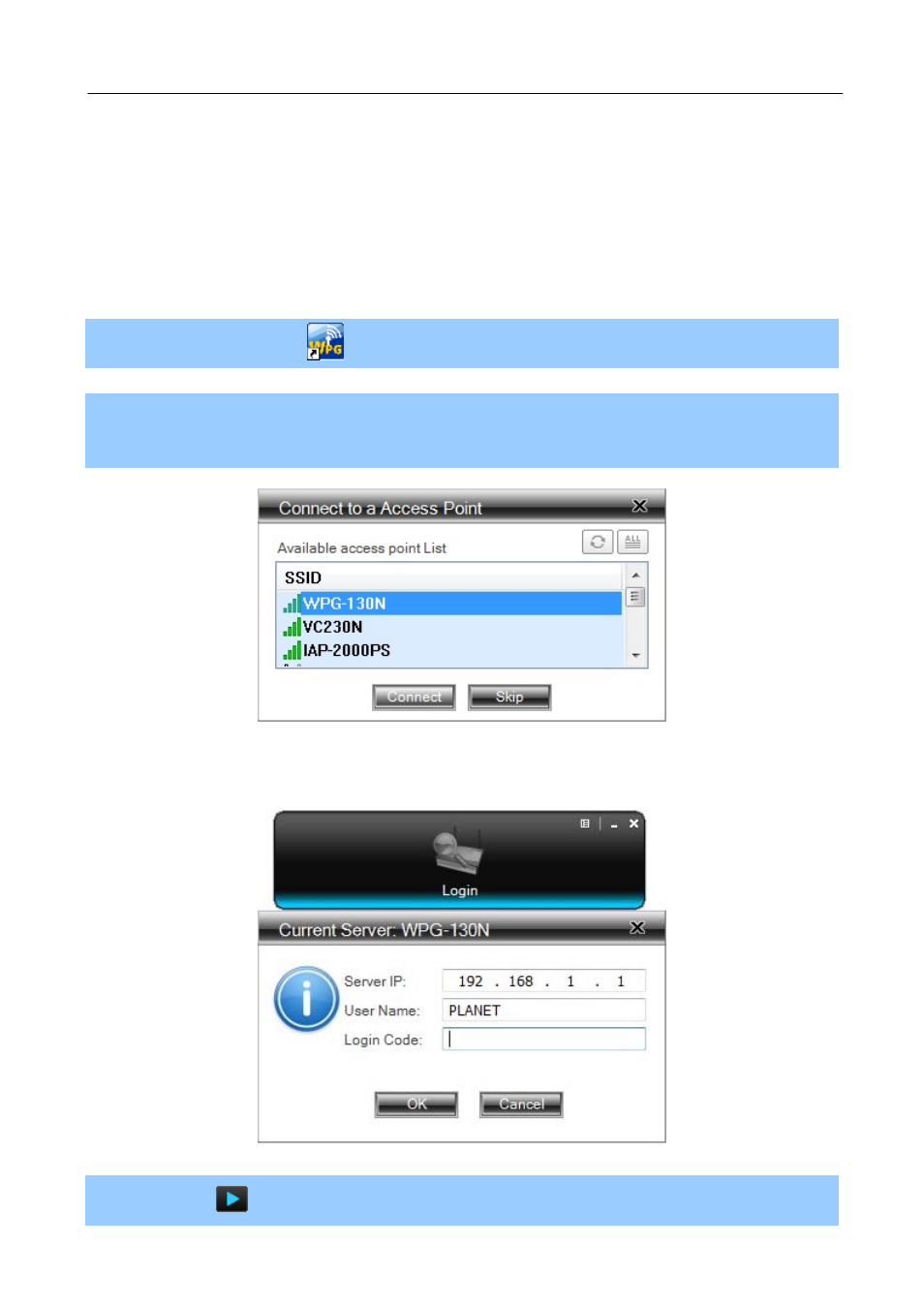
PLANET 802.11n Pocket Presentation Gateway
14
Chapter 3. Windows Client Utility – WPG
3.1. Starting Program
After installing WPG utility downloaded from the web page of WPG-130N, please follow the steps below to
start.
Step 1. Click WPG-130N icon
on the desktop to execute the problem.
Step 2. WPG will start to search the available access points automatically if you have not connected your PC
to WPG-130N manually. When the WPG-130N is displayed in the list, please click it to connect and
then enter the Login Code shown on the projector screen.
Figure 3-1 WPG Utility – Access Point Connection
Figure 3-2 WPG Utility – Access Point Login
Step 3. Click the
button to start projection
Advertising