Advanced screen capture, Make wpg token – PLANET WPG-130N User Manual
Page 21
Advertising
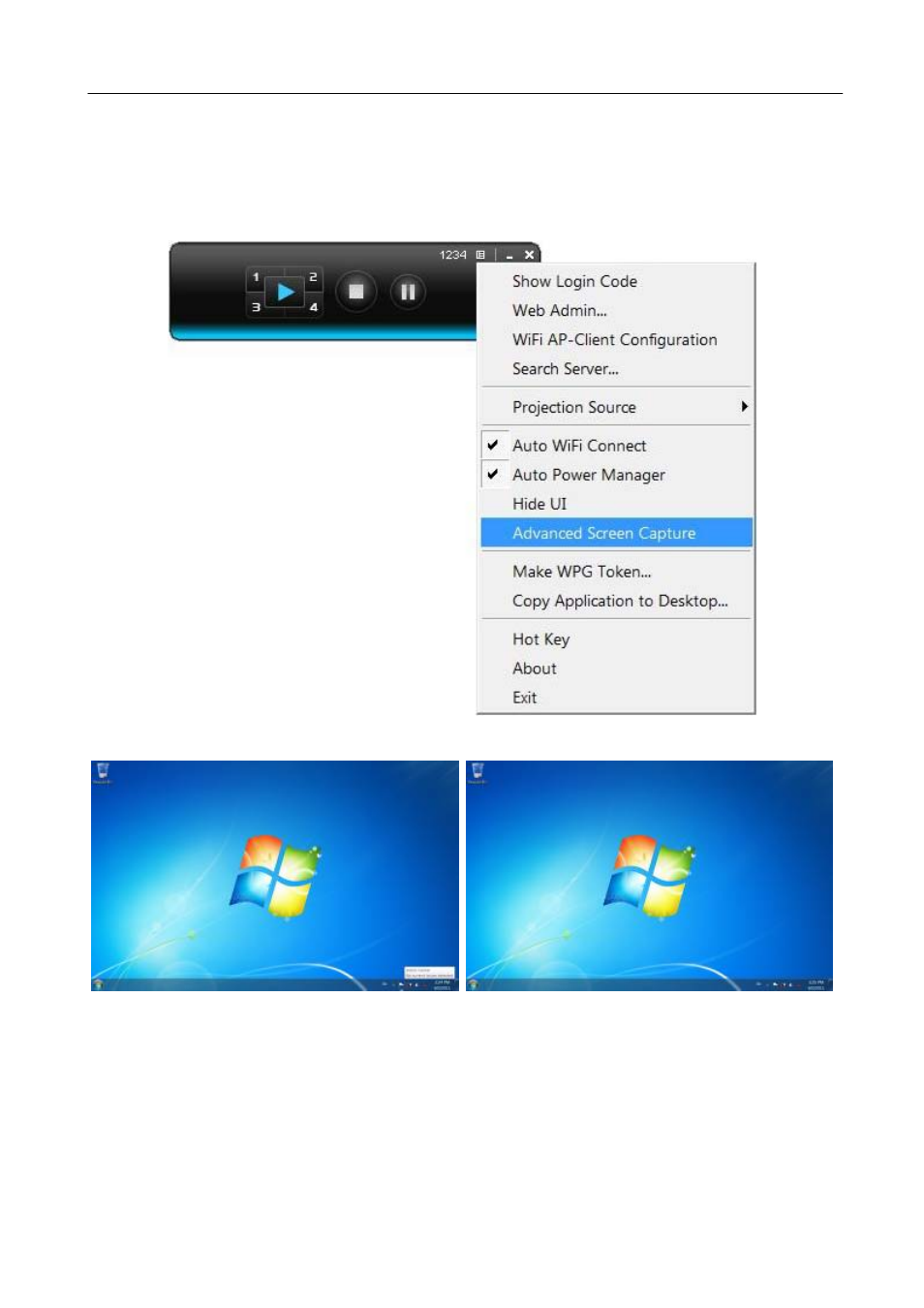
PLANET 802.11n Pocket Presentation Gateway
21
3.2.9. Advanced Screen Capture
If you enable “Advanced Screen Capture”, all the tip windows and other layered windows (include the main
UI) will be projected to the projector screen. However, the mouse cursor may blink from time to time when it is
projecting.
The Source Screen with Tip Window The Projector Screen without Tip Window
Figure 3-15
3.2.10. Make WPG Token
Click “Make WPG Token” to make a USB WPG Token, then you can insert the USB drive to any PC you want
to make a presentation without installing any driver. Follow the instructions below to make the WPG Token.
Advertising