Network setup – PLANET WPG-130N User Manual
Page 28
Advertising
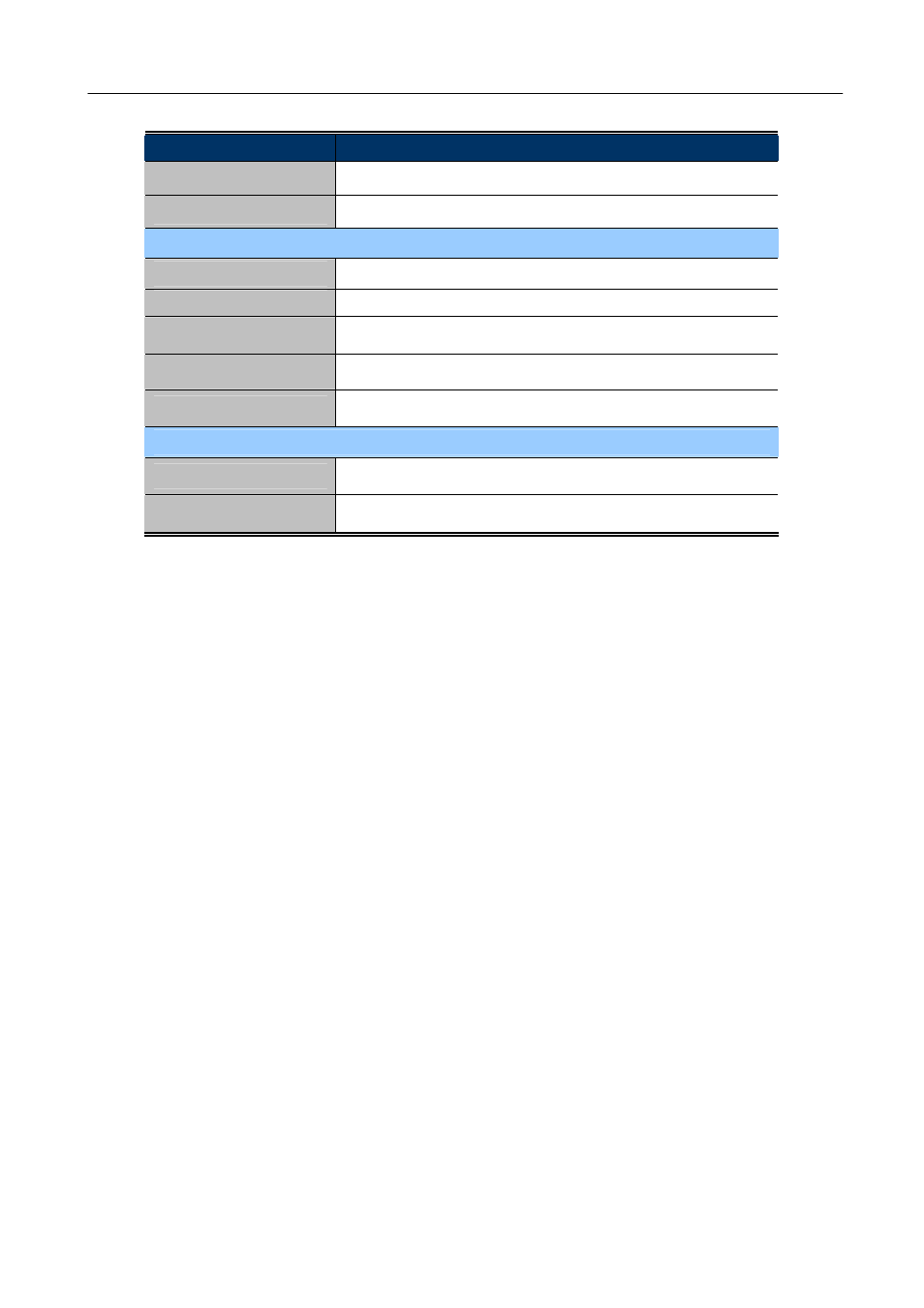
PLANET 802.11n Pocket Presentation Gateway
28
Object
Description
Model Name
Product model name
Firmware Version
Product firmware version number
Network Status
IP Address
The IP address of WPG-130N
Subnet Mask
The subnet mask
Default Gateway
The default gateway
Wireless MAC Address The wireless MAC address
Wire MAC Address
The wire MAC address
Connection Status
Projecting Status
It shows “Waiting for projecting” or “Projecting”.
Total Users
The number of users who has already login into WPG utility
Table 4-1
4.3.2. Network Setup
This page is used to configure the parameters for the local area network which connects to the wireless
interface. Here you may change the setting for IP address, subnet mask, DHCP server, etc..
Advertising