2 security – PLANET WRT-415 User Manual
Page 22
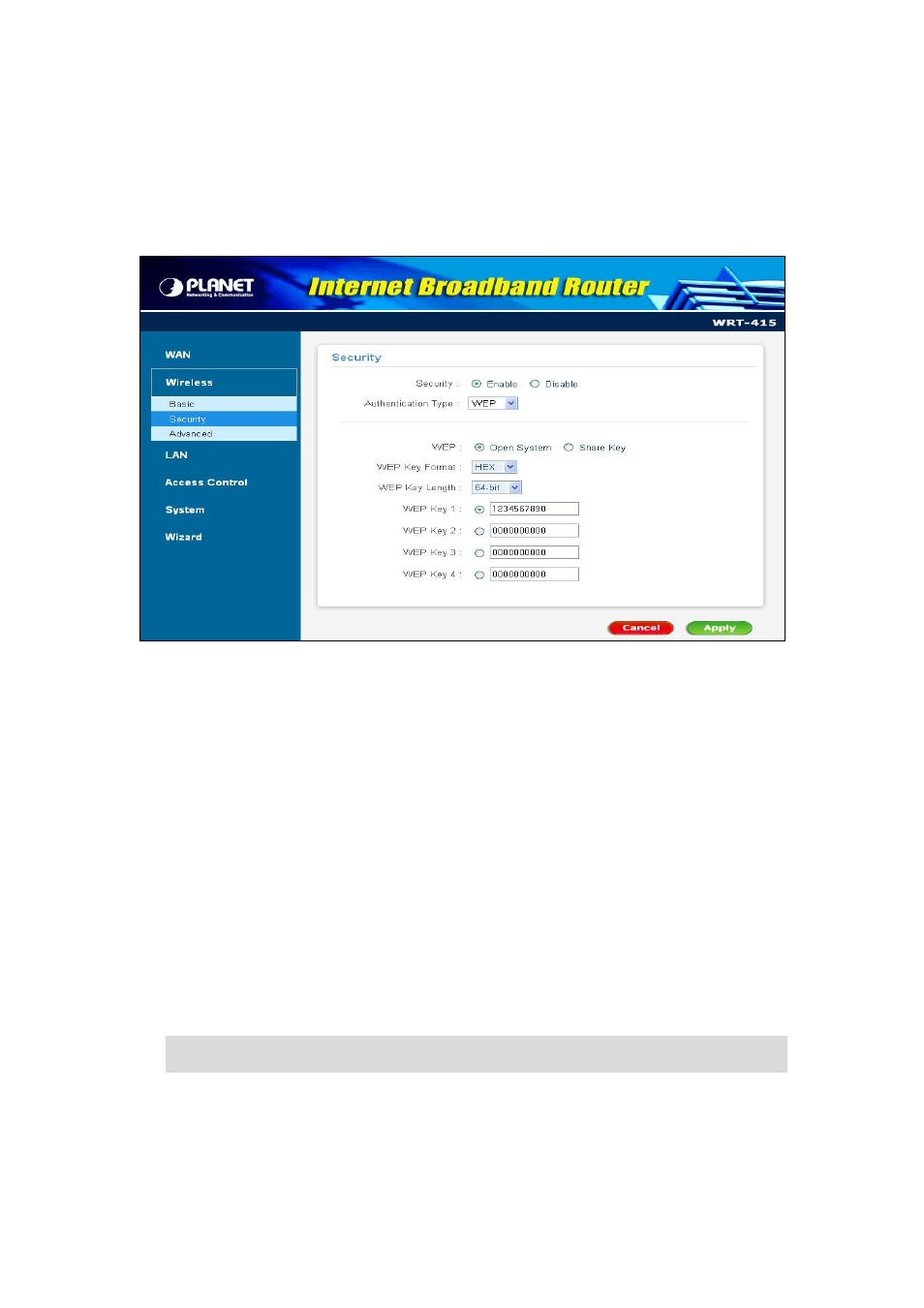
- 16 -
3.3.2 Security
This screen allows you to set authentication types and the parameters for secure wireless
communications. Please “Enable” when you would like the security function works.
3.3.2.1 WEP
Authentication Type: Select the type from the listed options. If WEP is selected, the screen would
appear as above.
WEP Type: You can choose to use Open system or Shared key.
Mode: Select the key code you want to use for WEP Key, HEX or ASCII. When Hex is selected, you may
enter alphanumeric characters in the range of “A-F”, “a-f” and “0-9” in the WEP Key entry field.
Alternatively, you may enter digit hexadecimal values in the range of “a-z”, “A-Z” and “0-9”.
WEP Key: Select the level of encryption you want from the drop-down list. WRT-415 supports 64, and
128-bit encryption.
Key 1 ~ Key 4: There are 4 keys available, please ensure you have enter correct number for the key
values with different Key Length and coding (Hex or ASCII) as 64bit (10 Hex digit / 5 ASCII), 128bit (26
Hex digit / 13 ASCII) or 256bit (58 Hex digit / 29 ASCII), please select one of them and enter the key you
want to use. Click “Clear” to erase key values.
Note: 128bit WEP encryption will require more system resources than 64bit encryption. Use 64-bit
encryption for better performance.