9 configuration, 10 upnp – PLANET WRT-415 User Manual
Page 47
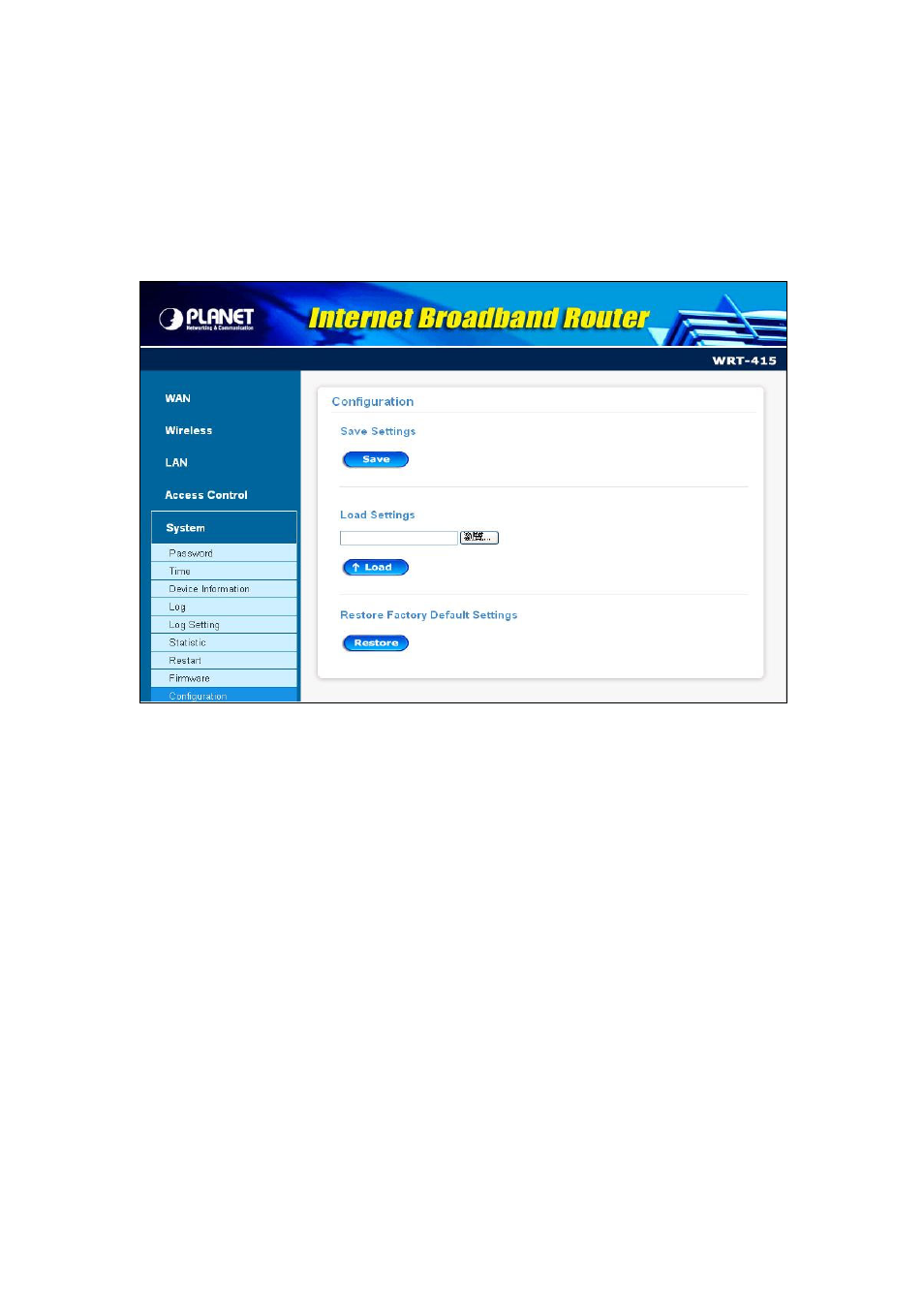
- 41 -
3.6.9 Configuration
You can upgrade your WRT-415 with new firmware in this screen. Please follow these instructions:
1. Download the latest firmware from PLANET's website, and save it to your disk.
2. Click “Browse” and find out the location of the downloaded file.
3. Select the file and click “Upgrade” to update WRT-415 to the latest firmware.
3.6.10 UPnP
You can enable or disable your WRT-415 UPnP function
UPnP is more than just a simple extension of the Plug and Play peripheral model. It is designed to
support zero-configuration, "invisible" networking, and automatic discovery for a breadth of device
categories from a wide range of vendors.
With UPnP, a device can dynamically join a network, obtain an IP address, convey its capabilities, and
learn about the presence and capabilities of other devices-all automatically; truly enabling zero
configuration networks. Devices can subsequently communicate with each other directly; thereby further
enabling peer to peer networking.
.