PLANET WRT-415 User Manual
Page 31
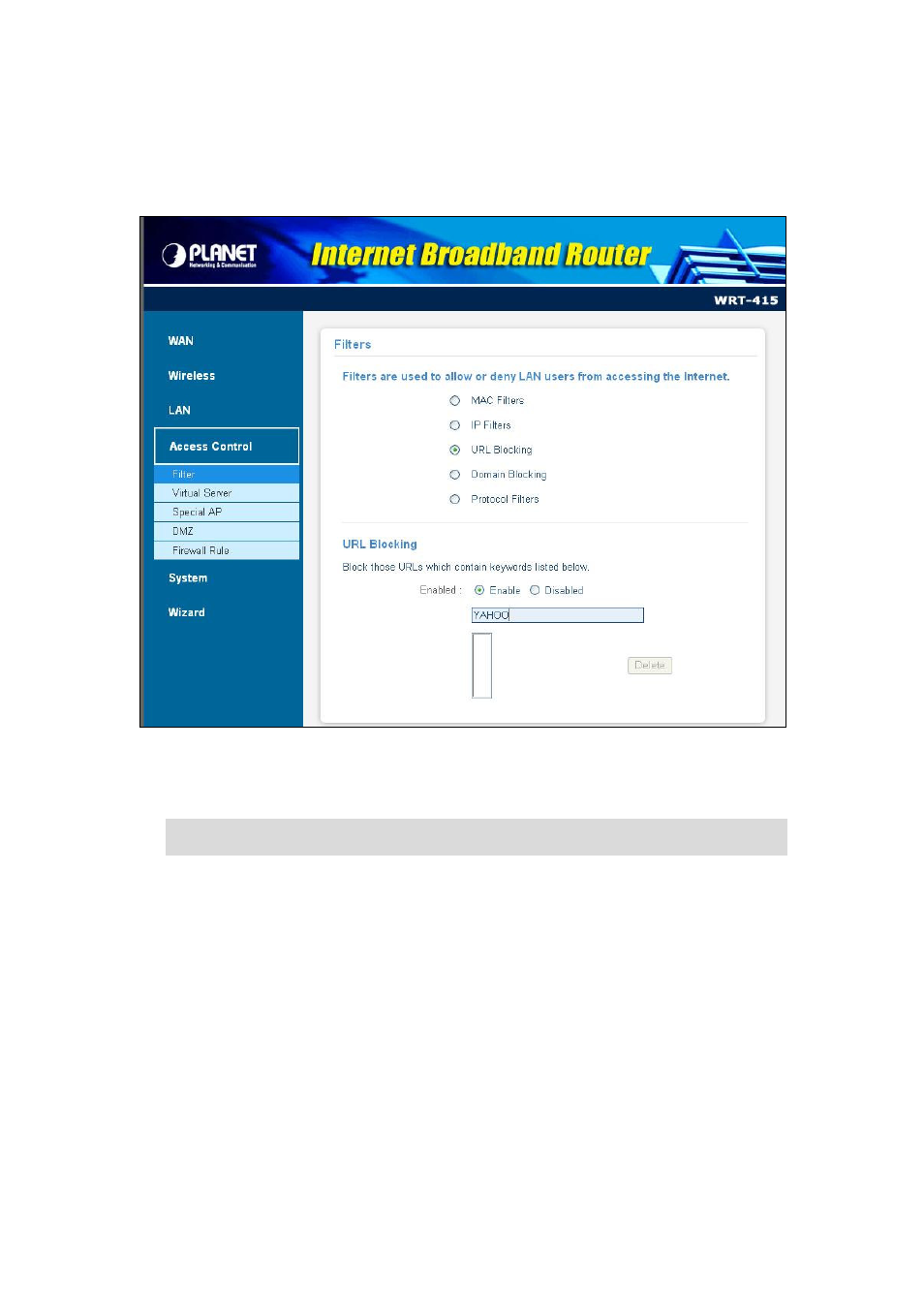
- 25 -
If URL Filters is selected in the Filter Type field, the screen appears as below.
You can block LAN users to access to some web sites by entering a full URL address or just keyword of
the web site.
Note: When selecting items in the table at the bottom, click anywhere in the item. The line is
selected, and the fields automatically load the item's parameters, which you can edit.
Fill in “URL / Keyword” and then click “Add”. You can enter the full URL address or the keyword of the
web site you want to block. If you find any type before adding it and want to retype again, just click it from
the Blocking list and the file will be delete.
Enable / Disable: Enable or Disable the URL blocking function of the WLAN Router.
Add: Click to add the specific URL to the URL blocking list.
Del: Selected a URL from the blocking list then click the Del button to remove the URL from the URL
Blocking list.
If Domain Filters is selected in the Filter Type field, the screen appears as below.
You could specify the domains that allow users to access or deny by clicking one of the two items.