3 installation and operation – PLANET CAM-IVP55 User Manual
Page 10
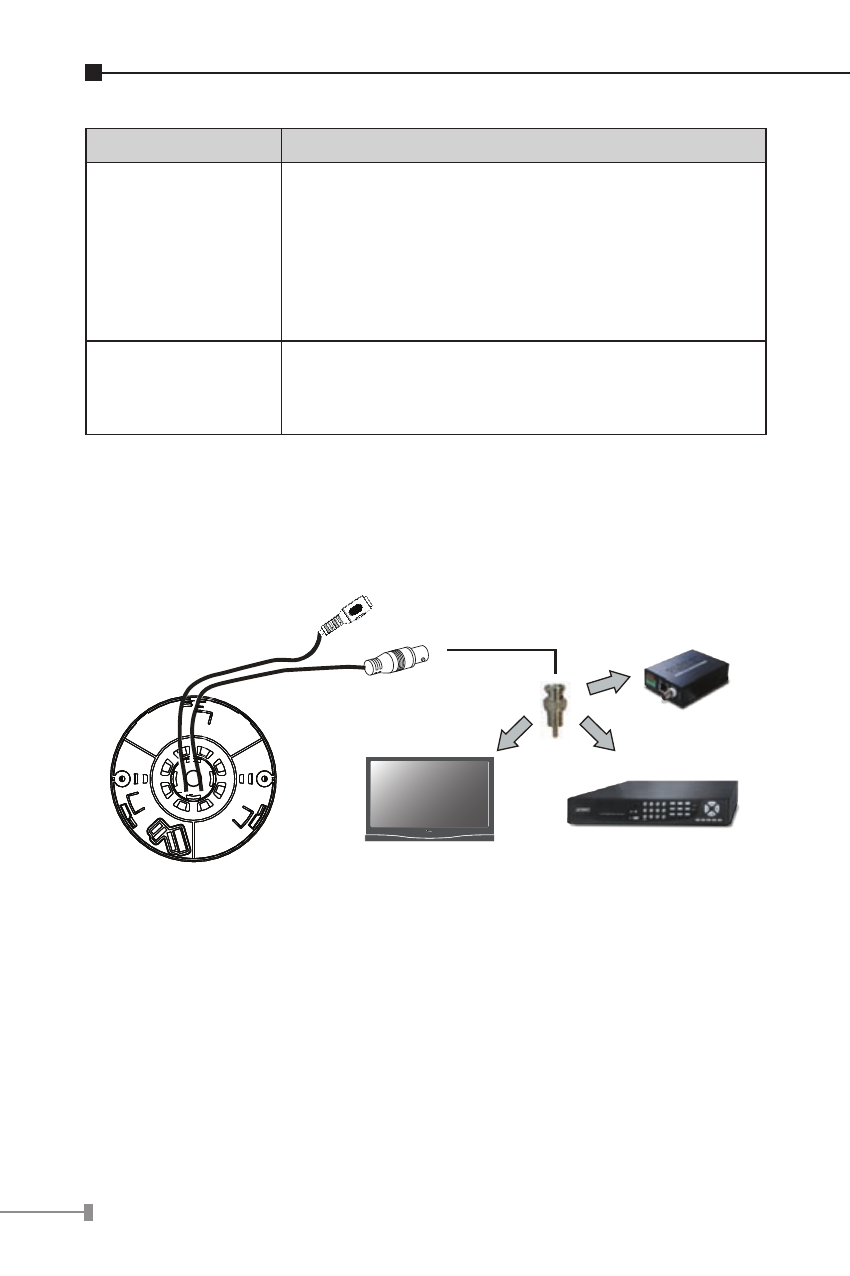
10
Interface
Description
DC-in Jack
DC power input, connect to AC power
adapter.
Note: Before plugging in the power adapter,
please ensure maximum compatibility. Using
the wrong voltage power adapter may
cause the camera to blow.
Video out
(BNC connector)
It features two bayonet lugs on the female
connector; mating is achieved with only a
quarter turn of the coupling nut.
2.1.3 Installation and Operation
Installation
12V DC
Power Input
Video
Output
Monitor
DVR
IVS-H125
1. Please fix the CAM-IVP55V to the bracket with screws
2. After the installation is finished, please place the camera in a
suitable location.
3. Connect Video Output connector to your DVR or monitor.
4. Also you could use IVS-H125 to turn the analog camera into
IP-based surveillance.
5. Connect a DC 12V power adapter to the power Input
connector.