PLANET CAM-IVP55 User Manual
Page 23
Advertising
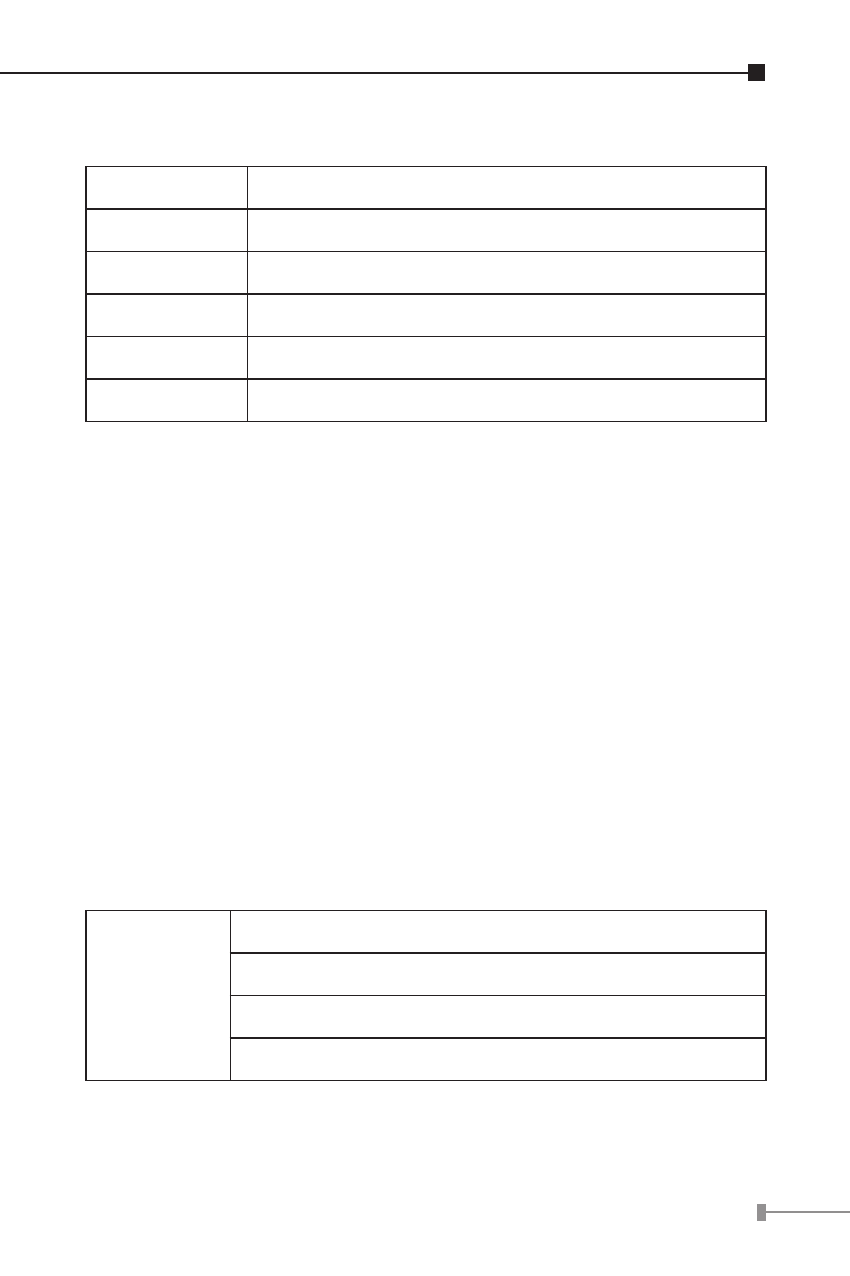
23
4.3.7 PICT ADJUST:
MIRROR
ON/OFF
BRIGHTNESS 000~255
CONTRAST
000~255
SHARPNESS
000~255
HUE
000~255
GAIN
000~255
All camera parameters can be adjusted here.
4.3.8 NEXT:
Enter MAIN MENU, page 2.
4.3.9 EXIT:
Exit OSD to select the option list.
4.3.10 SAVE ALL:
When you change the OSD menu settings, before leaving the
OSD item option SAVE ALL. Press ENTER key to change the
memory settings for the OSD.
4.3.11 DAY/NIGHT : AUTO / DAY / NIGHT / EXT / EXT2
selectable.
DAY/NIGHT:
l
AUTO
AUTO
BURST: ON/OFF
DELAY CNT: 000~255
DAY: NIGHT, 000~255
NIGHT: DAY, 000~255
BURST: Selects whether to output the burst signal when
under Night status has been identified.
Advertising
This manual is related to the following products: