3 installation and operation – PLANET CAM-IVP55 User Manual
Page 13
Advertising
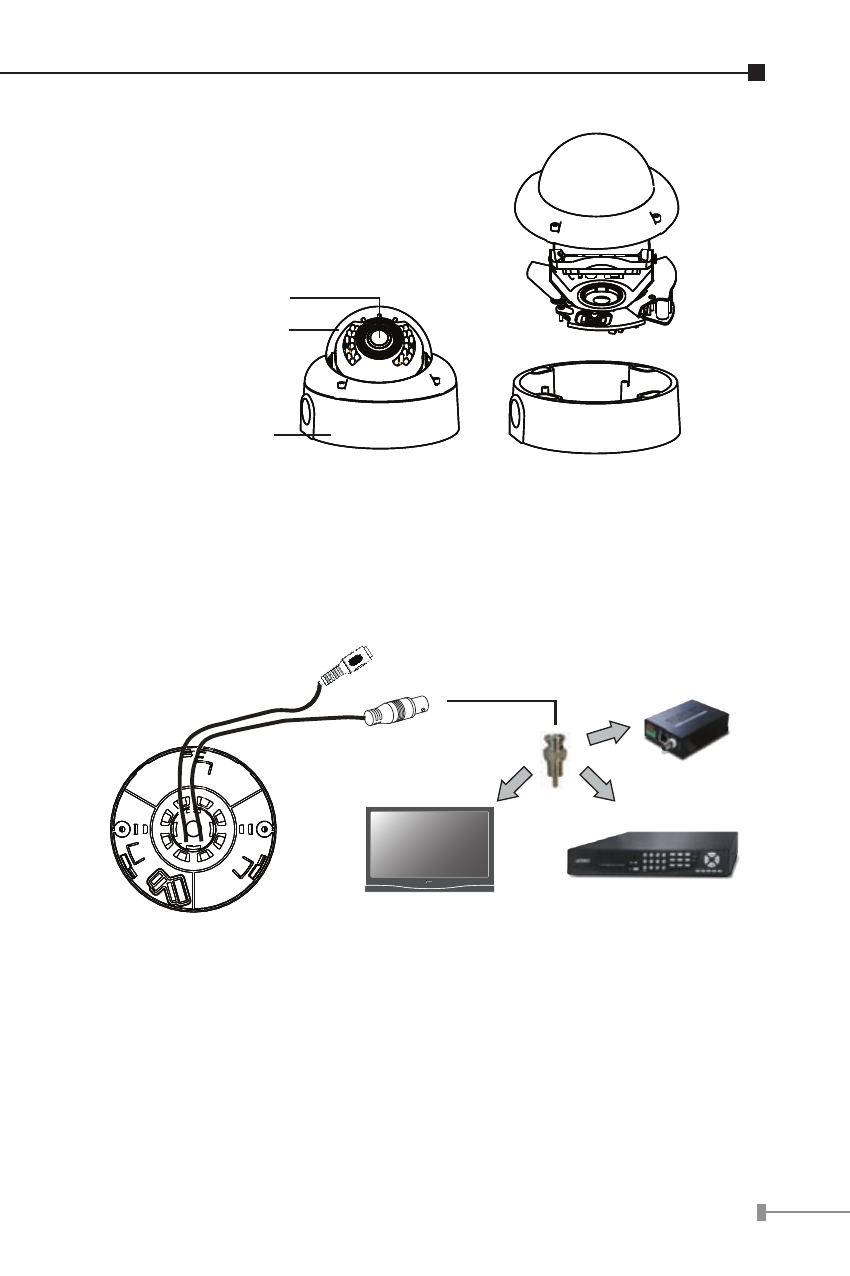
13
Camera Lens
Transparent
Dome Cover
Main Body
(Camera)
CAM-IVP55 IR Dome
2.2.3 Installation and Operation
Installation
12V DC
Power Input
Video
Output
Monitor
DVR
IVS-H125
1. Please fix the CAM-IVP55 to the bracket with screws
2. After the installation is finished, please place the camera in a
suitable location.
3. Connect Video Output connector to your DVR or monitor.
4. Also you could use IVS-H125 to turn the analog camera into
IP-based surveillance.
Advertising
This manual is related to the following products: