Chapter 4. operation - osd framework, 1 osd button instruction – PLANET CAM-IVP55 User Manual
Page 17
Advertising
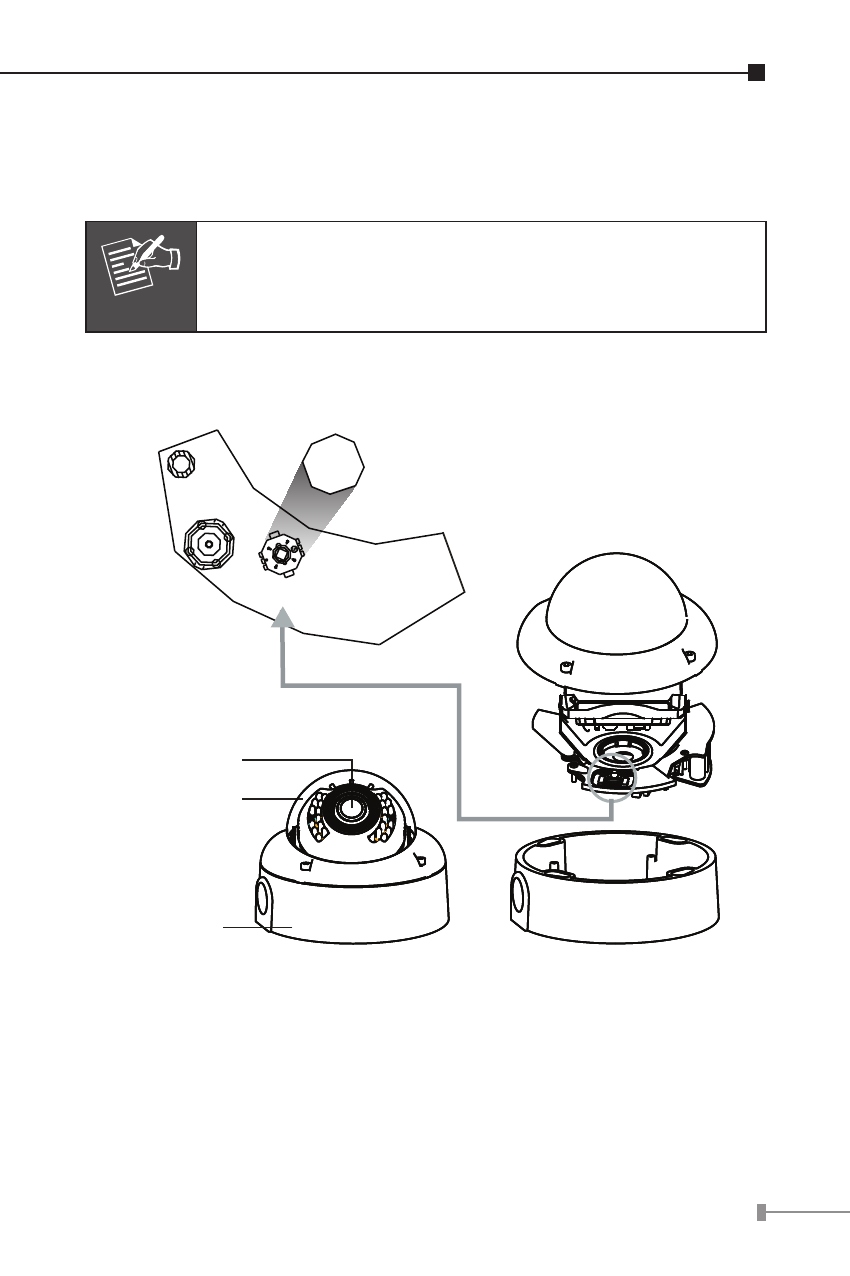
17
Chapter 4. Operation - OSD Framework
4.1 OSD Button Instruction
Note
Only CAM-IVP55V has OSD function.
Camera Lens
Transparent
Dome Cover
Main Body
(Camera)
CAM-IVP55V IR Dome
Left
Dow
n
Ente
r Up
Right
BNC
OSD Button
To adjust the OSD, remove the dome cover from the main body
by gently turning the cover counter-clockwise to unlock and pull
free from the main body. The OSD buttons can be found on the
main body of the dome camera.
After you press the button and the OSD menu comes out, you
could use the button to control the menu just like a joystick.
Advertising
This manual is related to the following products: