Ethernet cabling, Software installation – ProSoft Technology AN-X2-SQD User Manual
Page 11
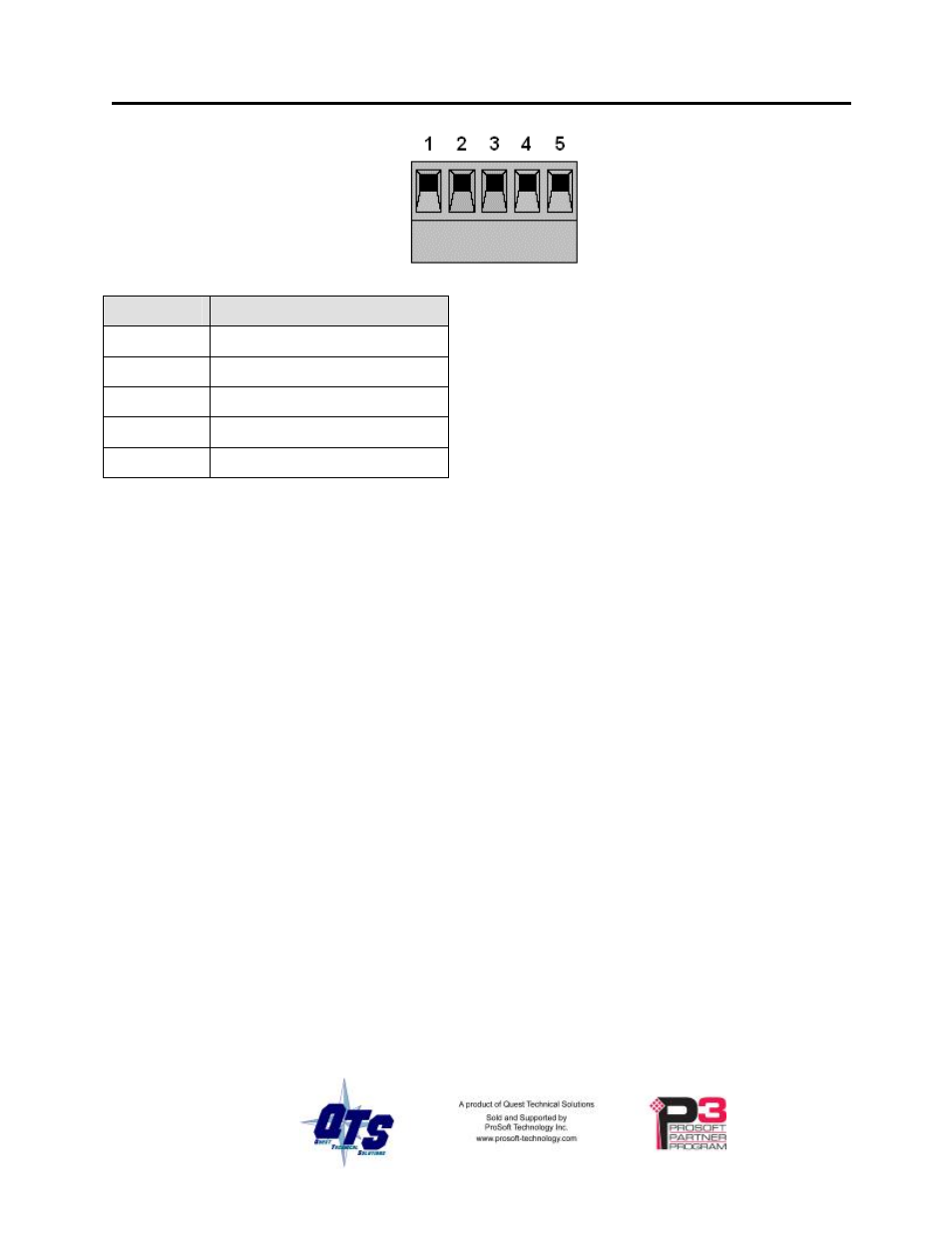
AN-X2-SQD-MAS Page
5
Pin
Assignment
1
RIO 2
2
RIO 1
3
shield
4
RIO 4
5
RIO 3
Ensure that the physical ends of the remote I/O network are properly terminated. The
AN-X module does not have any internal termination.
A Square D scanner has a 220 ohm resistor built in across RIO1 & RIO2 (rx). Since the
AN-X does not have a built-in terminator, add a 220 ohm resistor externally if it is being
used as a scanner.
Square D adapters connect a 220 ohm resistor across RIO3 & RIO4 when the switch is
turned on. If the AN-X is a monitor, add a 220 ohm resistor if it is at the end of the
network, and shut off the switch for the node that was previously at the end.
Ethernet Cabling
AN-X has a standard RJ-45 connector for connecting to Ethernet.
If you are connecting to the AN-X through a router or switch, use a standard Ethernet
cable.
If you are connecting directly to the AN-X module, use a crossover cable.
Software Installation
There is no required software installation for the AN-X2-SQD-MAS. All configuration
is done using the web interface.