Using the web interface – ProSoft Technology AN-X2-SQD User Manual
Page 35
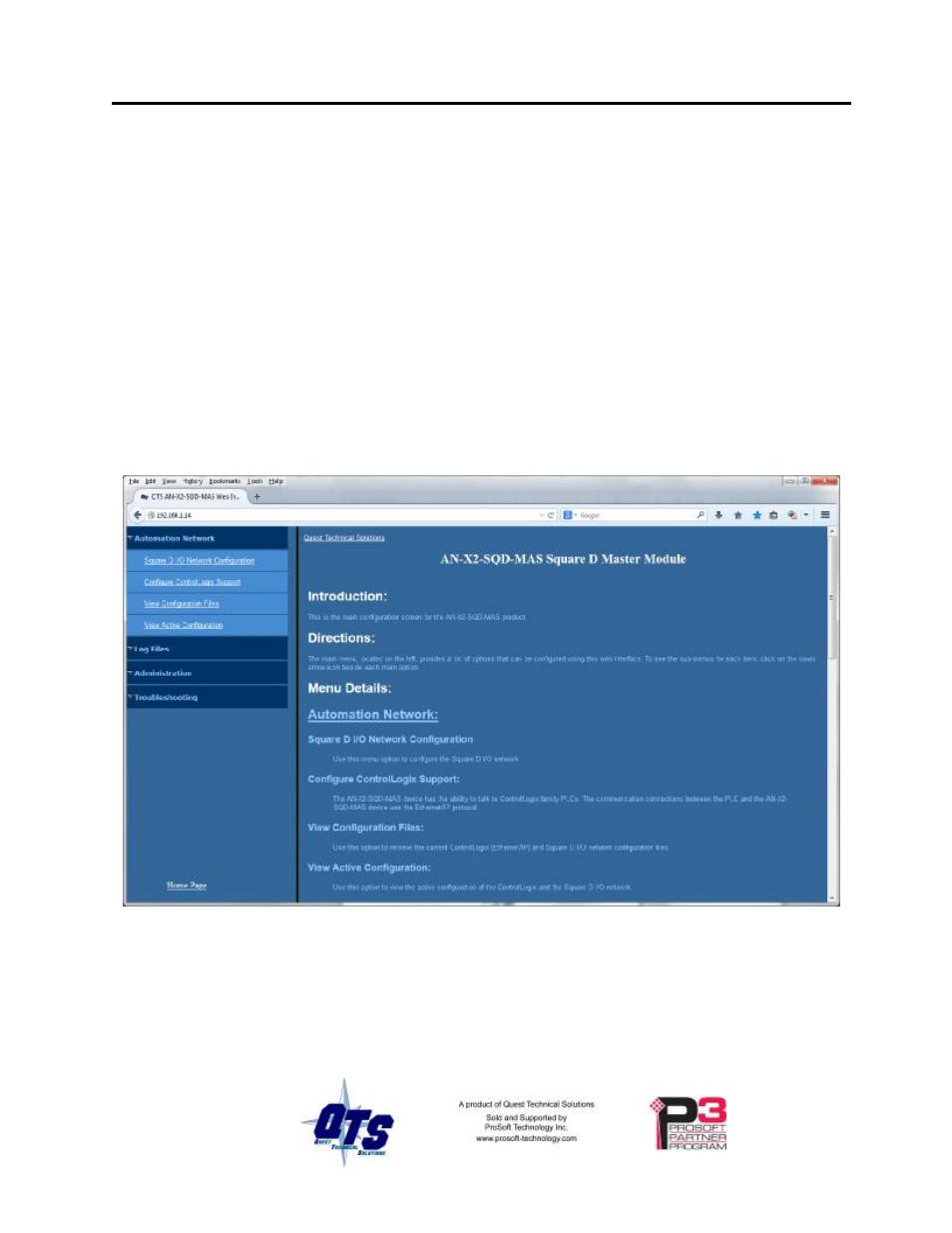
AN-X2-SQD-MAS Page
29
Using the Web Interface
The AN-X module contains a webserver capable of communicating with standard web
browsers such as Internet Explorer.
The AN-X module contains a webserver capable of communicating with standard web
browsers such as Internet Explorer.
Use the web interface to:
• set the Remote I/O network configuration
• set the ControlLogix scheduled data configuration
• view the current configuration
• view AN-X logs
It also contains contact information for support.
To use the web interface, you must know the IP address of the AN-X. To access the web
interface, start your web browser and type the AN-X IP address where you normally
enter web addresses in the browser.
The left pane contains commands. Click on the arrows at the left of the main headings to
expand or contract the sections.
The contents of the right pane depend on the current command being executed.
TIP
Browsers may return cached data rather than rereading data that has
changed on the AN-X.
Run the browser in the mode where it doesn't cache data (incognito in