Other options and mapped data – ProSoft Technology AN-X2-SQD User Manual
Page 27
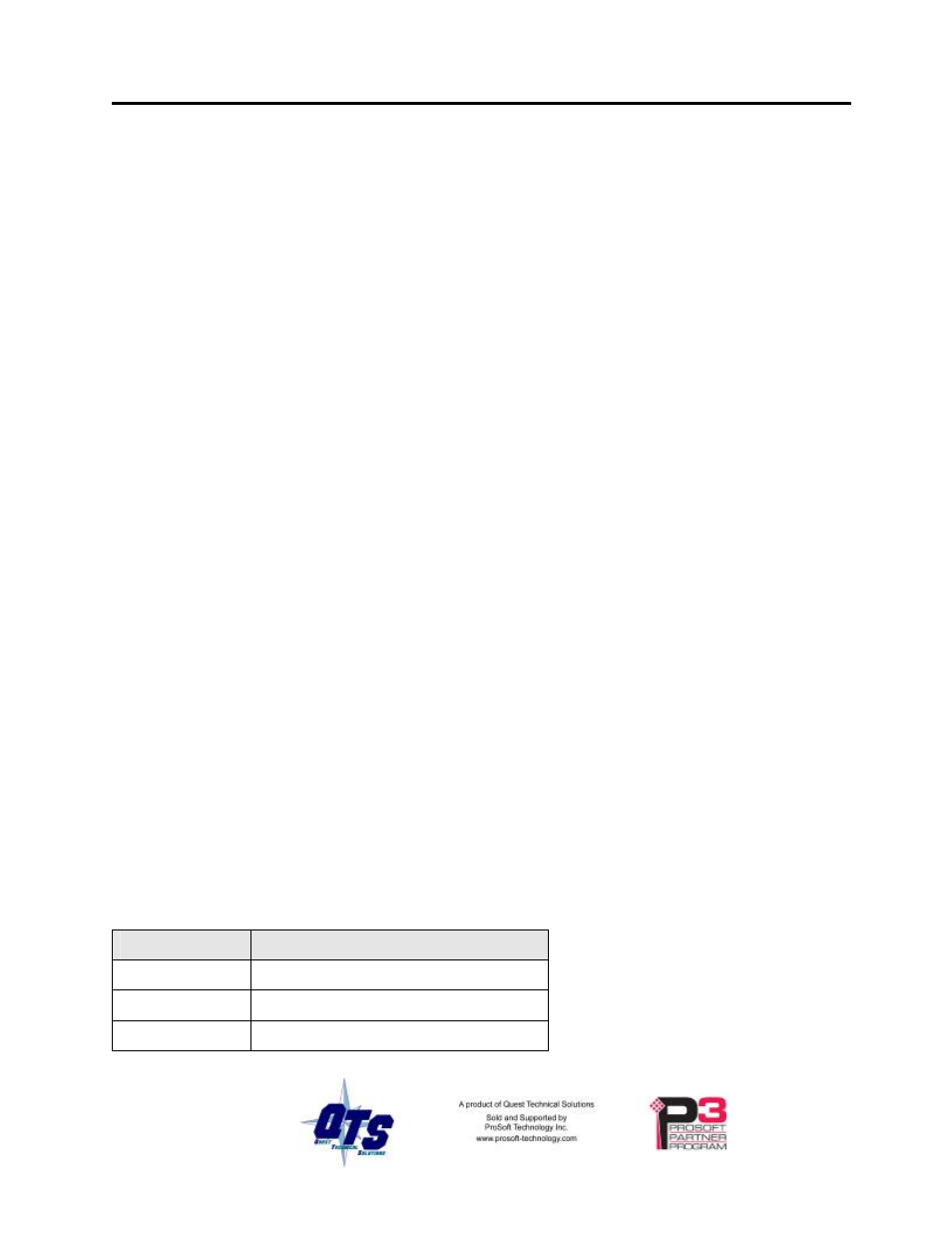
AN-X2-SQD-MAS Page
21
Example:
To map the outputs from drop 1 slot 4 to ControlLogix offset 27, add the following line
to the DataOutput section of the connection
27, d1s4
Example:
To map the inputs from the drop 3 slot 11 to the next available ControlLogix location,
add the following line to the DataInput section of the connection
, d3s11
Other Options and Mapped Data
LED Mode
To set debug mode, enter a line with the keyword LedModeDebug in the ControlLogix
configuration file. See page 40 for details.
Drop Error Table
The drop error table consists of 8 bits in one 16-bit word, one bit per drop. Bit 0
corresponds to drop 1, bit 1 corresponds to drop 2, and so on.
If a configured drop is not active on the network, the bit is 1. If a configured drop is
active on the network, the bit is 0. The bit is always 0 for an unconfigured drop.
The drop error table is automatically mapped to the first word of input data for
ControlLogix connection 0.
Diagnostic Data
In addition to the I/O data, there are other items that are automatically mapped by the
AN-X2-SQD-MAS to connection 15.
TIP
If you use connection 15 to monitor diagnostic data, set a long RPI to
reduce the Ethernet traffic, since the diagnostics do not need to be
updated as frequently as I/O data.
The items are found at the locations shown and are described in detail in the sections that
follow.
Starting Offset
Description
0
Diagnostic counters
35
UDP connection diagnostics
40
Connection 0 statistics