Remote i/o network configuration, Configuring the remote network – ProSoft Technology AN-X2-SQD User Manual
Page 20
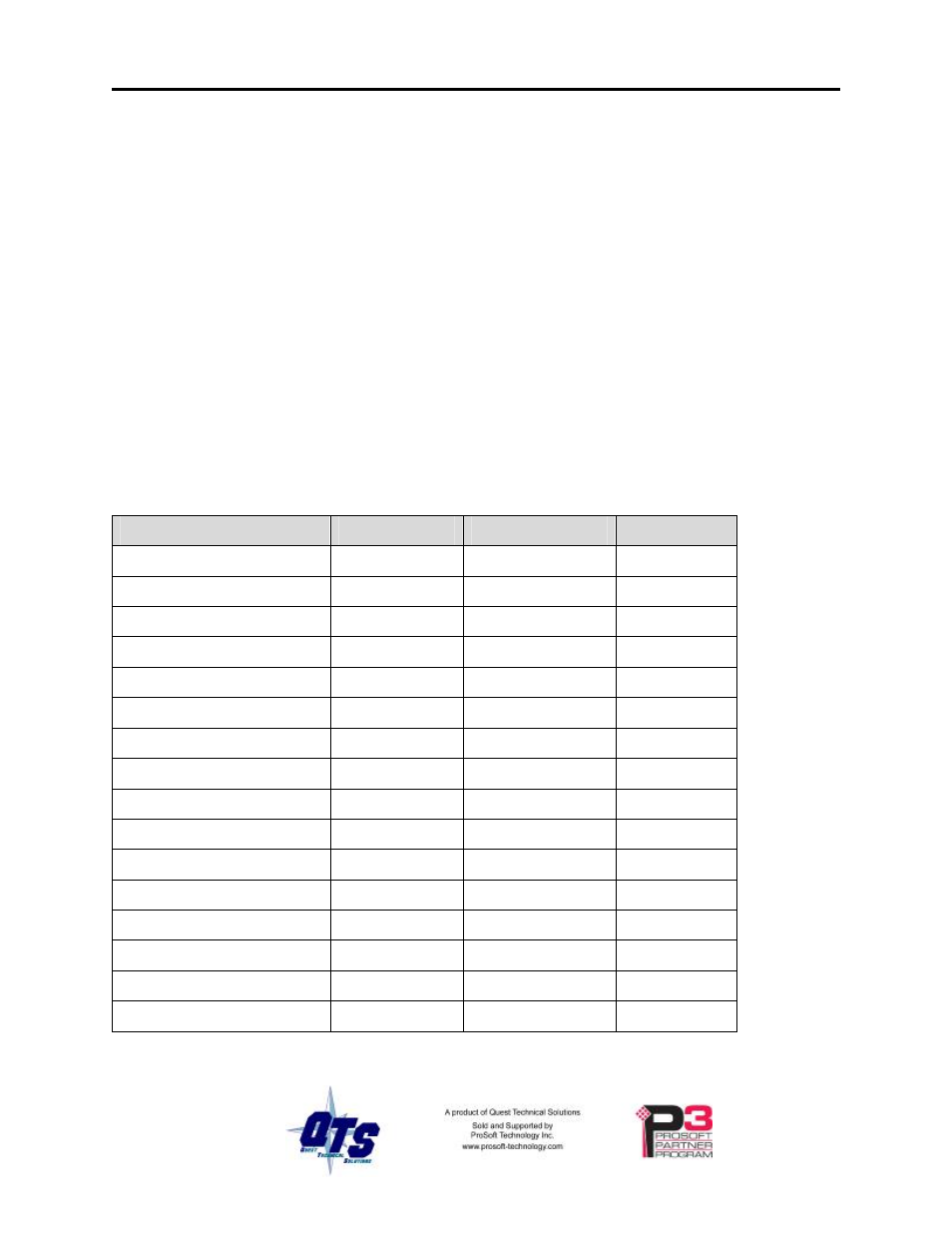
Page
14
AN-X2-SQD-MAS
June 2013
Remote I/O Network Configuration
Before you can scan a Square D Remote I/O network, you must configure the network in
the AN-X2-SQD-MAS.
Configuring the Remote Network
There are two methods of configuring the Remote I/O that the AN-X2-SQD-MAS is to
scan:
• autoconfiguration. The AN-X2-SQD-MAS reads the network contents by sending
messages to the attached network.
• manual configuration. You build a configuration file and send it to the AN-X2-SQD-
MAS.
You can also use autoconfiguration to build an initial configuration file, edit the file to
add features, then perform a manual configuration with the modified file.
Supported Modules
The following modules are supported by the AN-X2-SQD-MAS
Description
Input Registers
Output Registers
Type Code
ROM121 4 OUT ANLG
0
4
0x82
ROM122 4 OUT ANLG
0
4
0x84
ROM131 STEP CNTRLR
4
12
0x8A
ROM141 MPLX OUT BCD
0
16
0x8E
ROM221 16 OUT AC
0
1
0xA0
ROM441 32 OUT DC
0
2
0xA1
ROM421 16 OUT AC
0
1
0xA5
ROM871 64 OUT RELAY
0
4
0xAD
ROM271 16 OUT RELAY
0
1
0xAF
ROM441 32 OUT DC (BF)
0
2
0xBF
RIM121 4/16 IN ANLG
16
0
0xC1
RIM123 8 IN HS ANLG
8
0
0xC3
RIM144 MPLX IN BCD
16
0
0xC6
RIM126 8 IN ANLG TC
10
2
0xC7
RIM131 HS COUNTER
4
12
0xC8
RIM127 12 IN RTD
14
2
0xCD