ProSoft Technology AN-X2-SQD User Manual
Page 43
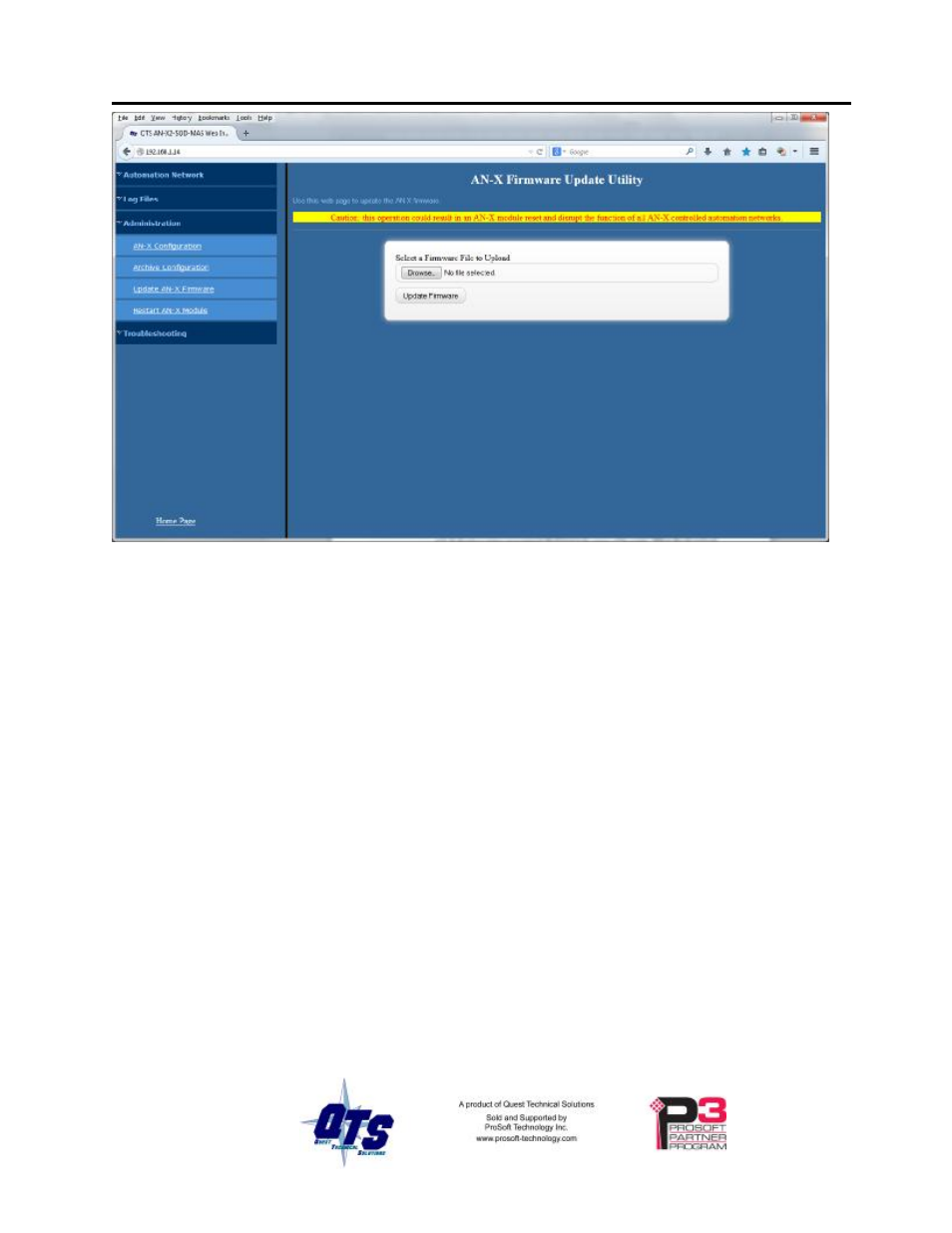
AN-X2-SQD-MAS Page
37
Browse to select the file, then click the Update Firmware button to transfer the file.
WARNING!
It is essential that you do not disrupt power while downloading
firmware, especially maintenance firmware, to the AN-X2 or while the
AN-X2 is restarting following a firmware download.
Interrupting power at some points in the update process could render the
AN-X inoperative and it will have to be returned to the factory for
reinitialization.
AN-X displays status messages in the lower left corner of the page. When the download
is complete, AN-X displays a message that indicates the success or failure of the
download.
Restart the AN-X in order to run the downloaded firmware.
Restart AN-X Module
Use the Restart AN-X Module command to restart the AN-X module, for example, after
changing Ethernet parameters or after downloading firmware.