Automation network – ProSoft Technology AN-X2-SQD User Manual
Page 36
Advertising
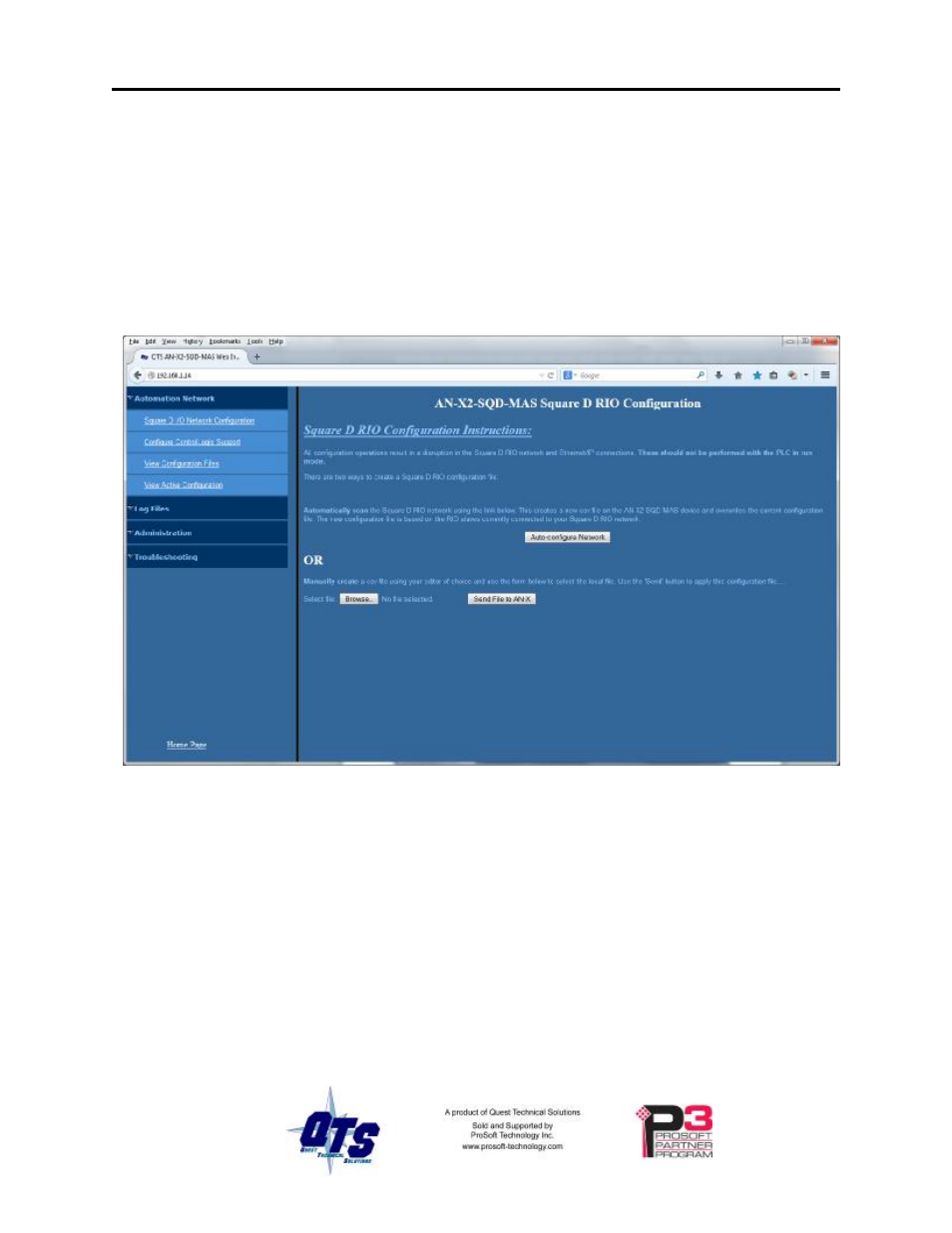
Page
30
AN-X2-SQD-MAS
June 2013
Chrome, Private browsing in Firefox and Safari, etc.)
Automation Network
Remote Network
Select Automation Network/Remote I/O Network Configuration to configure the I/O the
AN-X2-SQD-MAS is to scan.
Autoconfiguration
To autoconfigure, first connect the Remote network to the AN-X2-SQD-MAS.
To configure just the I/O, check Auto-configure Remote network.
Autoconfiguration also generates a ControlLogix configuration on the AN-X.
Manual Configuration
Manual configuration does not require that the network be online.
Create a configuration file. Refer to page 19 for details on the file format.
Browse the file name and click the Send File to AN-X button.
Advertising