Picture adjust, For setting the aperture. (p. 44, P. 44 – JVC DLA-Z1 User Manual
Page 44: Picture mode, Dynamic ctrl, Ld power, Aperture, User name edit, Adjust/set, Setting range: -15 (stops down) to 0 (opens up)
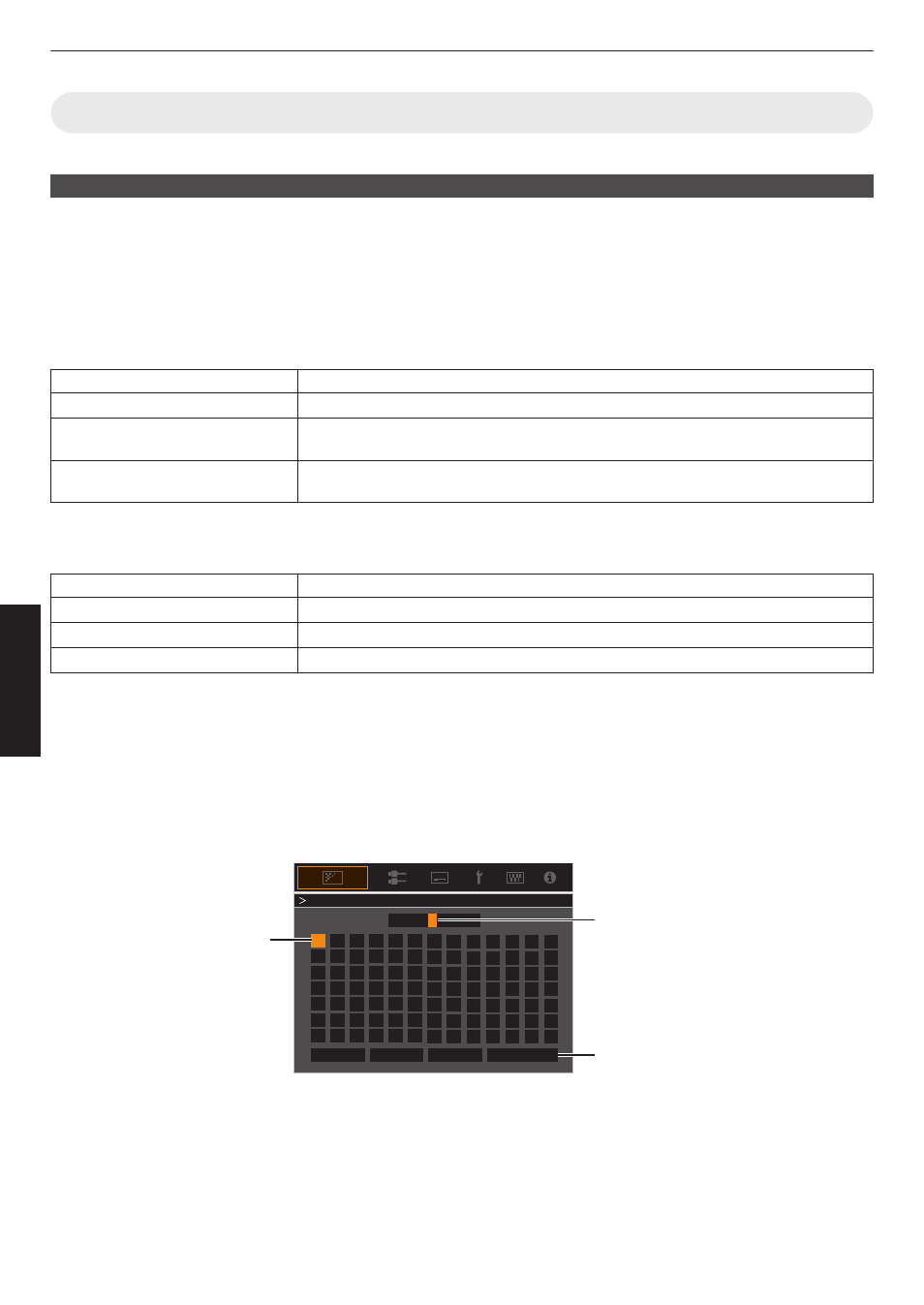
Picture Adjust
Picture Mode
You can adjust the image quality according to the type of video image you are viewing.
“Setting the Picture Mode” (P. 31)
You can configure the following setting items by pressing the [MENU] button to display the menu, followed by selecting
“Picture Adjust” " “Picture Mode” and pressing the [OK] button.
Dynamic CTRL
Expands the dynamic range of video expression through controlling the brightness of the light source based on image
analysis.
Setting
Description
Off
Does not control.
Mode 1
Expands the dynamic range of video expression.
Weaker control than “Mode 2”.
Mode 2
Expands the dynamic range of video expression.
Stronger control than “Mode 1”.
LD Power
For changing the brightness through controlling the output.
Setting
Description
Low
Brightness (low)
Mid
Brightness (mid)
High
Brightness (high)
Aperture
For changing the brightness through controlling the aperture.
0
Setting range: -15 (stops down) to 0 (opens up)
User Name Edit
You can edit the “User 1” to “User 6” names in the Picture mode.
0
Characters that are usable include alphabets (upper or lower case), numeric characters, and symbols.
0
Enter not more than 10 characters.
.
User 1
}
?
.
y
l
Y
L
{
=
,
x
k
X
K
]
/
0
w
j
W
J
[
-
9
v
i
V
I
>
+
8
y
h
U
H
<
*
7
t
g
T
G
)
&
6
s
f
S
F
(
%
5
r
e
R
E
~
$
4
q
d
Q
D
|
#
3
p
c
P
C
;
"
2
o
b
O
B
\
^
z
M
Z
m
@
:
!
1
n
a
N
A
Name
After entry is complete, select
“OK” and press the [OK] button
Selection Cursor
Input Cursor
OK
All Clear
Clear
User Name Edit
Space
44
Adjust/Set