Information, P. 60), P. 60 – JVC DLA-Z1 User Manual
Page 60
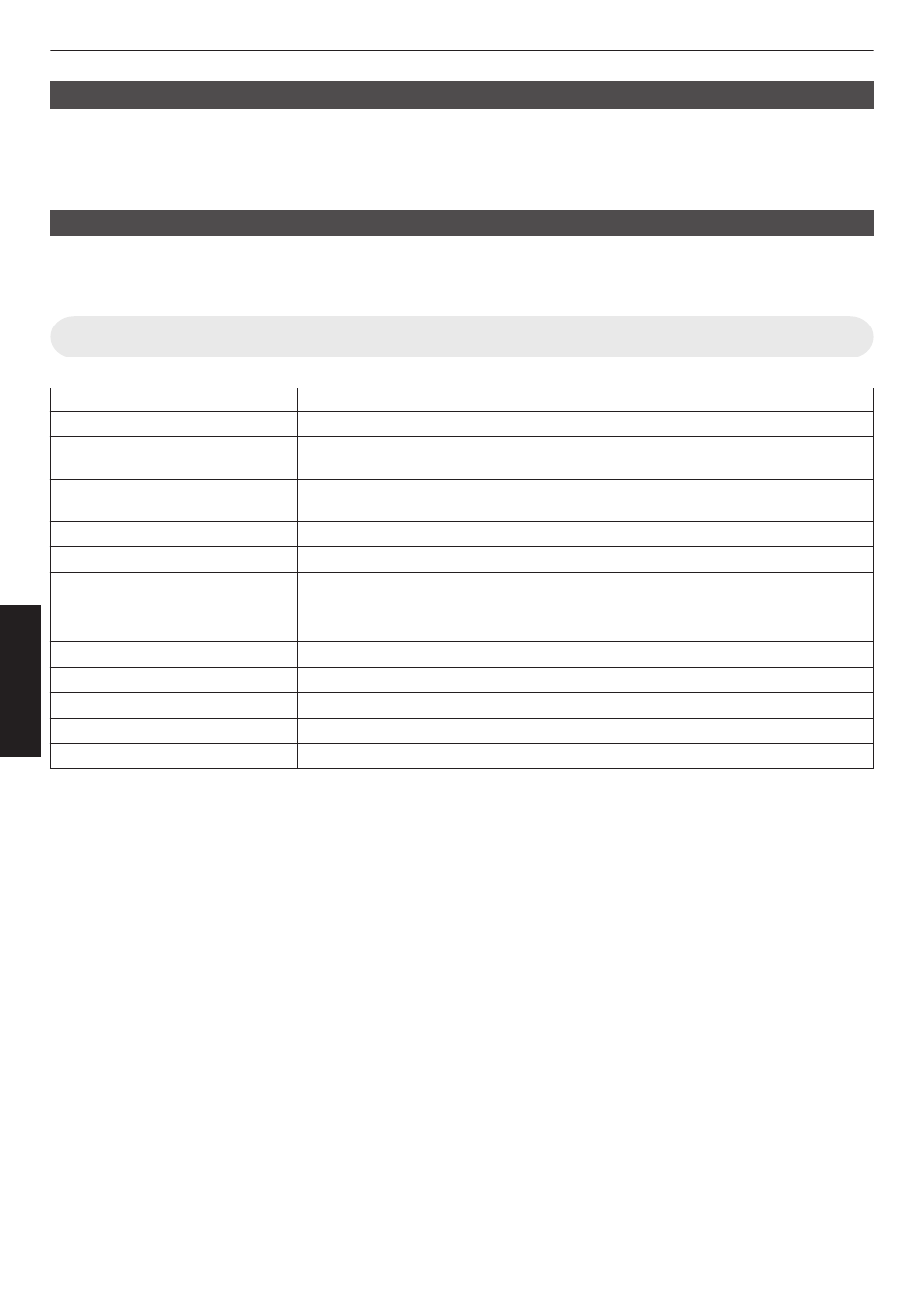
Factory Reset
For restoring the settings of this unit to factory default. However, the following settings will not reset.
0
Gamma data saved in “Gamma” " “Correction Value” " “Import”.
0
Color profile data saved in “Color Profile” " “Custom1 to Custom6”.
Software Update
For performing software update.
For the latest information on the software, refer to http://www3.jvckenwood.com/english/download/.
Information
Setting
Description
Input
Displays video input terminal.
Source
(Displayed only during video signal input)
Displays the input source.
Resolution
(Displayed only during PC signal input)
Displays the image resolution.
H Frequency
Displays the horizontal frequency.
V Frequency
Displays the vertical frequency.
Color Depth
Displays the color bit depth of the input video signal.
0
Not displayed when YCbCr (4:2:2) is input.
0
Displayed when Deep Color information is received from the source device.
Color Space
Displays the color space of the input signal.
Colorimetry
Displays the Colorimetry of the input signal.
HDR
Displays the parameter of HDR if HDR packet is received.
Light Source Time
Displays the used hours for the LD block.
Soft Ver.
Displays the firmware version.
60
Adjust/Set