Function, P. 58), P. 58 – JVC DLA-Z1 User Manual
Page 58
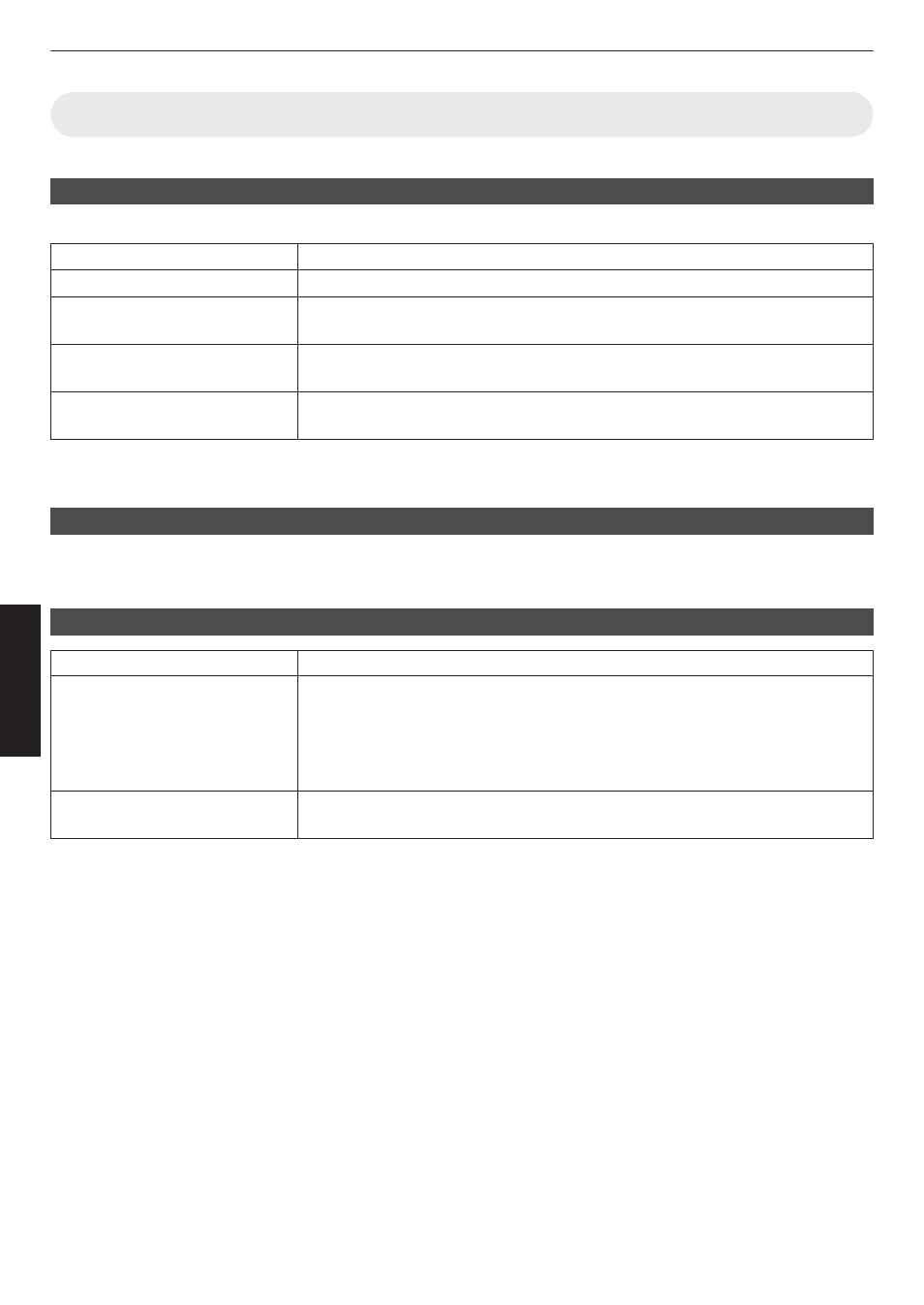
Function
Trigger
For setting whether to supply a 12 V output to devices such as an external screen equipped with a trigger function.
Setting
Description
Off
No output.
Power
Outputs control signals (12 V) from the trigger terminal when the power is turned
on.
Anamo
Outputs control signals when the “Anamorphic” setting is switched from “Off” to “A”
or “B”.
Inst. Mode 1 to Inst. Mode 10
Outputs control signals when the “Installation Mode” number to be retrieved is the
same as the number configured.
* When a setting other than “Off” is selected, the control signal output is stopped when the cooling function starts once
the power is turned off.
Off Timer
For setting the duration before the power turns off automatically when the projector is not operated.
0
Setting values: “Off”, “1 Hour”, “2 Hours”, “3 Hours” and “4 Hours”
ECO Mode
Setting
Description
On
Enables “ECO Mode” to minimize power consumption in the Standby mode.
0
RS-232C / LAN communication cannot be used in the Standby mode.
0
If there is no signal transmission and operation for 20 minutes while an image
is projected, the power management switches the equipment automatically into
standby mode.
Off
Select this option to control via RS-232C / LAN communication in the Standby
mode or if Control4 is to be used.
* If this unit enters into standby while “ECO Mode” is set to “On”, all the indicators on the unit including the “STANDBY/
ON” indicator are turned off. To turn on the power from this state, use the [STANDBY/ON] button on the unit.
Alternatively, press any button on the remote control once to cancel the standby mode then press the [ON] button
on the remote control.
58
Adjust/Set