Correcting image brightness (i-contrast), Correcting image, Brightness – Canon PowerShot SX410 IS User Manual
Page 103: I-contrast)
Advertising
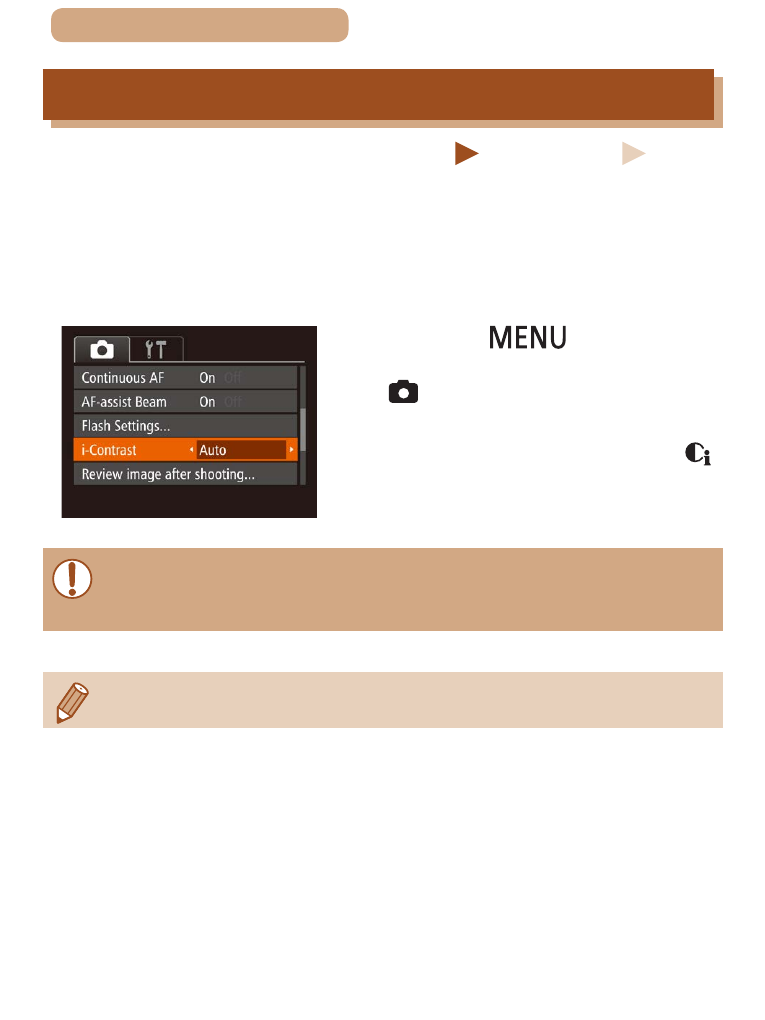
103
ç
Contents
Correcting Image Brightness (i-Contrast)
Still Images
Movies
Before shooting, excessively bright or dark image areas (such as
faces or backgrounds) can be detected and automatically adjusted
to the optimal brightness. Insufficient overall image contrast can
also be automatically corrected before shooting to make subjects
stand out better.
●
Press the [
] button,
choose [i-Contrast] on the
[ ] tab, and then choose [Auto]
●
Once the setting is complete, [ ]
is displayed.
●
Under some shooting conditions, correction may be inaccurate or
may cause images to appear grainy.
●
You can also correct existing images (= 157).
Advertising