Setting the date and time, Setting the date and, Time – Canon PowerShot SX410 IS User Manual
Page 31
Advertising
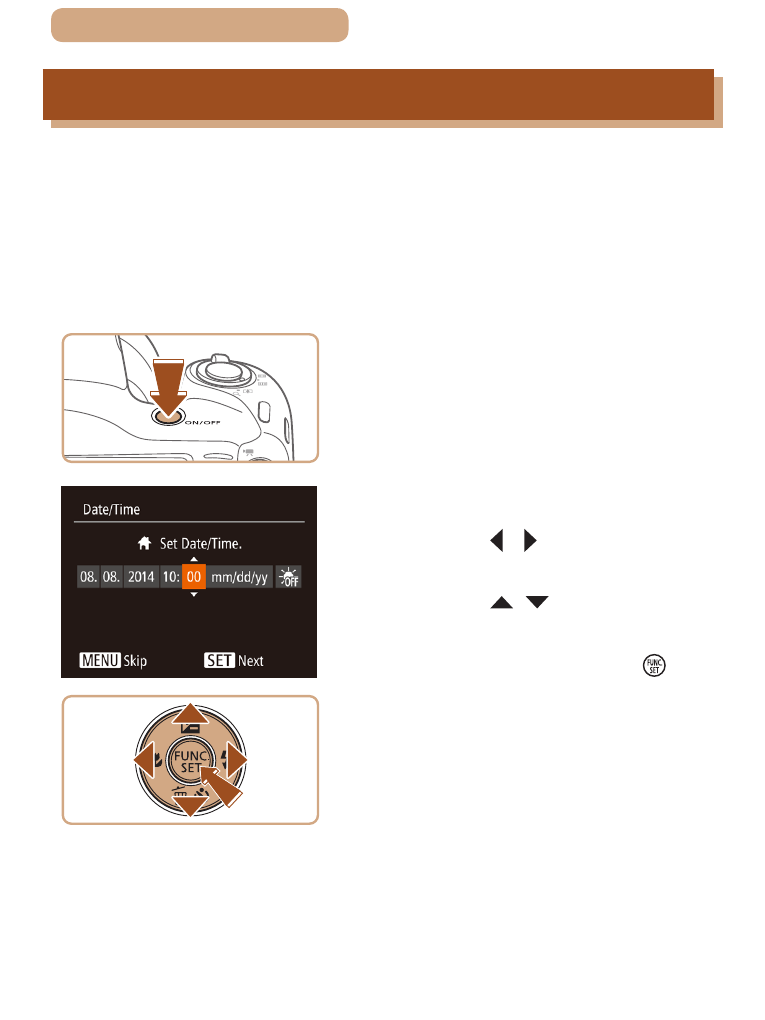
31
ç
Contents
Setting the Date and Time
Set the current date and time correctly as follows if the [Date/Time]
screen is displayed when you turn the camera on. Information you
specify this way is recorded in image properties when you shoot,
and it is used when you manage images by shooting date or print
images showing the date.
You can also add a date stamp to shots, if you wish (= 69).
1
Turn the camera on.
●
Press the ON/OFF button.
●
The [Date/Time] screen is
displayed.
2
Set the date and time.
●
Press the [ ][ ] buttons to
choose an option.
●
Press the [ ][ ] buttons to
specify the date and time.
●
When finished, press the [ ]
button.
Advertising