Panasonic Lumix GX80 User Manual
Page 13
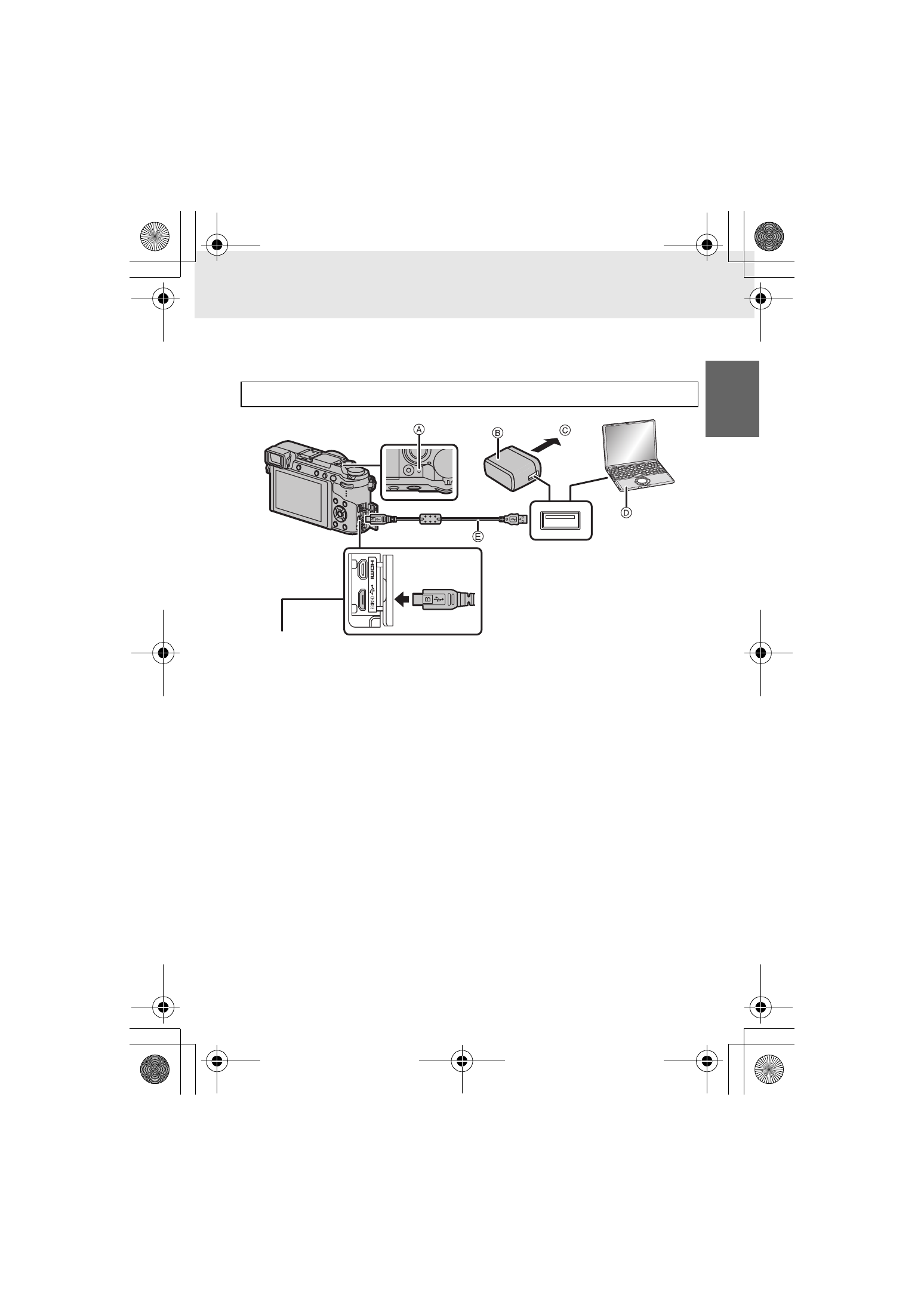
Preparation/Basic “Quick Start Guide”
13
(ENG) SQT1310
∫ Charging the Battery
•
Charge the battery in areas with an ambient temperature, between 10 oC and 30 oC
(50 oF and 86 oF) (same as the battery temperature), is recommended.
•
Do not use any other USB connection cables except the supplied one.
•
Do not use any other AC adaptors except the supplied one.
•
The AC adaptor (supplied) and USB connection cable (supplied) are for this camera
only. Do not use them with other devices.
Check that this unit is turned off.
[CHARGE] socket
A Charging lamp
B AC adaptor (supplied)
C To power outlet
D PC (Turned on)
E USB connection cable (supplied)
•
Place the camera in an upright position,
and find the terminal at the bottom.
•
Check the direction of the terminals and
plug in/out straight holding onto the plug.
(It may result in malfunction by the
deforming of the terminal if it is plugged in
obliquely or in wrong direction.)
Do not connect devices to incorrect
terminals. Doing so may cause
malfunction.
DMC-GX85KBody_PP-SQT1310_eng.book 13 ページ 2016年3月25日 金曜日 午後5時13分