Mode dial (selecting a recording mode) – Panasonic Lumix GX80 User Manual
Page 25
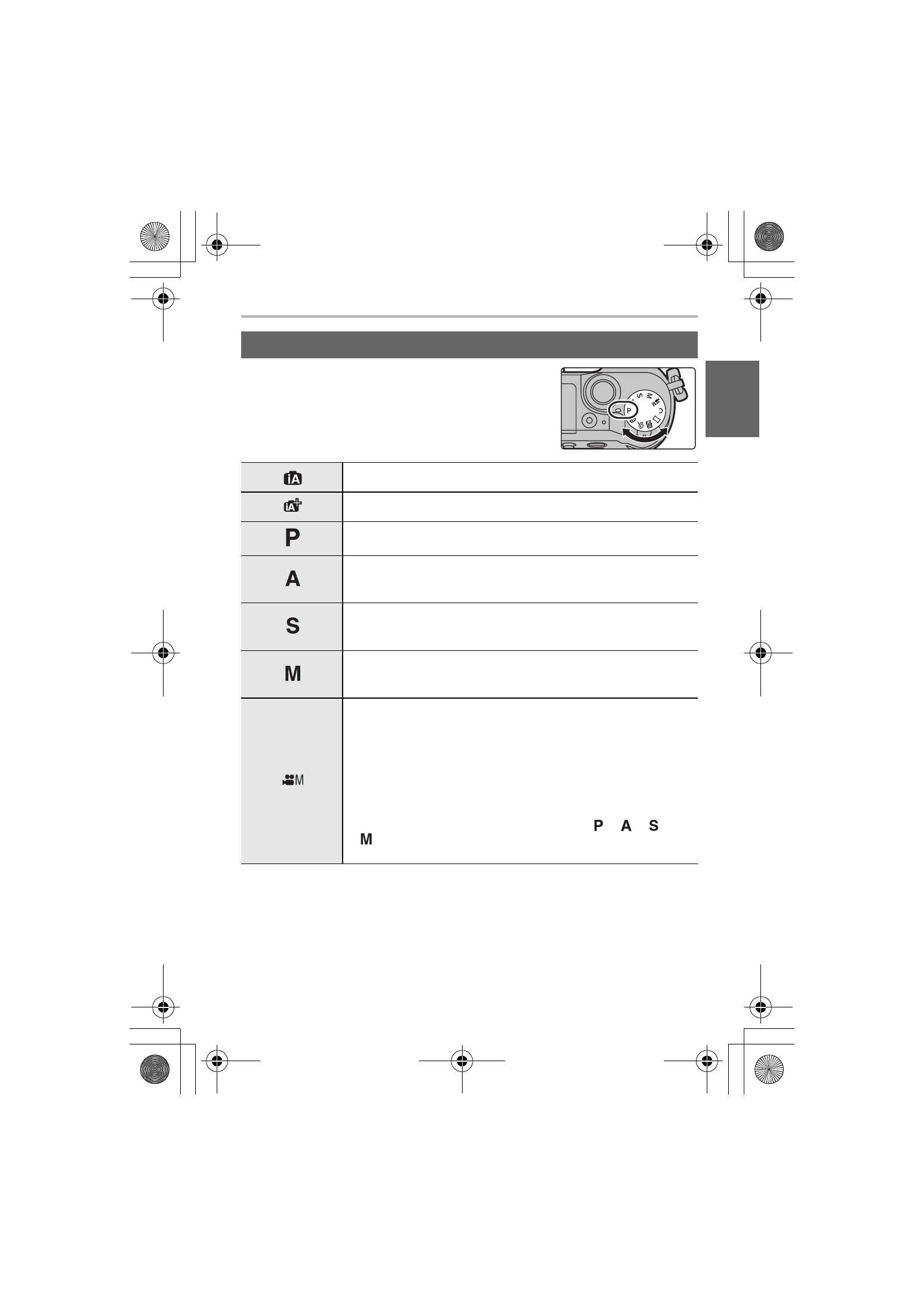
Preparation/Basic
25
(ENG) SQT1310
Select the mode by rotating the mode dial.
•
Rotate the mode dial slowly to select the desired
mode.
Mode dial (Selecting a Recording Mode)
Intelligent Auto Mode (P30)
Intelligent Auto Plus Mode (P30)
Program AE Mode
Records at the aperture value and shutter speed set by the camera.
Aperture-Priority AE Mode
The shutter speed is automatically determined by the aperture
value you set.
Shutter-Priority AE Mode
The aperture value is automatically determined by the shutter
speed you set.
Manual Exposure Mode
The exposure is adjusted by the aperture value and the shutter
speed which are manually adjusted.
Creative Video Mode
Records motion pictures with a manually set aperture value and
shutter speed.
1 Press the motion picture button (or the shutter button) to
start recording a motion picture.
2 Press the motion picture button (or the shutter button) to
stop recording a motion picture.
•
You can adjust the aperture and shutter speed in the same way as
you adjust them when the mode dial is set to
,
,
or
. The method for adjusting the aperture and shutter speed can
be selected in [Exposure Mode] in the [Motion Picture] menu.
DMC-GX85KBody_PP-SQT1310_eng.book 25 ページ 2016年3月25日 金曜日 午後5時13分