Panasonic Lumix GX80 User Manual
Page 49
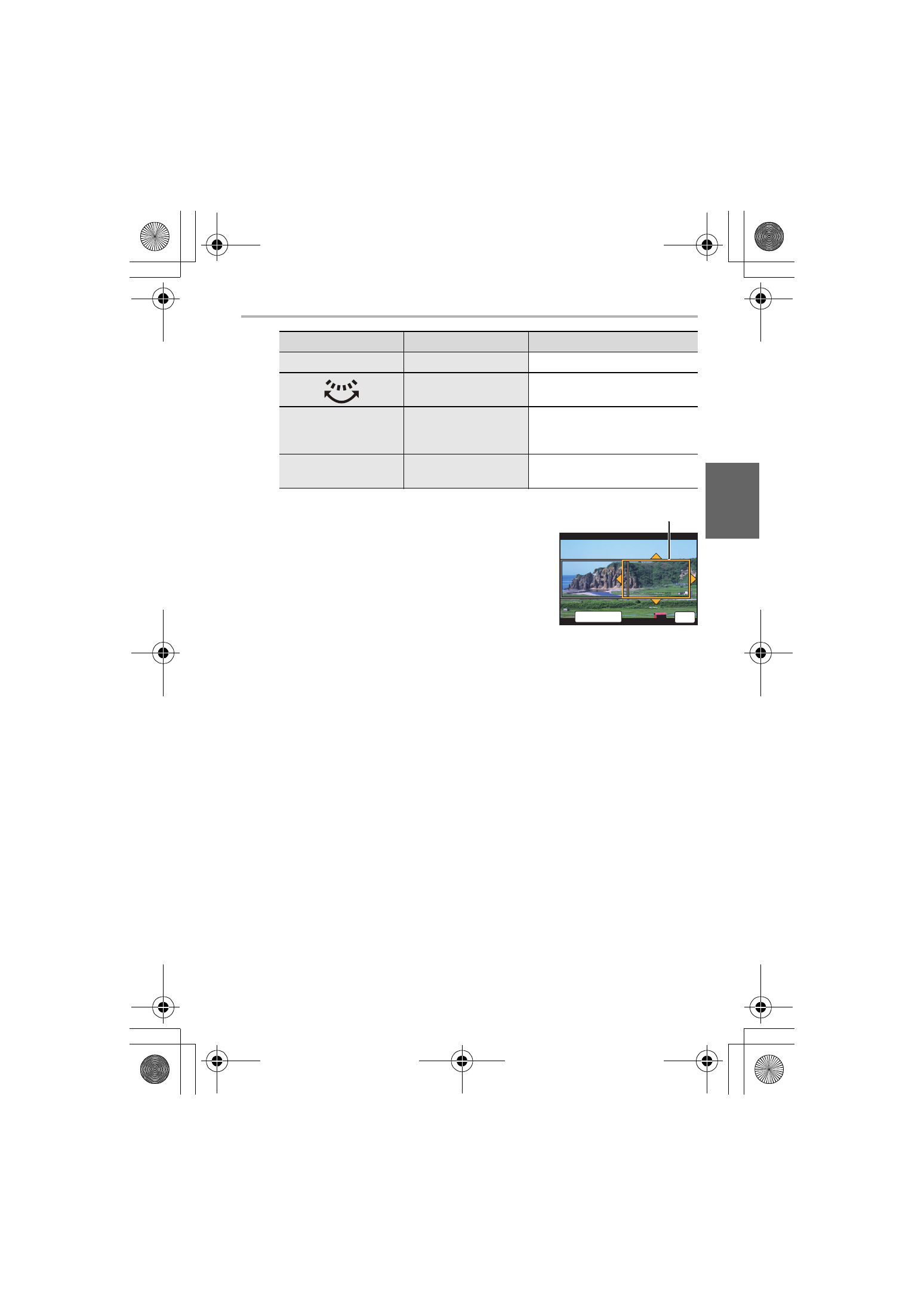
Recording
49
(ENG) SQT1310
4
Repeat step
3
, and then set the
cropping end frame.
B Cropping end frame
5
Press the motion picture button (or shutter button) to start
recording.
•
Immediately release the motion picture button (or the shutter button) after
pressing it.
•
When the set operating time has elapsed, recording automatically ends.
To end recording midway, press the motion picture button (or the shutter button)
again.
∫ Changing the position and size of a crop frame
Press [Fn3] while the recording screen is displayed, and perform steps
3
and
4
.
∫ To cancel [4K Live Cropping] recording
Set to [OFF] in step
2
.
Button operation
Touch operation
Description of operation
3/4/2/1
Touching
Moves the frame.
Pinch out/
Pinch in
Enlarges/reduces the frame.
[DISP.]
[Reset]
Returns the position of the
frame to the center and its size
to the default setting.
[MENU/SET]
[Set]
Decides the position and size of
the frame.
5HVHW
ュリヴヱハ
6HW
B
DMC-GX85KBody_PP-SQT1310_eng.book 49 ページ 2016年3月25日 金曜日 午後5時13分