Interval timer photography – Nikon D5500 User Manual
Page 125
Advertising
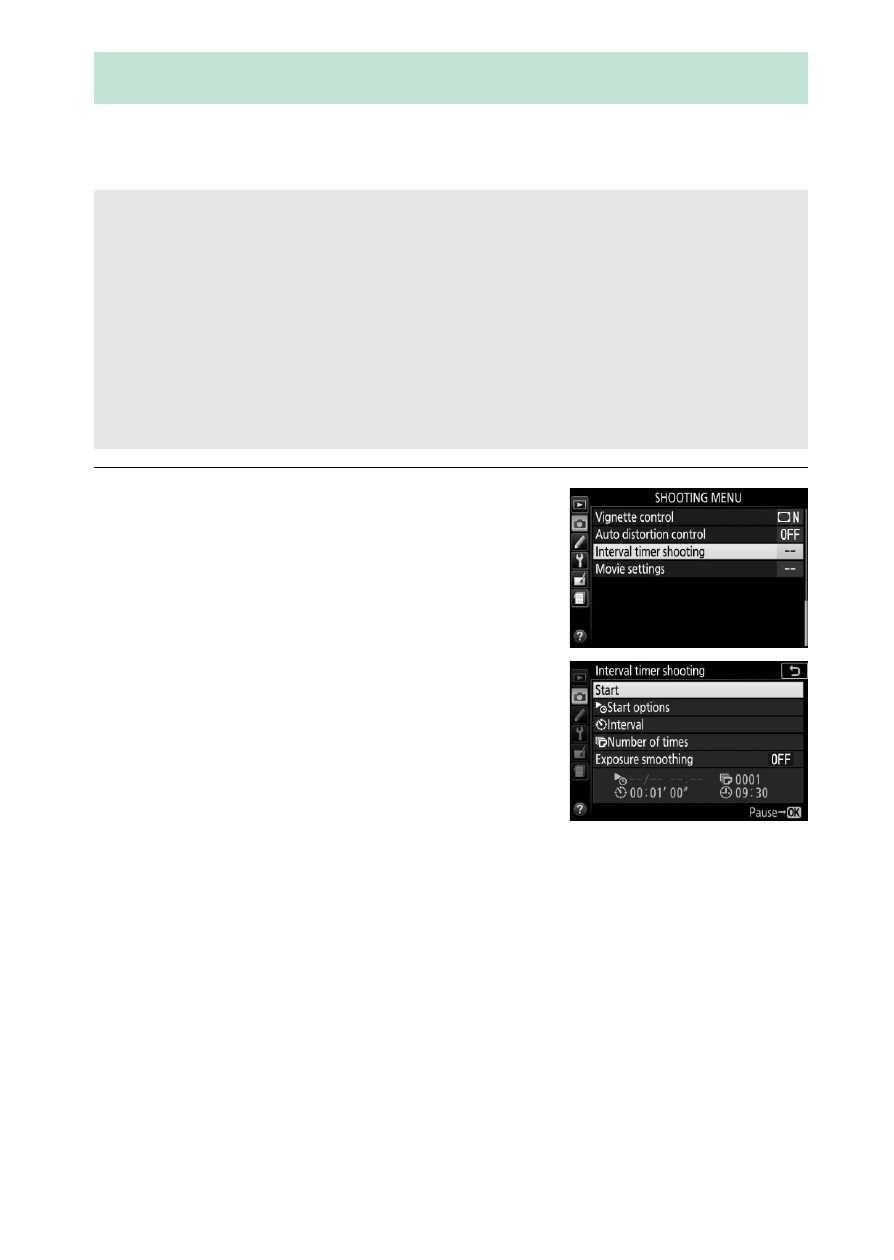
101
More on Photography
The camera is equipped to take photographs automatically at
preset intervals.
1
Select Interval timer shooting.
Highlight Interval timer shooting in
the shooting menu and press
2 to
display interval timer settings.
Interval Timer Photography
D
Before Shooting
Before beginning interval timer photography, take a test shot at
current settings and view the results in the monitor. To ensure that
shooting starts at the desired time, check that the camera clock is set
correctly (
Use of a tripod is recommended. Mount the camera on a tripod before
shooting begins. To ensure that shooting is not interrupted, be sure
the battery is fully charged.
Advertising