Nikon D5500 User Manual
Page 58
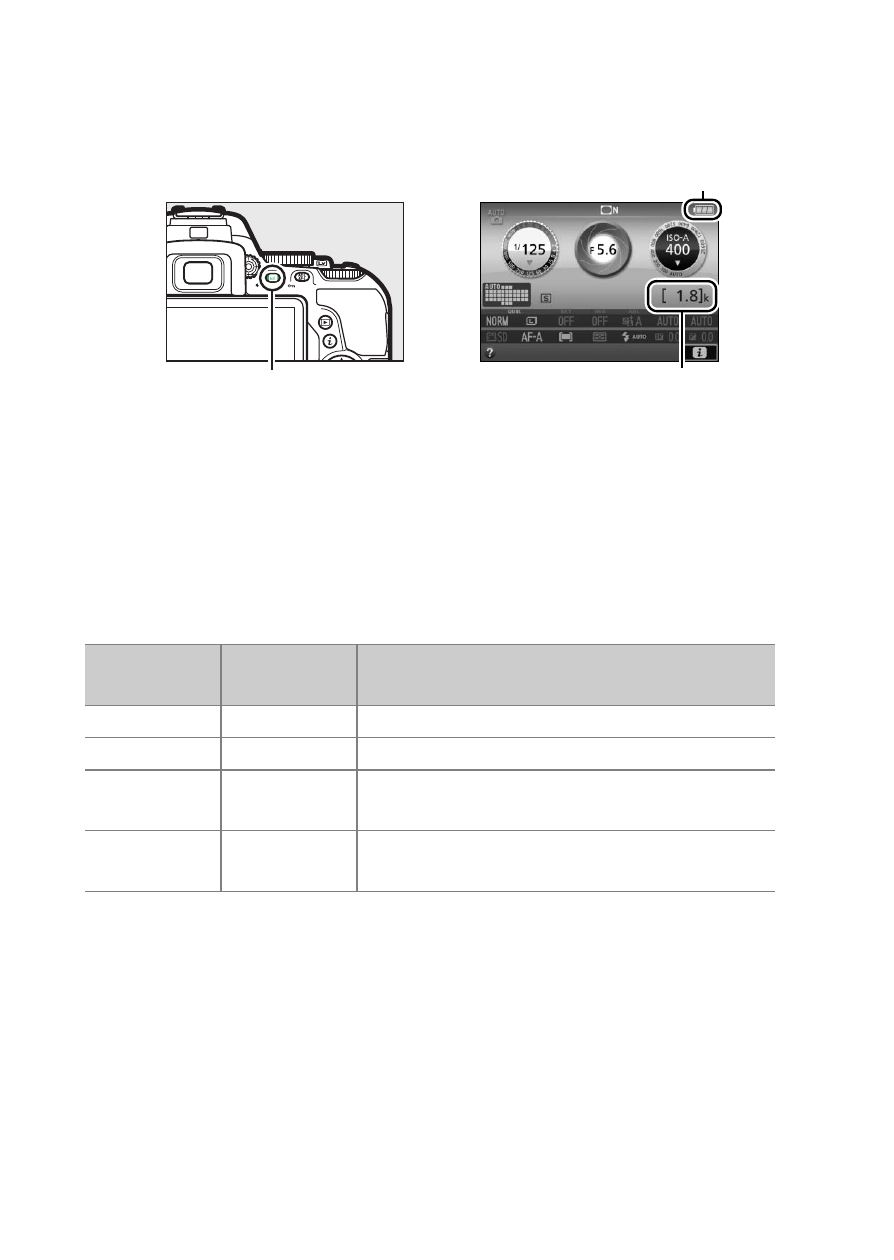
34 Introduction
❚❚ The Battery Level and Number of Exposures Remaining
Press the
R button and check the battery level and number of
exposures remaining in the information display.
Battery Level
If the battery is low, a warning will also be displayed in the
viewfinder. If the information display does not appear when the
R button is pressed, the battery is exhausted and needs to be
recharged.
Number of Exposures Remaining
Values over 1000 are shown in thousands, indicated by the letter
“k”.
Information
display
Viewfinder
Description
L
—
Battery fully charged.
K
—
Battery partially discharged.
H
d
Low battery. Ready fully-charged spare
battery or prepare to charge battery.
H
(flashes)
d
(flashes)
Battery exhausted. Charge battery.
Battery level
R button
Number of exposures
remaining