Nikon D5500 User Manual
Page 402
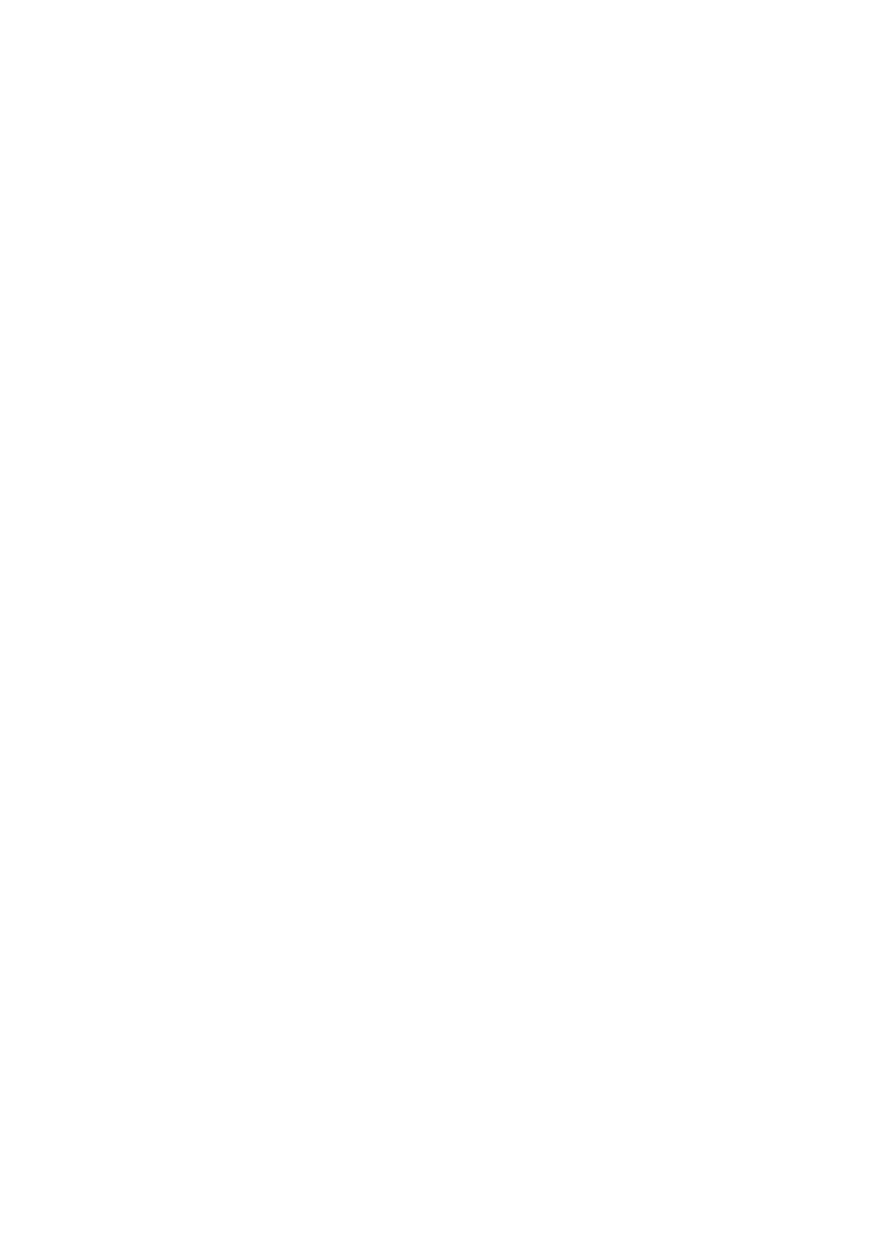
378 Technical Notes
❚❚ Focus
The focus mode can be selected using camera controls (
0 78).
Autofocus
Focus is adjusted automatically when the camera is in autofocus
mode (
0 78). The focus ring can also be used to focus the
camera if the shutter-release button is kept pressed halfway (or
if the AF-ON button is kept pressed); this is known as “autofocus
with manual override” (M/A). Autofocus will resume when the
shutter-release button is pressed halfway (or the AF-ON button
is pressed) a second time. Note that touching the focus ring
while autofocus is in effect will change the focus position.
Manual Focus
When the camera is in manual focus mode, focus can be
adjusted by rotating the lens focus ring (
camera is off or the standby timer has expired, the focus ring can
not be used to focus and rotating the zoom ring will change the
focus position; before focusing, turn the camera on or press the
shutter-release button to reactivate the standby timer.
Users of D810-series, Df, D750, D7200, D7100, and D5200
cameras should note that if the standby timer is allowed to
expire, the focus position will change when the timer is
restarted. Refocus before shooting. Longer standby times are
recommended for manual focus and in other situations in which
you may not release the shutter immediately after focusing.