Conformity marking, Firmware version – Nikon D5500 User Manual
Page 309
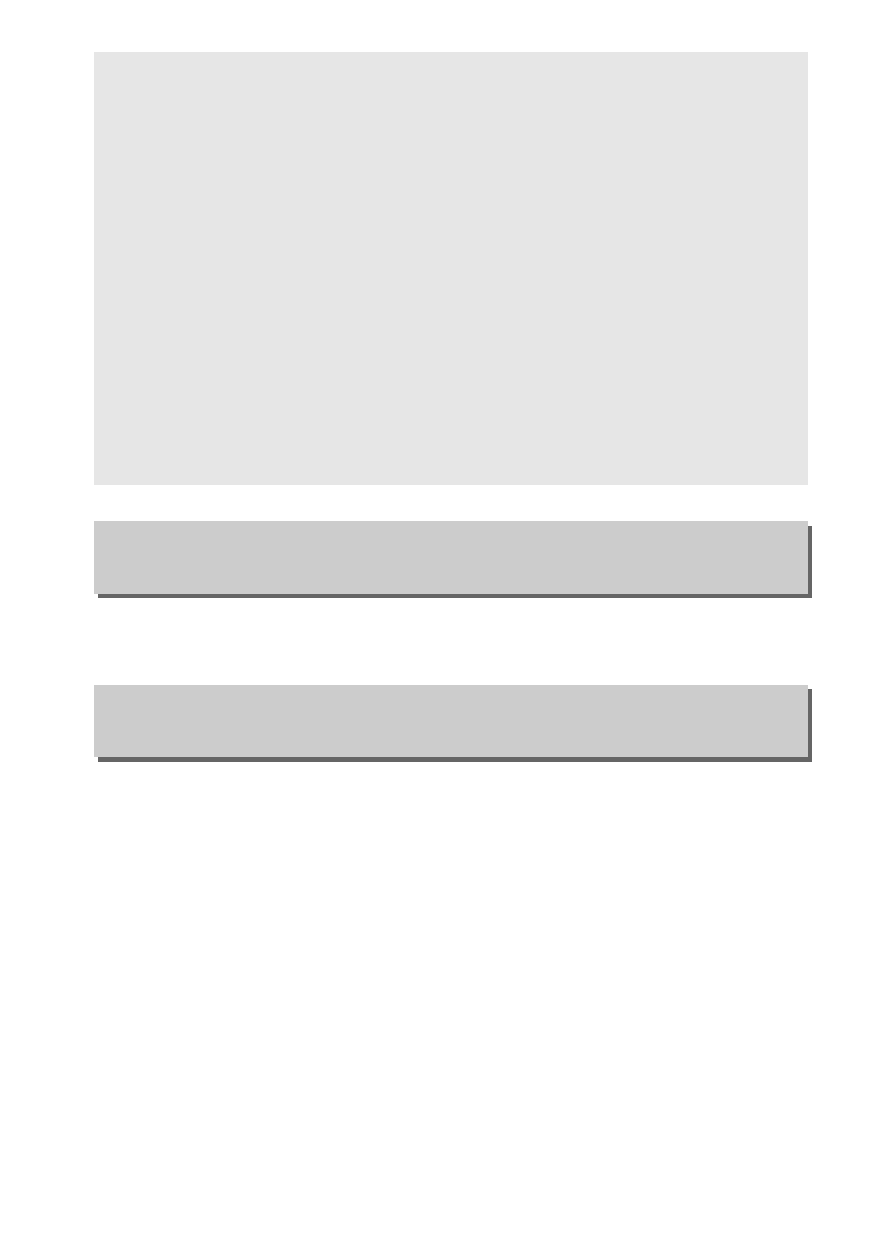
285
B The Setup Menu: Camera Setup
View the standards with which the camera complies.
View the current camera firmware version.
D
Eye-Fi Cards
Eye-Fi cards may emit wireless signals when Disable is selected. If a
warning is displayed in the monitor (
0 359), turn the camera off and
remove the card.
Set Custom Setting c2 (Auto off timers) > Standby timer (
30 s or more when using an Eye-Fi card.
See the manual provided with the Eye-Fi card, and direct any inquiries
to the manufacturer. The camera can be used to turn Eye-Fi cards on
and off, but may not support other Eye-Fi functions.
Some cards may not be available in some countries or regions; consult
the manufacturer for more information. Eye-Fi cards are for use only in
the country of purchase. Be sure the Eye-Fi card firmware has been
updated to the latest version.
Conformity Marking
G button
➜ B setup menu
Firmware Version
G button
➜ B setup menu