Nikon D5500 User Manual
Page 26
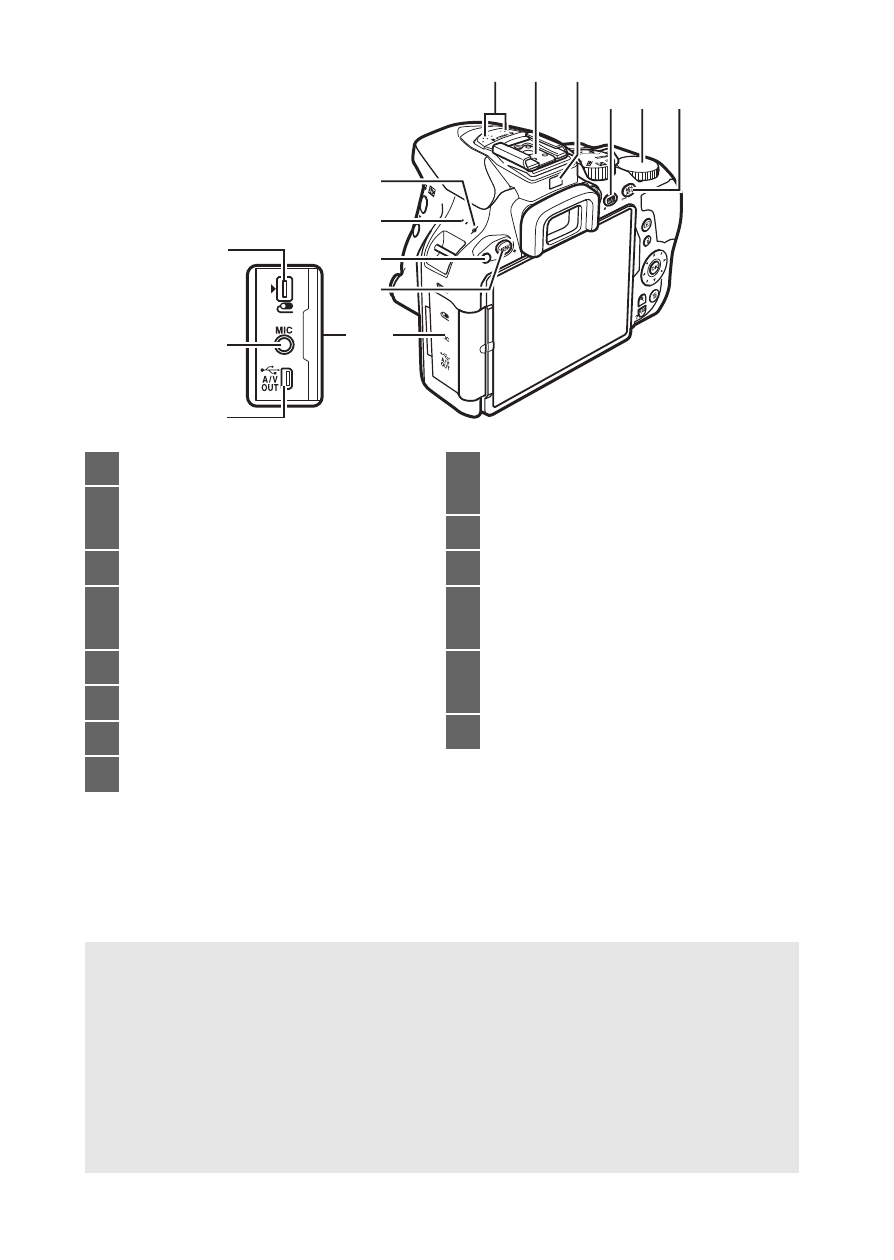
2
Introduction
31
32
33
30
29
28
27
21 22
20
23 24 25
26
20
Stereo microphone .................... 178
21
Accessory shoe (for optional flash
units) ............................................ 323
22
Eye sensor.................................9, 278
23
R (information)
button ..............................8, 110, 170
24
Command dial
25
A/L button .....87, 127, 202, 267
26
Connector cover
27
G button...................13, 110, 233
28
Infrared receiver for ML-L3 remote
control (rear)
..............................108
29
Speaker
30
Focal plane mark (
E)...................89
31
USB and A/V
connector.................. 211, 214, 220
32
Connector for external
microphone
...............................180
33
Accessory terminal..................... 333
D
Close the Connector Cover
Close the connector cover when the connectors are not in use. Foreign
matter in the connectors can interfere with data transfer.
D
The Speaker
Do not place the speaker in close proximity to magnetic devices.
Failure to observe this precaution could affect the data recorded on
the magnetic devices.