E2: auto bracketing set – Nikon D5500 User Manual
Page 288
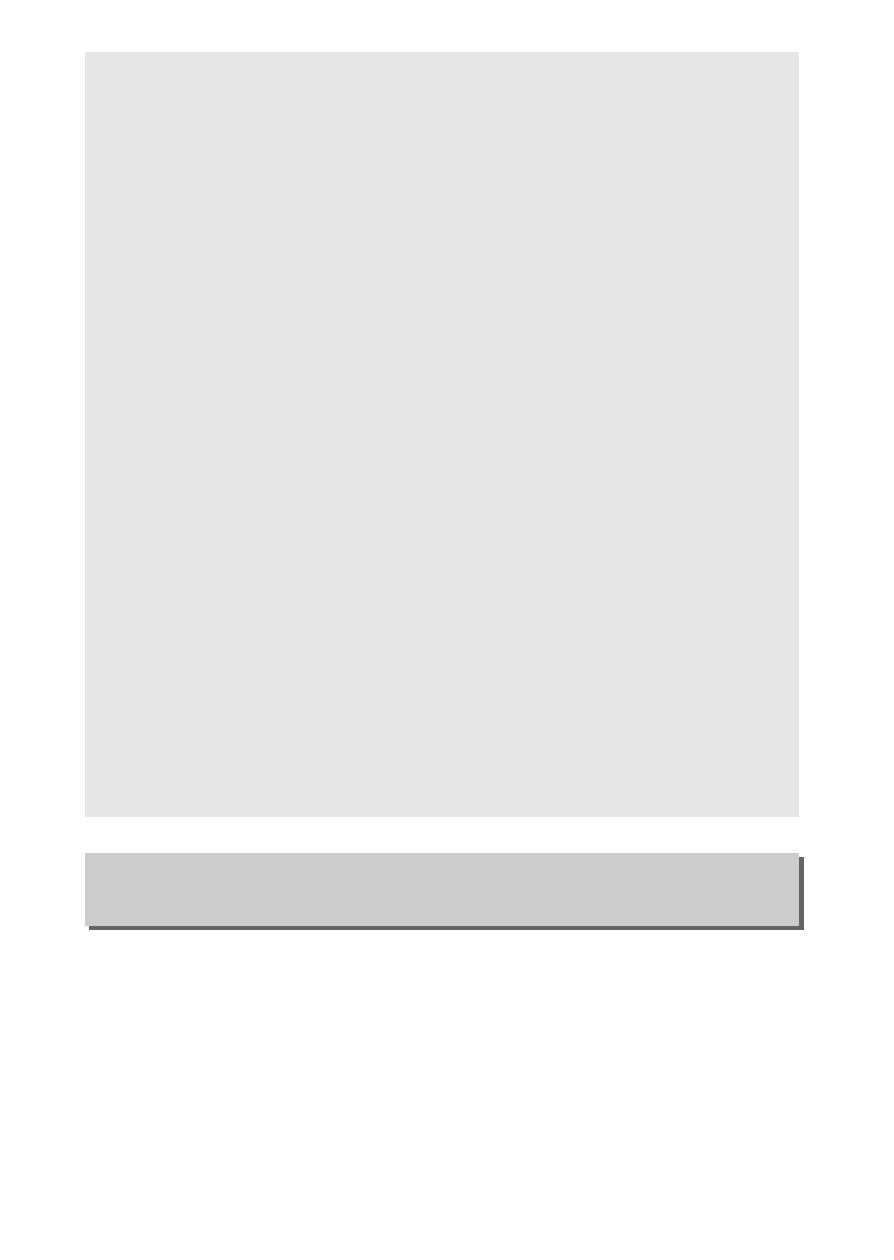
264
A Custom Settings: Fine-Tuning Camera Settings
Choose the setting (exposure, white balance, or Active
D-Lighting) varied when bracketing is in effect (
A
Flash Compensation
The flash compensation value selected with the
M (Y) and E (N)
buttons and command dial is added to the flash compensation values
selected for the master flash, group A, and group B in the Commander
mode menu. A
Y icon is displayed in the viewfinder when a flash
compensation value other than ±0 is selected for the master or remote
flash units in TTL or AA mode. The
Y icon flashes when the master
flash is in mode M.
D
Commander Mode
Position the sensor windows on the remote flash units to pick up the
light from the master flash (particular care is required if the camera is
not mounted on a tripod). The remote flash units should normally be
placed closer to the subject than to the camera. Be sure that direct
light or strong reflections from the remote flash units do not enter the
camera lens (in TTL mode) or the photocells on the remote flash units
(AA mode), as this may interfere with exposure. To prevent timing
flashes emitted by the master flash from appearing in photographs
taken at short range, choose low ISO sensitivities or small apertures
(high f-numbers) or rotate the flash head on the master flash to point
upwards. After positioning the remote flash units, take a test shot and
view the results in the camera monitor.
Although there is no limit on the number of remote flash units that
may be used, the practical maximum is three. With more than this
number, the light emitted by the remote flash units will interfere with
performance.
e2: Auto Bracketing Set
G button
➜ A Custom Settings menu