Yaskawa MP900 Series MPLOGGER User Manual
Page 46
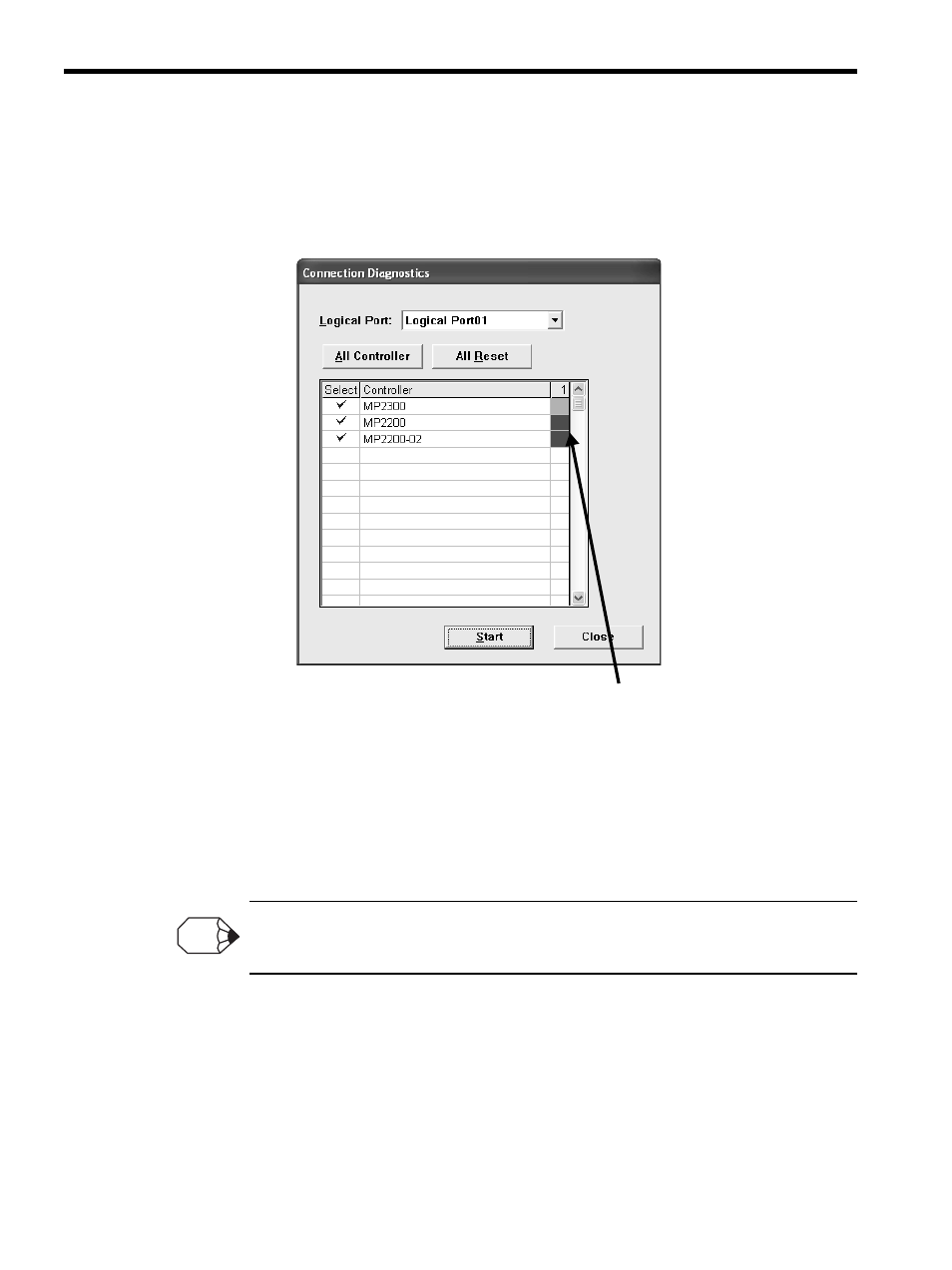
4 Basic Operation
4.6.2 Connection Diagnosis
4-16
3. Connection Status Display.
When the connection diagnosis is finished, the status results will be displayed in the
cells on the right. If the connection is normal, the cell will be blue, and if there is a con-
nection error, the cell will be red.
If the cell is red, it indicates that there is something preventing communications with the
controller. Check that the controller settings and cable connections are correct.
When the problem is found and fixed, click the
Start
Button again to restart the connec-
tion diagnosis process. Communications errors affect the overall performance signifi-
cantly, so it is important to make sure that all connections are working properly.
When finished, close the dialog box by clicking the
Close
Button.
If using a MP920-series controller with a multi-CPU setting, the connection status will be diagnosed as
being valid if at least one CPU is set correctly.
The connection status is displayed here.
INFO