4 start display update, 5 end display update – Yaskawa MP900 Series MPLOGGER User Manual
Page 72
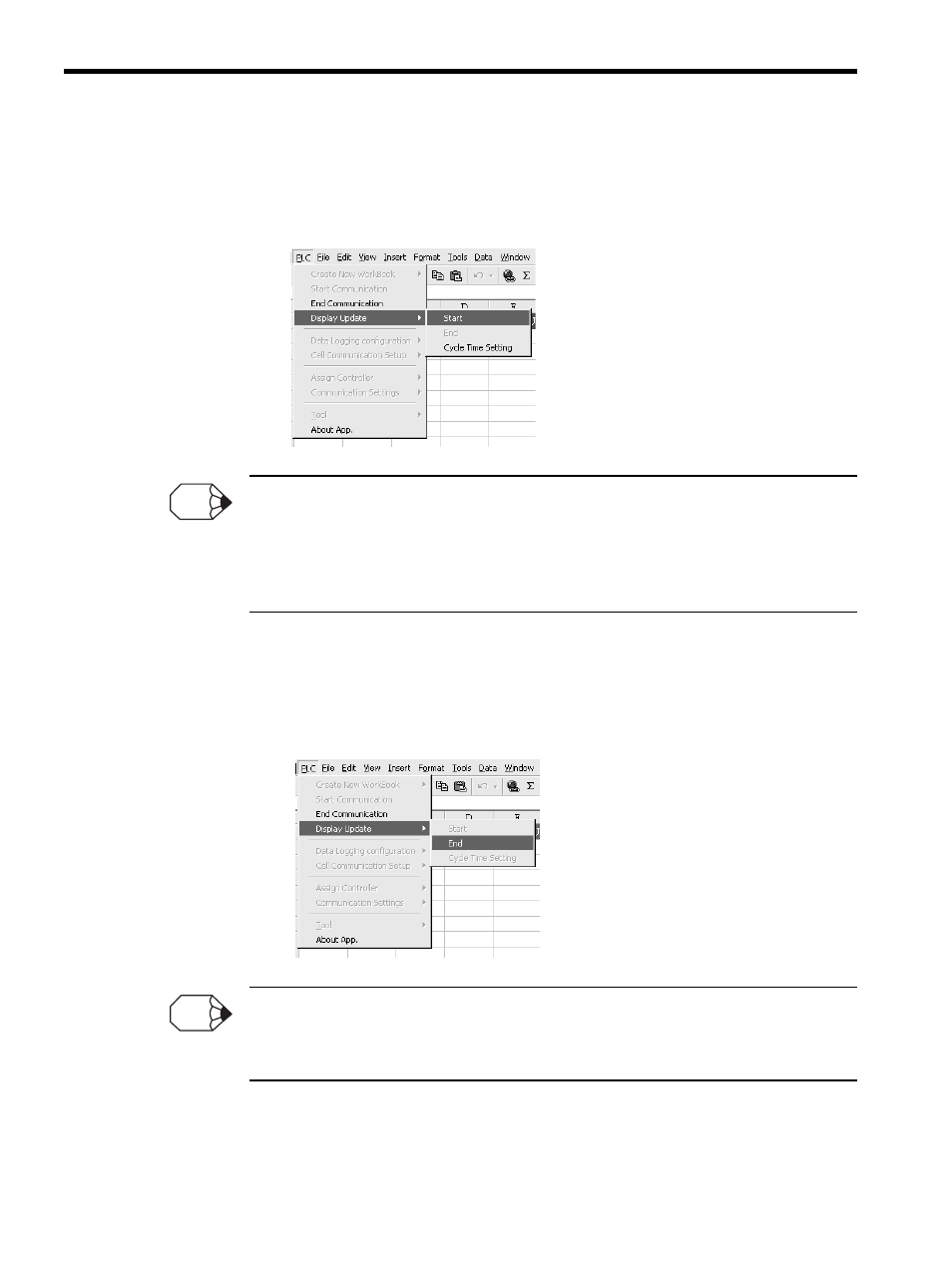
4 Basic Operation
4.11.4 Start Display Update
4-42
4.11.4
Start Display Update
To update the data on the Excel monitoring sheet, start the display updating function.
1. Select
PLC - Display Update - Start
.
• If the display update function is started when the Data Communications Server has not yet been
activated for communications, a confirmation window will appear to prompt the activation and
automatically start communications.
• The first data update will take about 30 seconds after the display update function is started. After
that, the updates will occur according to the specified cycle time.
4.11.5
End Display Update
To end the data updates on the Excel monitoring sheet, end the display updating function.
1. Select
PLC - Display Update - End
.
When the display update function is ended, the communications port will still be active. To end the
connection, it is necessary to end communications.
Refer to
4.11.2 End Communications
.
INFO
INFO