12 closing mplogger – Yaskawa MP900 Series MPLOGGER User Manual
Page 73
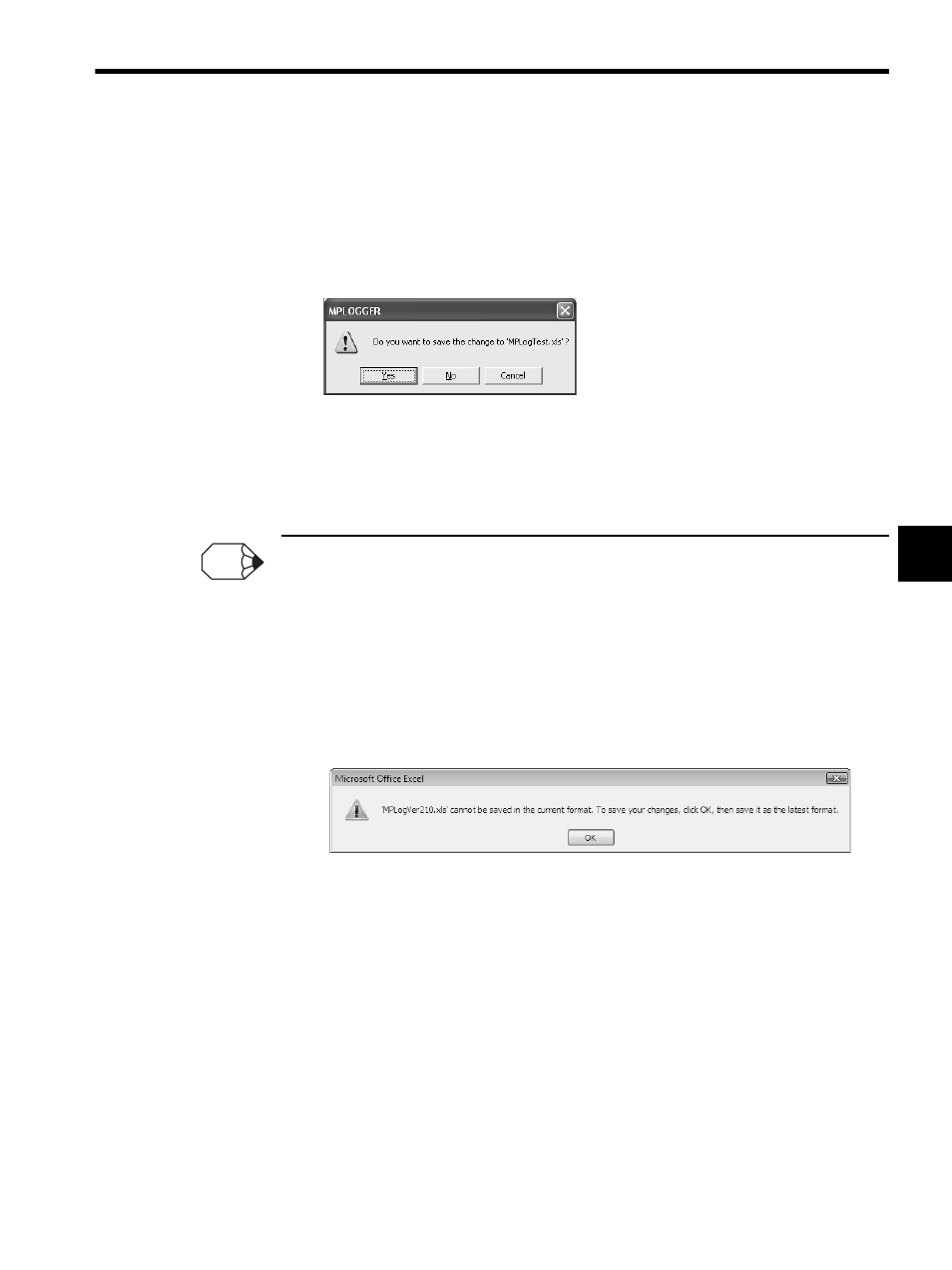
4.12 Closing MPLOGGER
4-43
4
4.12 Closing MPLOGGER
Select
File - Close
to close Excel, and MPLOGGER is also closed.
If closing the MPLOGGER and data files for MPLOGGER selecting
File – Close
, the following
dialog box will appear. Select whether to save the file or not.
Yes: Overwrite the file, and then close the file.
No: The file is not overwritten, and the closed.
Cancel: The file is not closed, and then display is back to the MPLOGGER.
• The MPLOGGER workbook has macros that the versions of them are the one when created.
If the workbook that is created with the version 2.10 or earlier is opened the MPLOGGER with
version 2.20 or later, the dialog box to confirm saving will not appear and the data is automatically
overwritten.
• If the MPLOGGER workbook that is created with version 2.10 or earlier is opened in the
MPLOGGER in Excel 2007, be sure to save the data before closing the workbook using the fol-
lowing procedure.
1. Click
Office
Button, and select
Save
.
The following dialog box to confirm the saving format of Excel.
INFO