Sampler, Playing a sample by pressing a pad, Playing a sample continuously (hold) – Roland Fantom-08 88-Key Music Workstation Keyboard User Manual
Page 23: Switching banks, Moving/copying samples, Playing a sample continuously, Moving a sample
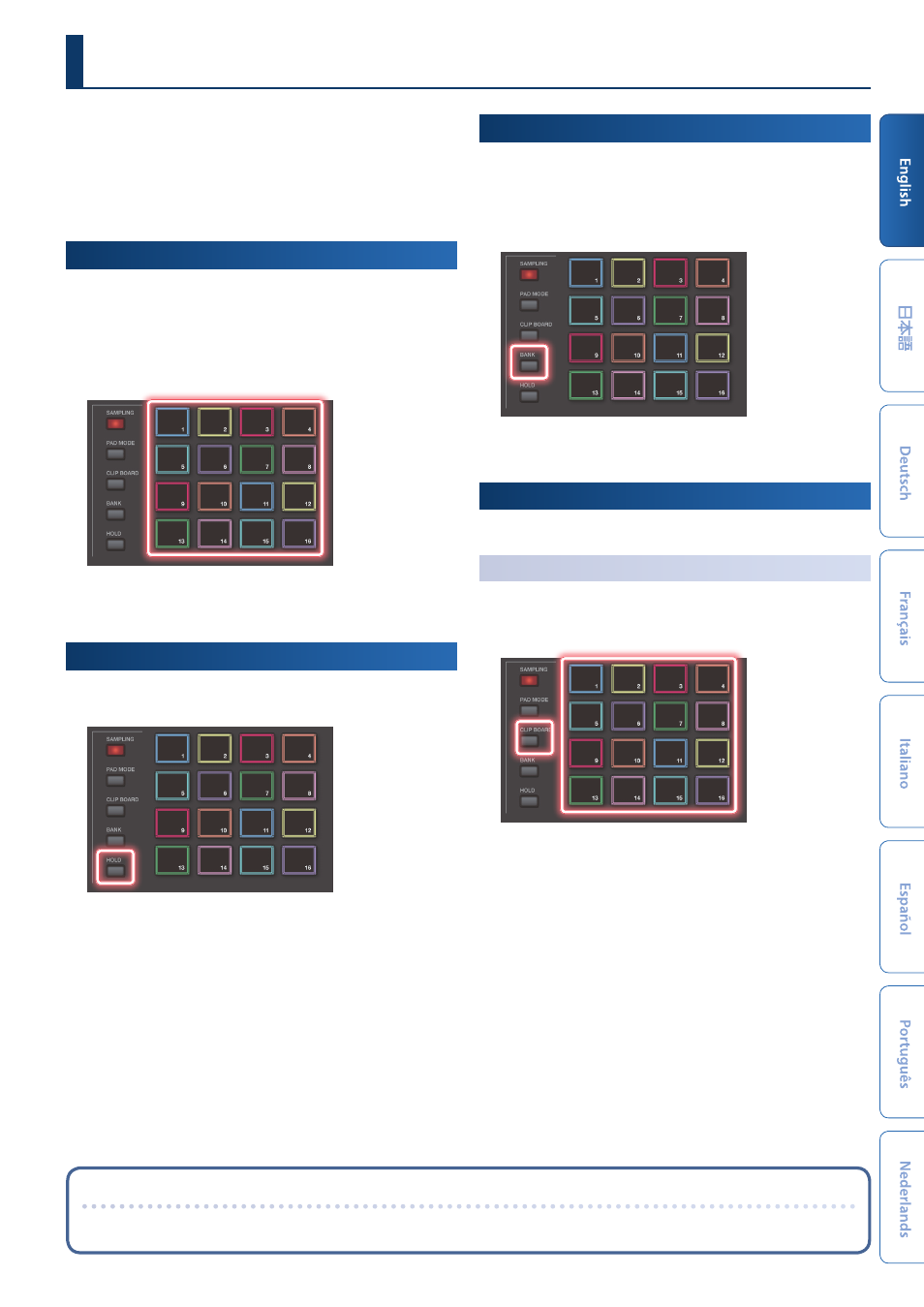
23
This unit lets you audio-record (sample) your keyboard or the input
sound from an audio device or mic. The recorded sample can be
played by pressing a pad.
This instrument features a built-in sampler that supports
multisamples, whose sound can be heard via the sound engine.
Ø
For details, refer to “Reference Manual” (PDF).
Playing a Sample by Pressing a Pad
Here we explain how you can use pads [1]–[16] to play sounds that
you sampled. (Sample Pad function)
In advance, select “SAMPLE PAD” as the pad function as described in
“Assigning Convenient Functions to the Pads (PAD MODE)” (p. 24).
1 .
Press a pad [1]–[16].
A sample plays.
You can press multiple pads to play them simultaneously.
Playing a Sample Continuously
(Hold)
1 .
While you hold down a pad, press the [HOLD] button.
The sample continues playing even after you release the
pad. To stop the sample, press the pad once again.
Switching Banks
The samples are assigned to four banks in units of 16 samples.
When you switch banks, the samples assigned to each pad will also
switch.
1 .
Press the [BANK] button.
2 .
Press a pad [1]–[4] to select a bank.
Moving/Copying Samples
You can move or copy a sample to another pad.
Moving a Sample
1 .
Hold down the pad of the sample that you want to
move, and press the [CLIP BOARD] button.
2 .
Hold down the [CLIP BOARD] button, and press the
move-destination pad.
The sample is moved.
* If there is a sample in the move-destination pad, the message
“Overwrite OK?” appears. Press the [ENTER] button to overwrite,
or press the [EXIT] button to cancel.
Sampler
If you experience stuck notes!
Press the [HOLD] button four times in rapid succession. This stops all sounds that are being played by the pads.