Menu list, Project, New project – Roland P-20HD Video Instant Replayer User Manual
Page 52: Project settings
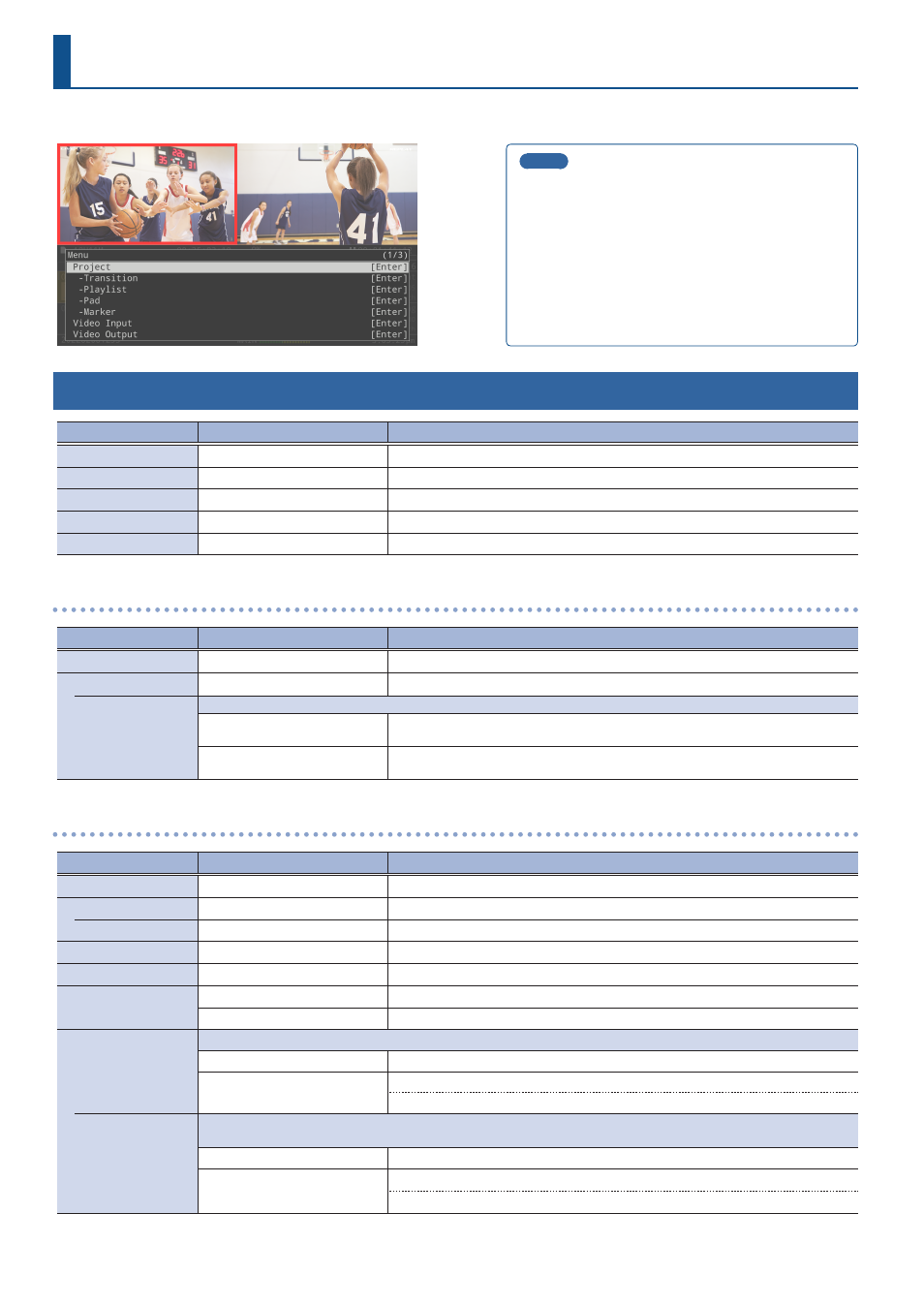
52
Menu List
When you press the [MENU] button, the menu is shown on this unit’s display and on the display connected to the OUTPUT PREVIEW connector.
MEMO
¹
If “[Enter]” is shown for the setting value, you can press
the [VALUE] knob to proceed to a lower-level menu.
¹
Press the [VALUE] knob to execute an operation.
¹
By turning the [VALUE] knob while pressing it, you can
change the value more greatly.
¹
Long-pressing the [VALUE] knob returns the currently
selected menu item to its default value.
1: Project
Menu item
Value
(Bold: default)
Explanation
New
[ENTER]
Creates a new project.
Open
[ENTER]
Shows the list for selecting a project.
Project Settings
[ENTER]
Switches to the project settings menu.
Project Utility
[ENTER]
Switches to the project utility menu.
Import Project
[Enter]
Imports an project archive stored on a SD card or USB storage into this unit.
New Project
Menu item
Value
(Bold: default)
Explanation
Project Name
YYYYMMDDHHMM
Input the project name here. (The default value is the date and time.)
Mode
–
–
Priority
Selects the recording/playback mode.
Resolution
A recording and playback mode in which resolution is given priority. This is effective
for high-definition video.
Frame Rate
A recording and playback mode in which frame rate is given priority. This is effective
for video with rapid motion, such as sporting events.
Project Settings
Menu item
Value
(Bold: default)
Explanation
Project Name
YYYYMMDDHHMM
Input the project name here. (The default value is the date and time.)
Mode
–
–
Priority
Resolution, Frame Rate
Shows the recording and playback mode.
Default Clip Length
1.0–
7.0
–60.0sec
Sets the length of clips created using the MAKE CLIP function.
Auto Marker
Off
, 1–60min
Automatically adds markers while you are recording, at the intervals you specify.
Playback Audio Source
REPLAY
Uses the REPLAY sound for the audio during replay.
LIVE IN
Uses the LIVE IN sound for the audio during replay.
JOG Speed
When in jog mode, this sets the frame advance interval when you turn the [JOG/SHUTTLE] dial.
Normal
1-frame interval
High
18-frame interval * When recording/playback mode (Priority) is “Frame Rate”
9-frame interval
* When recording/playback mode (Priority) is “Resolution”
[JOG] + Dial
When in jog mode, this sets the frame advance interval when you turn the [JOG/SHUTTLE] dial while holding down the
[JOG] button.
Normal
1-frame interval
High
18-frame interval * When recording/playback mode (Priority) is “Frame Rate”
9-frame interval
* When recording/playback mode (Priority) is “Resolution”