Realtime recording (inst rec), Performing/recording sub steps and flams, Playing/recording weak beats (weak beats) – Roland AIRA TR-6S Rhythm Performer User Manual
Page 20: Playing/recording alternate sounds (alt inst), Deleting a recorded step from the track, Realtime recording, Inst rec), Playing/recording weak beats, Weak beats), Playing/recording alternate sounds
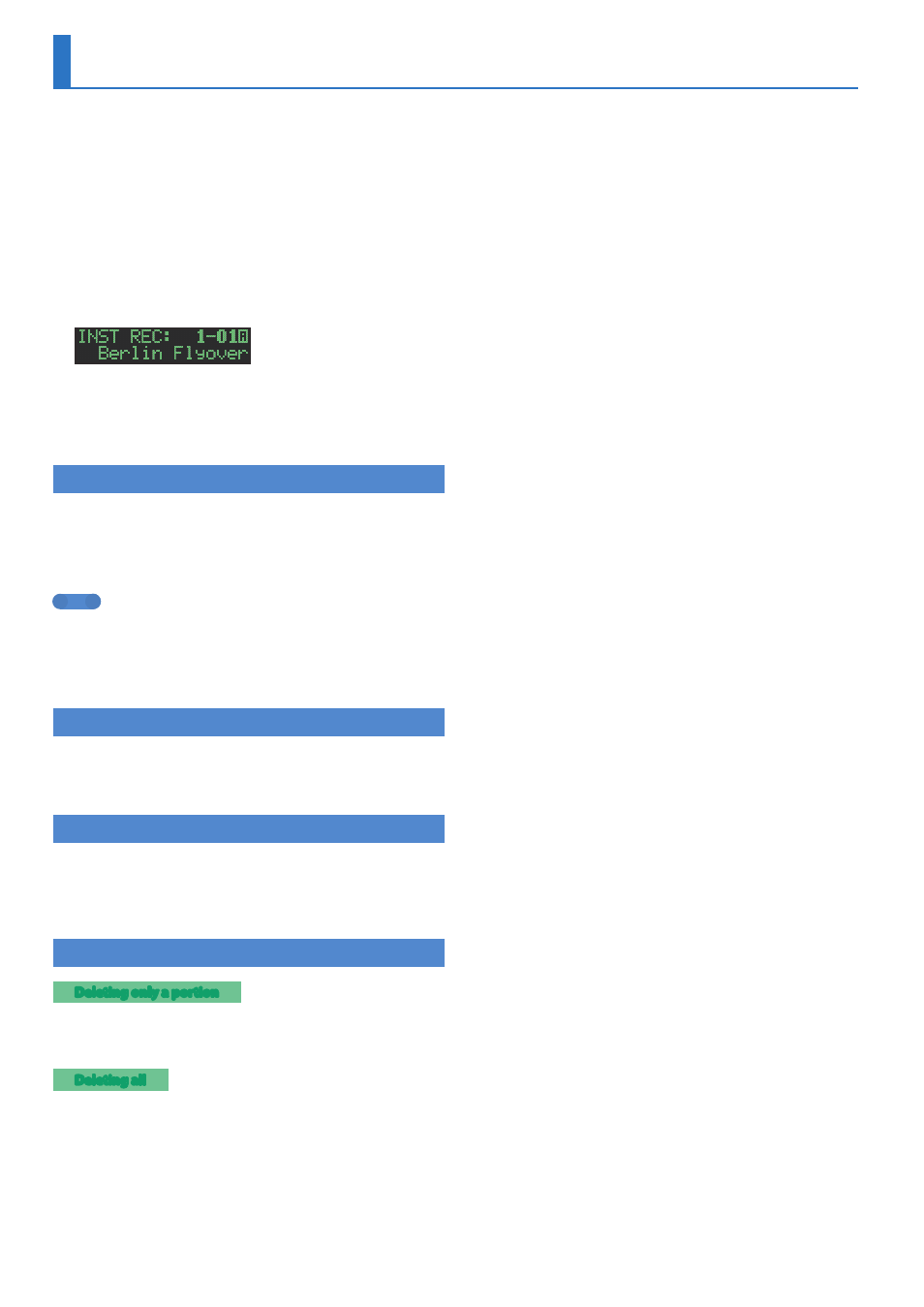
20
Realtime Recording
(INST REC)
In this method of recording, you create a pattern by realtimerecording
your performance on pads [1] (BD)–[6] (OH). This modifies the selected
pattern.
Operations of the various knobs are also recorded as motion data.
* If you want to keep the edits that you made to a pattern or kit, you must
save that pattern or kit (p 24)
1
Press the
[VARIATION]
button to make it light, and
press a pad
[A]
–
[H]
to select the variation that you
want to record.
2
Press the
[INST REC]
button.
3
Press the
[START/STOP]
button to start recording.
4
Perform using pads
[1]
(BD)–
[6]
(OH).
* You can record operations of the instrument edit section’s [TUNE] knob,
[DECAY] knob, and [CTRL] knob.
Performing/Recording Sub Steps and Flams
Here’s how to perform/record sub steps or flams.
1
Press the
[SUB]
button.
2
Press the pad
[1]
(BD)–
[6]
(OH) for which you want to
perform/record a sub step or flam.
MEMO
By holding down the
[SUB]
button and turning the
[VALUE]
knob
you can choose from 1/2, 1/3, 1/4, or FLAM as the number of step
divisions.
You can also perform a sub step or flam by holding down the
[SUB]
button and pressing the pads
[1]
(BD)–
[6]
(OH).
Playing/Recording Weak Beats
(WEAK BEATS)
1
While holding down the
[SHIFT]
button, press a pad
[1]
(BD)–
[6]
(OH).
This lets you play or record weak beats.
Playing/Recording Alternate Sounds
(ALT INST)
For sounds whose name includes a “/” character, such as 707Bass1/2,
you can play or record alternate sounds.
1
While holding down an instrument select button
[BD]
–
[OH]
, press a pad
[1]
(BD)–
[6]
(OH).
Deleting a Recorded Step from the Track
Deleting only a portion
If you press the [CLEAR] button during playback, steps of the track
selected by the instrument select buttons [BD]–[OH] are deleted
from the pattern while you continue holding down the button.
Deleting all
While holding down the instrument select button [BD]–[OH] of the
track that you want to delete, press the [CLEAR] button.