Copying, Deleting, Editing an instrument or track – Roland AIRA TR-6S Rhythm Performer User Manual
Page 38: Assigning parameters to the [ctrl] knob, Reloading, List of shortcut keys
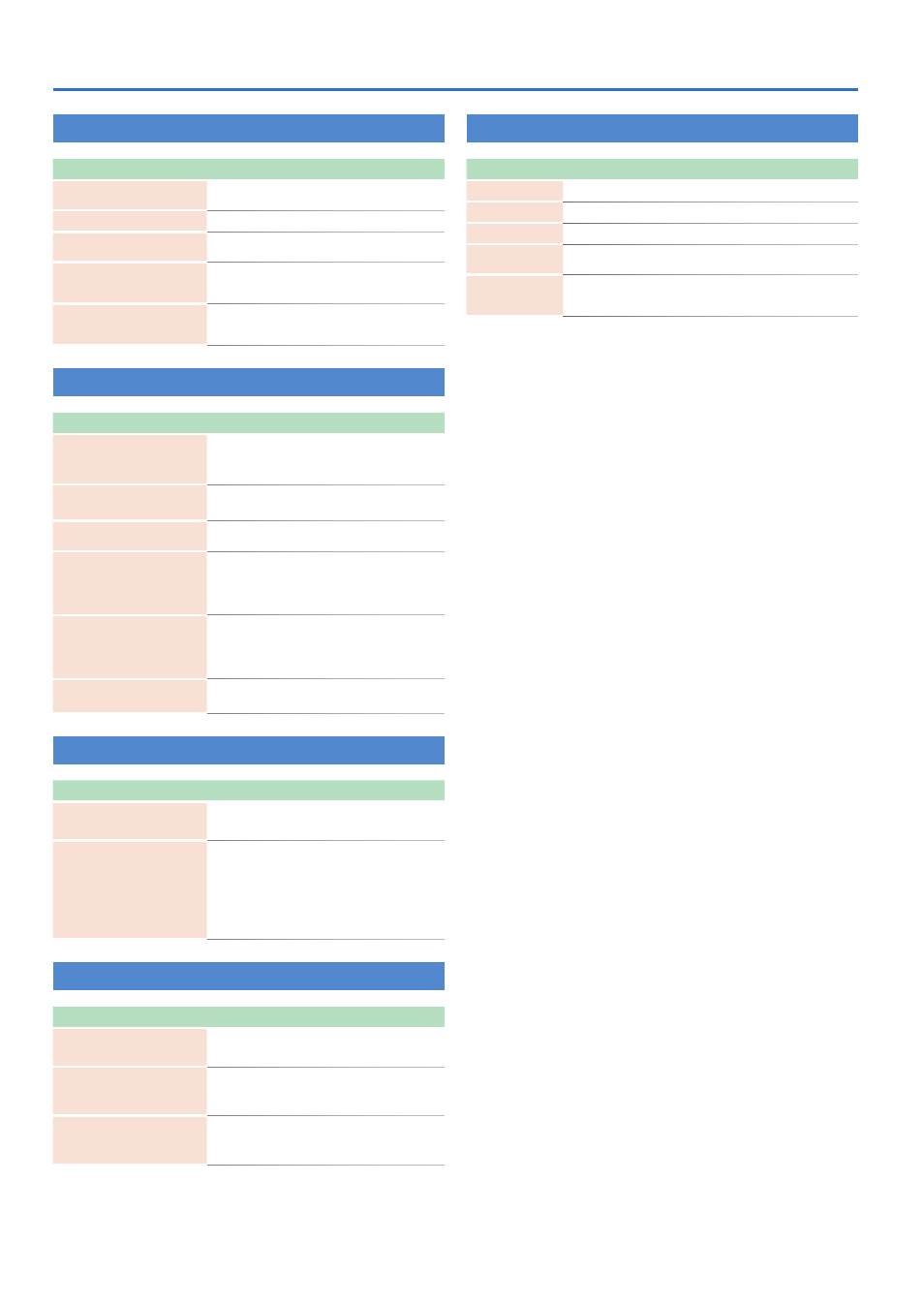
38
List of Shortcut Keys
Copying
Operation
Shortcut
Copy pattern
(PATTERN COPY
screen)
[COPY] + [PTN SELECT]
Copy kit
(KIT COPY screen)
[COPY] + [KIT]
Copy instrument
(INST COPY
screen)
[COPY] + [INST]
Copy selected track
(track
copy-destination confirmation
screen)
[COPY] + [BD]–[OH]
Copy selected variation
(variation copy-destination
confirmation screen)
[COPY] +Pad [9]–[16]
Deleting
Operation
Shortcut
Delete pattern
(after pressing the [PTN SELECT] button to enter the PATTERN SELECT
screen)
[CLEAR] + pad [1]
(BD)
–[16]
(H)
Delete variation
Press the [VARIATION] button, and then
press [CLEAR] + pad [9]–[16]
Delete track
(delete all steps in
the track)
[BD]–[OH] + [CLEAR]
Delete motion data of
a specific track of the
variation selected for
playback
[SHIFT] + [VARIATION] +Pad [1]–[6]
Delete motion data of
a specific knob of the
variation selected for
playback
[SHIFT] + [VARIATION] + knob
Delete motion data of a
specific variation
[SHIFT] + [VARIATION] + Pad [9]–[16]
Editing an Instrument or Track
Operation
Shortcut
Change the instrument
category
(after pressing the [INST] button to enter the INST SELECT screen)
[SHIFT] + [VALUE] knob
Group instruments
(after using [SHIFT] + [KIT] to enter the KIT EDIT screen)
Long-press the [BD]–[OH] that you want
to be the master instrument, and when
the INST GROUP screen appears, press the
[BD]–[OH] buttons that you want to specify
as slave instruments.
Assigning Parameters to the [CTRL] Knob
Operation
Shortcut
Assign a parameter to the
MASTER FX [CTRL] knob
While the [BD]–[OH] buttons are unlit
[KIT] + MASTER FX [CTRL] knob
Show the parameter that’s
assigned to the [CTRL]
knob
[KIT] + [BD]–[OH]
Assign a parameter to the
[CTRL] knob
While one of the [BD]–[OH] buttons is lit
[KIT] + [CTRL] knob
Reloading
Operation
Shortcut
Load a pattern
[UTILITY] + [PTN SELECT]
Load a variation
While [VARIATION] is lit, [UTILITY] + Pad [A]–[H]
Load a track
[UTILITY] + [BD]–[OH]
Load controllers
(all)
[UTILITY] + [KIT]
Load controller
(currently selected
instrument)
[UTILITY] + [INST]